2024-02-03 21:40:55 +00:00
|
|
|
//! General UI benchmark that stress tests layouting, text, interaction and rendering
|
|
|
|
|
|
2023-09-08 15:02:05 +00:00
|
|
|
use argh::FromArgs;
|
2022-07-21 14:39:03 +00:00
|
|
|
use bevy::{
|

Migrate from `LegacyColor` to `bevy_color::Color` (#12163)
# Objective
- As part of the migration process we need to a) see the end effect of
the migration on user ergonomics b) check for serious perf regressions
c) actually migrate the code
- To accomplish this, I'm going to attempt to migrate all of the
remaining user-facing usages of `LegacyColor` in one PR, being careful
to keep a clean commit history.
- Fixes #12056.
## Solution
I've chosen to use the polymorphic `Color` type as our standard
user-facing API.
- [x] Migrate `bevy_gizmos`.
- [x] Take `impl Into<Color>` in all `bevy_gizmos` APIs
- [x] Migrate sprites
- [x] Migrate UI
- [x] Migrate `ColorMaterial`
- [x] Migrate `MaterialMesh2D`
- [x] Migrate fog
- [x] Migrate lights
- [x] Migrate StandardMaterial
- [x] Migrate wireframes
- [x] Migrate clear color
- [x] Migrate text
- [x] Migrate gltf loader
- [x] Register color types for reflection
- [x] Remove `LegacyColor`
- [x] Make sure CI passes
Incidental improvements to ease migration:
- added `Color::srgba_u8`, `Color::srgba_from_array` and friends
- added `set_alpha`, `is_fully_transparent` and `is_fully_opaque` to the
`Alpha` trait
- add and immediately deprecate (lol) `Color::rgb` and friends in favor
of more explicit and consistent `Color::srgb`
- standardized on white and black for most example text colors
- added vector field traits to `LinearRgba`: ~~`Add`, `Sub`,
`AddAssign`, `SubAssign`,~~ `Mul<f32>` and `Div<f32>`. Multiplications
and divisions do not scale alpha. `Add` and `Sub` have been cut from
this PR.
- added `LinearRgba` and `Srgba` `RED/GREEN/BLUE`
- added `LinearRgba_to_f32_array` and `LinearRgba::to_u32`
## Migration Guide
Bevy's color types have changed! Wherever you used a
`bevy::render::Color`, a `bevy::color::Color` is used instead.
These are quite similar! Both are enums storing a color in a specific
color space (or to be more precise, using a specific color model).
However, each of the different color models now has its own type.
TODO...
- `Color::rgba`, `Color::rgb`, `Color::rbga_u8`, `Color::rgb_u8`,
`Color::rgb_from_array` are now `Color::srgba`, `Color::srgb`,
`Color::srgba_u8`, `Color::srgb_u8` and `Color::srgb_from_array`.
- `Color::set_a` and `Color::a` is now `Color::set_alpha` and
`Color::alpha`. These are part of the `Alpha` trait in `bevy_color`.
- `Color::is_fully_transparent` is now part of the `Alpha` trait in
`bevy_color`
- `Color::r`, `Color::set_r`, `Color::with_r` and the equivalents for
`g`, `b` `h`, `s` and `l` have been removed due to causing silent
relatively expensive conversions. Convert your `Color` into the desired
color space, perform your operations there, and then convert it back
into a polymorphic `Color` enum.
- `Color::hex` is now `Srgba::hex`. Call `.into` or construct a
`Color::Srgba` variant manually to convert it.
- `WireframeMaterial`, `ExtractedUiNode`, `ExtractedDirectionalLight`,
`ExtractedPointLight`, `ExtractedSpotLight` and `ExtractedSprite` now
store a `LinearRgba`, rather than a polymorphic `Color`
- `Color::rgb_linear` and `Color::rgba_linear` are now
`Color::linear_rgb` and `Color::linear_rgba`
- The various CSS color constants are no longer stored directly on
`Color`. Instead, they're defined in the `Srgba` color space, and
accessed via `bevy::color::palettes::css`. Call `.into()` on them to
convert them into a `Color` for quick debugging use, and consider using
the much prettier `tailwind` palette for prototyping.
- The `LIME_GREEN` color has been renamed to `LIMEGREEN` to comply with
the standard naming.
- Vector field arithmetic operations on `Color` (add, subtract, multiply
and divide by a f32) have been removed. Instead, convert your colors
into `LinearRgba` space, and perform your operations explicitly there.
This is particularly relevant when working with emissive or HDR colors,
whose color channel values are routinely outside of the ordinary 0 to 1
range.
- `Color::as_linear_rgba_f32` has been removed. Call
`LinearRgba::to_f32_array` instead, converting if needed.
- `Color::as_linear_rgba_u32` has been removed. Call
`LinearRgba::to_u32` instead, converting if needed.
- Several other color conversion methods to transform LCH or HSL colors
into float arrays or `Vec` types have been removed. Please reimplement
these externally or open a PR to re-add them if you found them
particularly useful.
- Various methods on `Color` such as `rgb` or `hsl` to convert the color
into a specific color space have been removed. Convert into
`LinearRgba`, then to the color space of your choice.
- Various implicitly-converting color value methods on `Color` such as
`r`, `g`, `b` or `h` have been removed. Please convert it into the color
space of your choice, then check these properties.
- `Color` no longer implements `AsBindGroup`. Store a `LinearRgba`
internally instead to avoid conversion costs.
---------
Co-authored-by: Alice Cecile <alice.i.cecil@gmail.com>
Co-authored-by: Afonso Lage <lage.afonso@gmail.com>
Co-authored-by: Rob Parrett <robparrett@gmail.com>
Co-authored-by: Zachary Harrold <zac@harrold.com.au>
2024-02-29 19:35:12 +00:00
|
|
|
color::palettes::css::ORANGE_RED,
|
2022-07-21 14:39:03 +00:00
|
|
|
diagnostic::{FrameTimeDiagnosticsPlugin, LogDiagnosticsPlugin},
|
|
|
|
|
prelude::*,
|
2024-04-01 19:59:08 +00:00
|
|
|
window::{PresentMode, WindowResolution},
|
2024-02-01 19:22:47 +00:00
|
|
|
winit::{UpdateMode, WinitSettings},
|
2022-07-21 14:39:03 +00:00
|
|
|
};
|
|
|
|
|
|
|
|
|
|
const FONT_SIZE: f32 = 7.0;
|
|
|
|
|
|
2023-09-08 15:02:05 +00:00
|
|
|
#[derive(FromArgs, Resource)]
|
|
|
|
|
/// `many_buttons` general UI benchmark that stress tests layouting, text, interaction and rendering
|
|
|
|
|
struct Args {
|
|
|
|
|
/// whether to add text to each button
|
|
|
|
|
#[argh(switch)]
|
|
|
|
|
no_text: bool,
|
|
|
|
|
|
|
|
|
|
/// whether to add borders to each button
|
|
|
|
|
#[argh(switch)]
|
|
|
|
|
no_borders: bool,
|
|
|
|
|
|
|
|
|
|
/// whether to perform a full relayout each frame
|
|
|
|
|
#[argh(switch)]
|
|
|
|
|
relayout: bool,
|
|
|
|
|
|
|
|
|
|
/// whether to recompute all text each frame
|
|
|
|
|
#[argh(switch)]
|
|
|
|
|
recompute_text: bool,
|
|
|
|
|
|
|
|
|
|
/// how many buttons per row and column of the grid.
|
|
|
|
|
#[argh(option, default = "110")]
|
|
|
|
|
buttons: usize,
|
|
|
|
|
|
|
|
|
|
/// give every nth button an image
|
|
|
|
|
#[argh(option, default = "4")]
|
|
|
|
|
image_freq: usize,
|
|
|
|
|
|
|
|
|
|
/// use the grid layout model
|
|
|
|
|
#[argh(switch)]
|
|
|
|
|
grid: bool,
|
|
|
|
|
}
|
|
|
|
|
|
2022-07-21 14:39:03 +00:00
|
|
|
/// This example shows what happens when there is a lot of buttons on screen.
|
|
|
|
|
fn main() {
|
2024-01-24 21:16:10 +00:00
|
|
|
// `from_env` panics on the web
|
|
|
|
|
#[cfg(not(target_arch = "wasm32"))]
|
2023-09-08 15:02:05 +00:00
|
|
|
let args: Args = argh::from_env();
|
2024-01-24 21:16:10 +00:00
|
|
|
#[cfg(target_arch = "wasm32")]
|
|
|
|
|
let args = Args::from_args(&[], &[]).unwrap();
|
|
|
|
|
|
2023-04-17 17:49:11 +00:00
|
|
|
let mut app = App::new();
|
|
|
|
|
|
2023-06-21 20:51:03 +00:00
|
|
|
app.add_plugins((
|
|
|
|
|
DefaultPlugins.set(WindowPlugin {
|
|
|
|
|
primary_window: Some(Window {
|
|
|
|
|
present_mode: PresentMode::AutoNoVsync,
|
2023-11-09 22:05:32 +00:00
|
|
|
resolution: WindowResolution::new(1920.0, 1080.0).with_scale_factor_override(1.0),
|
2023-06-21 20:51:03 +00:00
|
|
|
..default()
|
|
|
|
|
}),
|
2022-07-21 14:39:03 +00:00
|
|
|
..default()
|
2023-04-17 17:49:11 +00:00
|
|
|
}),
|
2023-06-21 20:51:03 +00:00
|
|
|
FrameTimeDiagnosticsPlugin,
|
|
|
|
|
LogDiagnosticsPlugin::default(),
|
|
|
|
|
))
|
2024-02-01 19:22:47 +00:00
|
|
|
.insert_resource(WinitSettings {
|
|
|
|
|
focused_mode: UpdateMode::Continuous,
|
|
|
|
|
unfocused_mode: UpdateMode::Continuous,
|
|
|
|
|
})
|
2023-04-17 17:49:11 +00:00
|
|
|
.add_systems(Update, button_system);
|
|
|
|
|
|
2023-09-08 15:02:05 +00:00
|
|
|
if args.grid {
|
|
|
|
|
app.add_systems(Startup, setup_grid);
|
|
|
|
|
} else {
|
|
|
|
|
app.add_systems(Startup, setup_flex);
|
|
|
|
|
}
|
|
|
|
|
|
|
|
|
|
if args.relayout {
|
|
|
|
|
app.add_systems(Update, |mut style_query: Query<&mut Style>| {
|

Override QueryIter::fold to port Query::for_each perf gains to select Iterator combinators (#6773)
# Objective
After #6547, `Query::for_each` has been capable of automatic
vectorization on certain queries, which is seeing a notable (>50% CPU
time improvements) for iteration. However, `Query::for_each` isn't
idiomatic Rust, and lacks the flexibility of iterator combinators.
Ideally, `Query::iter` and friends should be able to achieve the same
results. However, this does seem to blocked upstream
(rust-lang/rust#104914) by Rust's loop optimizations.
## Solution
This is an intermediate solution and refactor. This moves the
`Query::for_each` implementation onto the `Iterator::fold`
implementation for `QueryIter` instead. This should result in the same
automatic vectorization optimization on all `Iterator` functions that
internally use fold, including `Iterator::for_each`, `Iterator::count`,
etc.
With this, it should close the gap between the two completely.
Internally, this PR changes `Query::for_each` to use
`query.iter().for_each(..)` instead of the duplicated implementation.
Separately, the duplicate implementations of internal iteration (i.e.
`Query::par_for_each`) now use portions of the current `Query::for_each`
implementation factored out into their own functions.
This also massively cleans up our internal fragmentation of internal
iteration options, deduplicating the iteration code used in `for_each`
and `par_iter().for_each()`.
---
## Changelog
Changed: `Query::for_each`, `Query::for_each_mut`, `Query::for_each`,
and `Query::for_each_mut` have been moved to `QueryIter`'s
`Iterator::for_each` implementation, and still retains their performance
improvements over normal iteration. These APIs are deprecated in 0.13
and will be removed in 0.14.
---------
Co-authored-by: JoJoJet <21144246+JoJoJet@users.noreply.github.com>
Co-authored-by: Alice Cecile <alice.i.cecile@gmail.com>
2023-12-01 09:09:55 +00:00
|
|
|
style_query
|
|
|
|
|
.iter_mut()
|
|
|
|
|
.for_each(|mut style| style.set_changed());
|
2023-04-17 17:49:11 +00:00
|
|
|
});
|
|
|
|
|
}
|
|
|
|
|
|
2023-09-08 15:02:05 +00:00
|
|
|
if args.recompute_text {
|
2023-04-17 17:49:11 +00:00
|
|
|
app.add_systems(Update, |mut text_query: Query<&mut Text>| {
|

Override QueryIter::fold to port Query::for_each perf gains to select Iterator combinators (#6773)
# Objective
After #6547, `Query::for_each` has been capable of automatic
vectorization on certain queries, which is seeing a notable (>50% CPU
time improvements) for iteration. However, `Query::for_each` isn't
idiomatic Rust, and lacks the flexibility of iterator combinators.
Ideally, `Query::iter` and friends should be able to achieve the same
results. However, this does seem to blocked upstream
(rust-lang/rust#104914) by Rust's loop optimizations.
## Solution
This is an intermediate solution and refactor. This moves the
`Query::for_each` implementation onto the `Iterator::fold`
implementation for `QueryIter` instead. This should result in the same
automatic vectorization optimization on all `Iterator` functions that
internally use fold, including `Iterator::for_each`, `Iterator::count`,
etc.
With this, it should close the gap between the two completely.
Internally, this PR changes `Query::for_each` to use
`query.iter().for_each(..)` instead of the duplicated implementation.
Separately, the duplicate implementations of internal iteration (i.e.
`Query::par_for_each`) now use portions of the current `Query::for_each`
implementation factored out into their own functions.
This also massively cleans up our internal fragmentation of internal
iteration options, deduplicating the iteration code used in `for_each`
and `par_iter().for_each()`.
---
## Changelog
Changed: `Query::for_each`, `Query::for_each_mut`, `Query::for_each`,
and `Query::for_each_mut` have been moved to `QueryIter`'s
`Iterator::for_each` implementation, and still retains their performance
improvements over normal iteration. These APIs are deprecated in 0.13
and will be removed in 0.14.
---------
Co-authored-by: JoJoJet <21144246+JoJoJet@users.noreply.github.com>
Co-authored-by: Alice Cecile <alice.i.cecile@gmail.com>
2023-12-01 09:09:55 +00:00
|
|
|
text_query
|
|
|
|
|
.iter_mut()
|
|
|
|
|
.for_each(|mut text| text.set_changed());
|
2023-04-17 17:49:11 +00:00
|
|
|
});
|
|
|
|
|
}
|
|
|
|
|
|
2023-09-08 15:02:05 +00:00
|
|
|
app.insert_resource(args).run();
|
2022-07-21 14:39:03 +00:00
|
|
|
}
|
|
|
|
|
|
|
|
|
|
#[derive(Component)]
|

Decouple `BackgroundColor` from `UiImage` (#11165)
# Objective
Fixes https://github.com/bevyengine/bevy/issues/11157.
## Solution
Stop using `BackgroundColor` as a color tint for `UiImage`. Add a
`UiImage::color` field for color tint instead. Allow a UI node to
simultaneously include a solid-color background and an image, with the
image rendered on top of the background (this is already how it works
for e.g. text).

---
## Changelog
- The `BackgroundColor` component now renders a solid-color background
behind `UiImage` instead of tinting its color.
- Removed `BackgroundColor` from `ImageBundle`, `AtlasImageBundle`, and
`ButtonBundle`.
- Added `UiImage::color`.
- Expanded `RenderUiSystem` variants.
- Renamed `bevy_ui::extract_text_uinodes` to `extract_uinodes_text` for
consistency.
## Migration Guide
- `BackgroundColor` no longer tints the color of UI images. Use
`UiImage::color` for that instead.
- For solid color buttons, replace `ButtonBundle { background_color:
my_color.into(), ... }` with `ButtonBundle { image:
UiImage::default().with_color(my_color), ... }`, and update button
interaction systems to use `UiImage::color` instead of `BackgroundColor`
as well.
- `bevy_ui::RenderUiSystem::ExtractNode` has been split into
`ExtractBackgrounds`, `ExtractImages`, `ExtractBorders`, and
`ExtractText`.
- `bevy_ui::extract_uinodes` has been split into
`bevy_ui::extract_uinode_background_colors` and
`bevy_ui::extract_uinode_images`.
- `bevy_ui::extract_text_uinodes` has been renamed to
`extract_uinode_text`.
2024-03-03 21:35:50 +00:00
|
|
|
struct IdleColor(Color);
|
2022-07-21 14:39:03 +00:00
|
|
|
|
|
|
|
|
fn button_system(
|

Decouple `BackgroundColor` from `UiImage` (#11165)
# Objective
Fixes https://github.com/bevyengine/bevy/issues/11157.
## Solution
Stop using `BackgroundColor` as a color tint for `UiImage`. Add a
`UiImage::color` field for color tint instead. Allow a UI node to
simultaneously include a solid-color background and an image, with the
image rendered on top of the background (this is already how it works
for e.g. text).

---
## Changelog
- The `BackgroundColor` component now renders a solid-color background
behind `UiImage` instead of tinting its color.
- Removed `BackgroundColor` from `ImageBundle`, `AtlasImageBundle`, and
`ButtonBundle`.
- Added `UiImage::color`.
- Expanded `RenderUiSystem` variants.
- Renamed `bevy_ui::extract_text_uinodes` to `extract_uinodes_text` for
consistency.
## Migration Guide
- `BackgroundColor` no longer tints the color of UI images. Use
`UiImage::color` for that instead.
- For solid color buttons, replace `ButtonBundle { background_color:
my_color.into(), ... }` with `ButtonBundle { image:
UiImage::default().with_color(my_color), ... }`, and update button
interaction systems to use `UiImage::color` instead of `BackgroundColor`
as well.
- `bevy_ui::RenderUiSystem::ExtractNode` has been split into
`ExtractBackgrounds`, `ExtractImages`, `ExtractBorders`, and
`ExtractText`.
- `bevy_ui::extract_uinodes` has been split into
`bevy_ui::extract_uinode_background_colors` and
`bevy_ui::extract_uinode_images`.
- `bevy_ui::extract_text_uinodes` has been renamed to
`extract_uinode_text`.
2024-03-03 21:35:50 +00:00
|
|
|
mut interaction_query: Query<(&Interaction, &mut UiImage, &IdleColor), Changed<Interaction>>,
|
2022-07-21 14:39:03 +00:00
|
|
|
) {
|

Decouple `BackgroundColor` from `UiImage` (#11165)
# Objective
Fixes https://github.com/bevyengine/bevy/issues/11157.
## Solution
Stop using `BackgroundColor` as a color tint for `UiImage`. Add a
`UiImage::color` field for color tint instead. Allow a UI node to
simultaneously include a solid-color background and an image, with the
image rendered on top of the background (this is already how it works
for e.g. text).

---
## Changelog
- The `BackgroundColor` component now renders a solid-color background
behind `UiImage` instead of tinting its color.
- Removed `BackgroundColor` from `ImageBundle`, `AtlasImageBundle`, and
`ButtonBundle`.
- Added `UiImage::color`.
- Expanded `RenderUiSystem` variants.
- Renamed `bevy_ui::extract_text_uinodes` to `extract_uinodes_text` for
consistency.
## Migration Guide
- `BackgroundColor` no longer tints the color of UI images. Use
`UiImage::color` for that instead.
- For solid color buttons, replace `ButtonBundle { background_color:
my_color.into(), ... }` with `ButtonBundle { image:
UiImage::default().with_color(my_color), ... }`, and update button
interaction systems to use `UiImage::color` instead of `BackgroundColor`
as well.
- `bevy_ui::RenderUiSystem::ExtractNode` has been split into
`ExtractBackgrounds`, `ExtractImages`, `ExtractBorders`, and
`ExtractText`.
- `bevy_ui::extract_uinodes` has been split into
`bevy_ui::extract_uinode_background_colors` and
`bevy_ui::extract_uinode_images`.
- `bevy_ui::extract_text_uinodes` has been renamed to
`extract_uinode_text`.
2024-03-03 21:35:50 +00:00
|
|
|
for (interaction, mut image, &IdleColor(idle_color)) in interaction_query.iter_mut() {
|
|
|
|
|
image.color = match interaction {
|

Migrate from `LegacyColor` to `bevy_color::Color` (#12163)
# Objective
- As part of the migration process we need to a) see the end effect of
the migration on user ergonomics b) check for serious perf regressions
c) actually migrate the code
- To accomplish this, I'm going to attempt to migrate all of the
remaining user-facing usages of `LegacyColor` in one PR, being careful
to keep a clean commit history.
- Fixes #12056.
## Solution
I've chosen to use the polymorphic `Color` type as our standard
user-facing API.
- [x] Migrate `bevy_gizmos`.
- [x] Take `impl Into<Color>` in all `bevy_gizmos` APIs
- [x] Migrate sprites
- [x] Migrate UI
- [x] Migrate `ColorMaterial`
- [x] Migrate `MaterialMesh2D`
- [x] Migrate fog
- [x] Migrate lights
- [x] Migrate StandardMaterial
- [x] Migrate wireframes
- [x] Migrate clear color
- [x] Migrate text
- [x] Migrate gltf loader
- [x] Register color types for reflection
- [x] Remove `LegacyColor`
- [x] Make sure CI passes
Incidental improvements to ease migration:
- added `Color::srgba_u8`, `Color::srgba_from_array` and friends
- added `set_alpha`, `is_fully_transparent` and `is_fully_opaque` to the
`Alpha` trait
- add and immediately deprecate (lol) `Color::rgb` and friends in favor
of more explicit and consistent `Color::srgb`
- standardized on white and black for most example text colors
- added vector field traits to `LinearRgba`: ~~`Add`, `Sub`,
`AddAssign`, `SubAssign`,~~ `Mul<f32>` and `Div<f32>`. Multiplications
and divisions do not scale alpha. `Add` and `Sub` have been cut from
this PR.
- added `LinearRgba` and `Srgba` `RED/GREEN/BLUE`
- added `LinearRgba_to_f32_array` and `LinearRgba::to_u32`
## Migration Guide
Bevy's color types have changed! Wherever you used a
`bevy::render::Color`, a `bevy::color::Color` is used instead.
These are quite similar! Both are enums storing a color in a specific
color space (or to be more precise, using a specific color model).
However, each of the different color models now has its own type.
TODO...
- `Color::rgba`, `Color::rgb`, `Color::rbga_u8`, `Color::rgb_u8`,
`Color::rgb_from_array` are now `Color::srgba`, `Color::srgb`,
`Color::srgba_u8`, `Color::srgb_u8` and `Color::srgb_from_array`.
- `Color::set_a` and `Color::a` is now `Color::set_alpha` and
`Color::alpha`. These are part of the `Alpha` trait in `bevy_color`.
- `Color::is_fully_transparent` is now part of the `Alpha` trait in
`bevy_color`
- `Color::r`, `Color::set_r`, `Color::with_r` and the equivalents for
`g`, `b` `h`, `s` and `l` have been removed due to causing silent
relatively expensive conversions. Convert your `Color` into the desired
color space, perform your operations there, and then convert it back
into a polymorphic `Color` enum.
- `Color::hex` is now `Srgba::hex`. Call `.into` or construct a
`Color::Srgba` variant manually to convert it.
- `WireframeMaterial`, `ExtractedUiNode`, `ExtractedDirectionalLight`,
`ExtractedPointLight`, `ExtractedSpotLight` and `ExtractedSprite` now
store a `LinearRgba`, rather than a polymorphic `Color`
- `Color::rgb_linear` and `Color::rgba_linear` are now
`Color::linear_rgb` and `Color::linear_rgba`
- The various CSS color constants are no longer stored directly on
`Color`. Instead, they're defined in the `Srgba` color space, and
accessed via `bevy::color::palettes::css`. Call `.into()` on them to
convert them into a `Color` for quick debugging use, and consider using
the much prettier `tailwind` palette for prototyping.
- The `LIME_GREEN` color has been renamed to `LIMEGREEN` to comply with
the standard naming.
- Vector field arithmetic operations on `Color` (add, subtract, multiply
and divide by a f32) have been removed. Instead, convert your colors
into `LinearRgba` space, and perform your operations explicitly there.
This is particularly relevant when working with emissive or HDR colors,
whose color channel values are routinely outside of the ordinary 0 to 1
range.
- `Color::as_linear_rgba_f32` has been removed. Call
`LinearRgba::to_f32_array` instead, converting if needed.
- `Color::as_linear_rgba_u32` has been removed. Call
`LinearRgba::to_u32` instead, converting if needed.
- Several other color conversion methods to transform LCH or HSL colors
into float arrays or `Vec` types have been removed. Please reimplement
these externally or open a PR to re-add them if you found them
particularly useful.
- Various methods on `Color` such as `rgb` or `hsl` to convert the color
into a specific color space have been removed. Convert into
`LinearRgba`, then to the color space of your choice.
- Various implicitly-converting color value methods on `Color` such as
`r`, `g`, `b` or `h` have been removed. Please convert it into the color
space of your choice, then check these properties.
- `Color` no longer implements `AsBindGroup`. Store a `LinearRgba`
internally instead to avoid conversion costs.
---------
Co-authored-by: Alice Cecile <alice.i.cecil@gmail.com>
Co-authored-by: Afonso Lage <lage.afonso@gmail.com>
Co-authored-by: Rob Parrett <robparrett@gmail.com>
Co-authored-by: Zachary Harrold <zac@harrold.com.au>
2024-02-29 19:35:12 +00:00
|
|
|
Interaction::Hovered => ORANGE_RED.into(),
|

Decouple `BackgroundColor` from `UiImage` (#11165)
# Objective
Fixes https://github.com/bevyengine/bevy/issues/11157.
## Solution
Stop using `BackgroundColor` as a color tint for `UiImage`. Add a
`UiImage::color` field for color tint instead. Allow a UI node to
simultaneously include a solid-color background and an image, with the
image rendered on top of the background (this is already how it works
for e.g. text).

---
## Changelog
- The `BackgroundColor` component now renders a solid-color background
behind `UiImage` instead of tinting its color.
- Removed `BackgroundColor` from `ImageBundle`, `AtlasImageBundle`, and
`ButtonBundle`.
- Added `UiImage::color`.
- Expanded `RenderUiSystem` variants.
- Renamed `bevy_ui::extract_text_uinodes` to `extract_uinodes_text` for
consistency.
## Migration Guide
- `BackgroundColor` no longer tints the color of UI images. Use
`UiImage::color` for that instead.
- For solid color buttons, replace `ButtonBundle { background_color:
my_color.into(), ... }` with `ButtonBundle { image:
UiImage::default().with_color(my_color), ... }`, and update button
interaction systems to use `UiImage::color` instead of `BackgroundColor`
as well.
- `bevy_ui::RenderUiSystem::ExtractNode` has been split into
`ExtractBackgrounds`, `ExtractImages`, `ExtractBorders`, and
`ExtractText`.
- `bevy_ui::extract_uinodes` has been split into
`bevy_ui::extract_uinode_background_colors` and
`bevy_ui::extract_uinode_images`.
- `bevy_ui::extract_text_uinodes` has been renamed to
`extract_uinode_text`.
2024-03-03 21:35:50 +00:00
|
|
|
_ => idle_color,
|
2023-09-08 15:02:05 +00:00
|
|
|
};
|
2022-07-21 14:39:03 +00:00
|
|
|
}
|
|
|
|
|
}
|
|
|
|
|
|
2023-09-08 15:02:05 +00:00
|
|
|
fn setup_flex(mut commands: Commands, asset_server: Res<AssetServer>, args: Res<Args>) {
|
|
|
|
|
warn!(include_str!("warning_string.txt"));
|
|
|
|
|
let image = if 0 < args.image_freq {
|
|
|
|
|
Some(asset_server.load("branding/icon.png"))
|
|
|
|
|
} else {
|
|
|
|
|
None
|
|
|
|
|
};
|
|
|
|
|
|
|
|
|
|
let buttons_f = args.buttons as f32;
|
|
|
|
|
let border = if args.no_borders {
|
|
|
|
|
UiRect::ZERO
|
|
|
|
|
} else {
|
|
|
|
|
UiRect::all(Val::VMin(0.05 * 90. / buttons_f))
|
|
|
|
|
};
|
|
|
|
|
|

Migrate from `LegacyColor` to `bevy_color::Color` (#12163)
# Objective
- As part of the migration process we need to a) see the end effect of
the migration on user ergonomics b) check for serious perf regressions
c) actually migrate the code
- To accomplish this, I'm going to attempt to migrate all of the
remaining user-facing usages of `LegacyColor` in one PR, being careful
to keep a clean commit history.
- Fixes #12056.
## Solution
I've chosen to use the polymorphic `Color` type as our standard
user-facing API.
- [x] Migrate `bevy_gizmos`.
- [x] Take `impl Into<Color>` in all `bevy_gizmos` APIs
- [x] Migrate sprites
- [x] Migrate UI
- [x] Migrate `ColorMaterial`
- [x] Migrate `MaterialMesh2D`
- [x] Migrate fog
- [x] Migrate lights
- [x] Migrate StandardMaterial
- [x] Migrate wireframes
- [x] Migrate clear color
- [x] Migrate text
- [x] Migrate gltf loader
- [x] Register color types for reflection
- [x] Remove `LegacyColor`
- [x] Make sure CI passes
Incidental improvements to ease migration:
- added `Color::srgba_u8`, `Color::srgba_from_array` and friends
- added `set_alpha`, `is_fully_transparent` and `is_fully_opaque` to the
`Alpha` trait
- add and immediately deprecate (lol) `Color::rgb` and friends in favor
of more explicit and consistent `Color::srgb`
- standardized on white and black for most example text colors
- added vector field traits to `LinearRgba`: ~~`Add`, `Sub`,
`AddAssign`, `SubAssign`,~~ `Mul<f32>` and `Div<f32>`. Multiplications
and divisions do not scale alpha. `Add` and `Sub` have been cut from
this PR.
- added `LinearRgba` and `Srgba` `RED/GREEN/BLUE`
- added `LinearRgba_to_f32_array` and `LinearRgba::to_u32`
## Migration Guide
Bevy's color types have changed! Wherever you used a
`bevy::render::Color`, a `bevy::color::Color` is used instead.
These are quite similar! Both are enums storing a color in a specific
color space (or to be more precise, using a specific color model).
However, each of the different color models now has its own type.
TODO...
- `Color::rgba`, `Color::rgb`, `Color::rbga_u8`, `Color::rgb_u8`,
`Color::rgb_from_array` are now `Color::srgba`, `Color::srgb`,
`Color::srgba_u8`, `Color::srgb_u8` and `Color::srgb_from_array`.
- `Color::set_a` and `Color::a` is now `Color::set_alpha` and
`Color::alpha`. These are part of the `Alpha` trait in `bevy_color`.
- `Color::is_fully_transparent` is now part of the `Alpha` trait in
`bevy_color`
- `Color::r`, `Color::set_r`, `Color::with_r` and the equivalents for
`g`, `b` `h`, `s` and `l` have been removed due to causing silent
relatively expensive conversions. Convert your `Color` into the desired
color space, perform your operations there, and then convert it back
into a polymorphic `Color` enum.
- `Color::hex` is now `Srgba::hex`. Call `.into` or construct a
`Color::Srgba` variant manually to convert it.
- `WireframeMaterial`, `ExtractedUiNode`, `ExtractedDirectionalLight`,
`ExtractedPointLight`, `ExtractedSpotLight` and `ExtractedSprite` now
store a `LinearRgba`, rather than a polymorphic `Color`
- `Color::rgb_linear` and `Color::rgba_linear` are now
`Color::linear_rgb` and `Color::linear_rgba`
- The various CSS color constants are no longer stored directly on
`Color`. Instead, they're defined in the `Srgba` color space, and
accessed via `bevy::color::palettes::css`. Call `.into()` on them to
convert them into a `Color` for quick debugging use, and consider using
the much prettier `tailwind` palette for prototyping.
- The `LIME_GREEN` color has been renamed to `LIMEGREEN` to comply with
the standard naming.
- Vector field arithmetic operations on `Color` (add, subtract, multiply
and divide by a f32) have been removed. Instead, convert your colors
into `LinearRgba` space, and perform your operations explicitly there.
This is particularly relevant when working with emissive or HDR colors,
whose color channel values are routinely outside of the ordinary 0 to 1
range.
- `Color::as_linear_rgba_f32` has been removed. Call
`LinearRgba::to_f32_array` instead, converting if needed.
- `Color::as_linear_rgba_u32` has been removed. Call
`LinearRgba::to_u32` instead, converting if needed.
- Several other color conversion methods to transform LCH or HSL colors
into float arrays or `Vec` types have been removed. Please reimplement
these externally or open a PR to re-add them if you found them
particularly useful.
- Various methods on `Color` such as `rgb` or `hsl` to convert the color
into a specific color space have been removed. Convert into
`LinearRgba`, then to the color space of your choice.
- Various implicitly-converting color value methods on `Color` such as
`r`, `g`, `b` or `h` have been removed. Please convert it into the color
space of your choice, then check these properties.
- `Color` no longer implements `AsBindGroup`. Store a `LinearRgba`
internally instead to avoid conversion costs.
---------
Co-authored-by: Alice Cecile <alice.i.cecil@gmail.com>
Co-authored-by: Afonso Lage <lage.afonso@gmail.com>
Co-authored-by: Rob Parrett <robparrett@gmail.com>
Co-authored-by: Zachary Harrold <zac@harrold.com.au>
2024-02-29 19:35:12 +00:00
|
|
|
let as_rainbow = |i: usize| Color::hsl((i as f32 / buttons_f) * 360.0, 0.9, 0.8);
|
2023-09-08 15:02:05 +00:00
|
|
|
commands.spawn(Camera2dBundle::default());
|
|
|
|
|
commands
|
|
|
|
|
.spawn(NodeBundle {
|
|
|
|
|
style: Style {
|
|
|
|
|
flex_direction: FlexDirection::Column,
|
|
|
|
|
justify_content: JustifyContent::Center,
|
|
|
|
|
align_items: AlignItems::Center,
|
|
|
|
|
width: Val::Percent(100.),
|
2023-09-19 15:14:46 +00:00
|
|
|
height: Val::Percent(100.),
|
2023-09-08 15:02:05 +00:00
|
|
|
..default()
|
|
|
|
|
},
|
|
|
|
|
..default()
|
|
|
|
|
})
|
|
|
|
|
.with_children(|commands| {
|
|
|
|
|
for column in 0..args.buttons {
|
|
|
|
|
commands
|
|
|
|
|
.spawn(NodeBundle::default())
|
|
|
|
|
.with_children(|commands| {
|
|
|
|
|
for row in 0..args.buttons {
|

Decouple `BackgroundColor` from `UiImage` (#11165)
# Objective
Fixes https://github.com/bevyengine/bevy/issues/11157.
## Solution
Stop using `BackgroundColor` as a color tint for `UiImage`. Add a
`UiImage::color` field for color tint instead. Allow a UI node to
simultaneously include a solid-color background and an image, with the
image rendered on top of the background (this is already how it works
for e.g. text).

---
## Changelog
- The `BackgroundColor` component now renders a solid-color background
behind `UiImage` instead of tinting its color.
- Removed `BackgroundColor` from `ImageBundle`, `AtlasImageBundle`, and
`ButtonBundle`.
- Added `UiImage::color`.
- Expanded `RenderUiSystem` variants.
- Renamed `bevy_ui::extract_text_uinodes` to `extract_uinodes_text` for
consistency.
## Migration Guide
- `BackgroundColor` no longer tints the color of UI images. Use
`UiImage::color` for that instead.
- For solid color buttons, replace `ButtonBundle { background_color:
my_color.into(), ... }` with `ButtonBundle { image:
UiImage::default().with_color(my_color), ... }`, and update button
interaction systems to use `UiImage::color` instead of `BackgroundColor`
as well.
- `bevy_ui::RenderUiSystem::ExtractNode` has been split into
`ExtractBackgrounds`, `ExtractImages`, `ExtractBorders`, and
`ExtractText`.
- `bevy_ui::extract_uinodes` has been split into
`bevy_ui::extract_uinode_background_colors` and
`bevy_ui::extract_uinode_images`.
- `bevy_ui::extract_text_uinodes` has been renamed to
`extract_uinode_text`.
2024-03-03 21:35:50 +00:00
|
|
|
let color = as_rainbow(row % column.max(1));
|

Migrate from `LegacyColor` to `bevy_color::Color` (#12163)
# Objective
- As part of the migration process we need to a) see the end effect of
the migration on user ergonomics b) check for serious perf regressions
c) actually migrate the code
- To accomplish this, I'm going to attempt to migrate all of the
remaining user-facing usages of `LegacyColor` in one PR, being careful
to keep a clean commit history.
- Fixes #12056.
## Solution
I've chosen to use the polymorphic `Color` type as our standard
user-facing API.
- [x] Migrate `bevy_gizmos`.
- [x] Take `impl Into<Color>` in all `bevy_gizmos` APIs
- [x] Migrate sprites
- [x] Migrate UI
- [x] Migrate `ColorMaterial`
- [x] Migrate `MaterialMesh2D`
- [x] Migrate fog
- [x] Migrate lights
- [x] Migrate StandardMaterial
- [x] Migrate wireframes
- [x] Migrate clear color
- [x] Migrate text
- [x] Migrate gltf loader
- [x] Register color types for reflection
- [x] Remove `LegacyColor`
- [x] Make sure CI passes
Incidental improvements to ease migration:
- added `Color::srgba_u8`, `Color::srgba_from_array` and friends
- added `set_alpha`, `is_fully_transparent` and `is_fully_opaque` to the
`Alpha` trait
- add and immediately deprecate (lol) `Color::rgb` and friends in favor
of more explicit and consistent `Color::srgb`
- standardized on white and black for most example text colors
- added vector field traits to `LinearRgba`: ~~`Add`, `Sub`,
`AddAssign`, `SubAssign`,~~ `Mul<f32>` and `Div<f32>`. Multiplications
and divisions do not scale alpha. `Add` and `Sub` have been cut from
this PR.
- added `LinearRgba` and `Srgba` `RED/GREEN/BLUE`
- added `LinearRgba_to_f32_array` and `LinearRgba::to_u32`
## Migration Guide
Bevy's color types have changed! Wherever you used a
`bevy::render::Color`, a `bevy::color::Color` is used instead.
These are quite similar! Both are enums storing a color in a specific
color space (or to be more precise, using a specific color model).
However, each of the different color models now has its own type.
TODO...
- `Color::rgba`, `Color::rgb`, `Color::rbga_u8`, `Color::rgb_u8`,
`Color::rgb_from_array` are now `Color::srgba`, `Color::srgb`,
`Color::srgba_u8`, `Color::srgb_u8` and `Color::srgb_from_array`.
- `Color::set_a` and `Color::a` is now `Color::set_alpha` and
`Color::alpha`. These are part of the `Alpha` trait in `bevy_color`.
- `Color::is_fully_transparent` is now part of the `Alpha` trait in
`bevy_color`
- `Color::r`, `Color::set_r`, `Color::with_r` and the equivalents for
`g`, `b` `h`, `s` and `l` have been removed due to causing silent
relatively expensive conversions. Convert your `Color` into the desired
color space, perform your operations there, and then convert it back
into a polymorphic `Color` enum.
- `Color::hex` is now `Srgba::hex`. Call `.into` or construct a
`Color::Srgba` variant manually to convert it.
- `WireframeMaterial`, `ExtractedUiNode`, `ExtractedDirectionalLight`,
`ExtractedPointLight`, `ExtractedSpotLight` and `ExtractedSprite` now
store a `LinearRgba`, rather than a polymorphic `Color`
- `Color::rgb_linear` and `Color::rgba_linear` are now
`Color::linear_rgb` and `Color::linear_rgba`
- The various CSS color constants are no longer stored directly on
`Color`. Instead, they're defined in the `Srgba` color space, and
accessed via `bevy::color::palettes::css`. Call `.into()` on them to
convert them into a `Color` for quick debugging use, and consider using
the much prettier `tailwind` palette for prototyping.
- The `LIME_GREEN` color has been renamed to `LIMEGREEN` to comply with
the standard naming.
- Vector field arithmetic operations on `Color` (add, subtract, multiply
and divide by a f32) have been removed. Instead, convert your colors
into `LinearRgba` space, and perform your operations explicitly there.
This is particularly relevant when working with emissive or HDR colors,
whose color channel values are routinely outside of the ordinary 0 to 1
range.
- `Color::as_linear_rgba_f32` has been removed. Call
`LinearRgba::to_f32_array` instead, converting if needed.
- `Color::as_linear_rgba_u32` has been removed. Call
`LinearRgba::to_u32` instead, converting if needed.
- Several other color conversion methods to transform LCH or HSL colors
into float arrays or `Vec` types have been removed. Please reimplement
these externally or open a PR to re-add them if you found them
particularly useful.
- Various methods on `Color` such as `rgb` or `hsl` to convert the color
into a specific color space have been removed. Convert into
`LinearRgba`, then to the color space of your choice.
- Various implicitly-converting color value methods on `Color` such as
`r`, `g`, `b` or `h` have been removed. Please convert it into the color
space of your choice, then check these properties.
- `Color` no longer implements `AsBindGroup`. Store a `LinearRgba`
internally instead to avoid conversion costs.
---------
Co-authored-by: Alice Cecile <alice.i.cecil@gmail.com>
Co-authored-by: Afonso Lage <lage.afonso@gmail.com>
Co-authored-by: Rob Parrett <robparrett@gmail.com>
Co-authored-by: Zachary Harrold <zac@harrold.com.au>
2024-02-29 19:35:12 +00:00
|
|
|
let border_color = Color::WHITE.with_alpha(0.5).into();
|
2023-09-08 15:02:05 +00:00
|
|
|
spawn_button(
|
|
|
|
|
commands,
|
|
|
|
|
color,
|
|
|
|
|
buttons_f,
|
|
|
|
|
column,
|
|
|
|
|
row,
|
|
|
|
|
!args.no_text,
|
|
|
|
|
border,
|
|
|
|
|
border_color,
|
|
|
|
|
image
|
|
|
|
|
.as_ref()
|
|
|
|
|
.filter(|_| (column + row) % args.image_freq == 0)
|
|
|
|
|
.cloned(),
|
|
|
|
|
);
|
|
|
|
|
}
|
|
|
|
|
});
|
|
|
|
|
}
|
|
|
|
|
});
|
|
|
|
|
}
|
|
|
|
|
|
|
|
|
|
fn setup_grid(mut commands: Commands, asset_server: Res<AssetServer>, args: Res<Args>) {
|
2023-04-24 14:35:03 +00:00
|
|
|
warn!(include_str!("warning_string.txt"));
|
2023-09-08 15:02:05 +00:00
|
|
|
let image = if 0 < args.image_freq {
|
|
|
|
|
Some(asset_server.load("branding/icon.png"))
|
|
|
|
|
} else {
|
|
|
|
|
None
|
|
|
|
|
};
|
|
|
|
|
|
|
|
|
|
let buttons_f = args.buttons as f32;
|
|
|
|
|
let border = if args.no_borders {
|
|
|
|
|
UiRect::ZERO
|
|
|
|
|
} else {
|
|
|
|
|
UiRect::all(Val::VMin(0.05 * 90. / buttons_f))
|
|
|
|
|
};
|
2023-04-24 14:35:03 +00:00
|
|
|
|

Migrate from `LegacyColor` to `bevy_color::Color` (#12163)
# Objective
- As part of the migration process we need to a) see the end effect of
the migration on user ergonomics b) check for serious perf regressions
c) actually migrate the code
- To accomplish this, I'm going to attempt to migrate all of the
remaining user-facing usages of `LegacyColor` in one PR, being careful
to keep a clean commit history.
- Fixes #12056.
## Solution
I've chosen to use the polymorphic `Color` type as our standard
user-facing API.
- [x] Migrate `bevy_gizmos`.
- [x] Take `impl Into<Color>` in all `bevy_gizmos` APIs
- [x] Migrate sprites
- [x] Migrate UI
- [x] Migrate `ColorMaterial`
- [x] Migrate `MaterialMesh2D`
- [x] Migrate fog
- [x] Migrate lights
- [x] Migrate StandardMaterial
- [x] Migrate wireframes
- [x] Migrate clear color
- [x] Migrate text
- [x] Migrate gltf loader
- [x] Register color types for reflection
- [x] Remove `LegacyColor`
- [x] Make sure CI passes
Incidental improvements to ease migration:
- added `Color::srgba_u8`, `Color::srgba_from_array` and friends
- added `set_alpha`, `is_fully_transparent` and `is_fully_opaque` to the
`Alpha` trait
- add and immediately deprecate (lol) `Color::rgb` and friends in favor
of more explicit and consistent `Color::srgb`
- standardized on white and black for most example text colors
- added vector field traits to `LinearRgba`: ~~`Add`, `Sub`,
`AddAssign`, `SubAssign`,~~ `Mul<f32>` and `Div<f32>`. Multiplications
and divisions do not scale alpha. `Add` and `Sub` have been cut from
this PR.
- added `LinearRgba` and `Srgba` `RED/GREEN/BLUE`
- added `LinearRgba_to_f32_array` and `LinearRgba::to_u32`
## Migration Guide
Bevy's color types have changed! Wherever you used a
`bevy::render::Color`, a `bevy::color::Color` is used instead.
These are quite similar! Both are enums storing a color in a specific
color space (or to be more precise, using a specific color model).
However, each of the different color models now has its own type.
TODO...
- `Color::rgba`, `Color::rgb`, `Color::rbga_u8`, `Color::rgb_u8`,
`Color::rgb_from_array` are now `Color::srgba`, `Color::srgb`,
`Color::srgba_u8`, `Color::srgb_u8` and `Color::srgb_from_array`.
- `Color::set_a` and `Color::a` is now `Color::set_alpha` and
`Color::alpha`. These are part of the `Alpha` trait in `bevy_color`.
- `Color::is_fully_transparent` is now part of the `Alpha` trait in
`bevy_color`
- `Color::r`, `Color::set_r`, `Color::with_r` and the equivalents for
`g`, `b` `h`, `s` and `l` have been removed due to causing silent
relatively expensive conversions. Convert your `Color` into the desired
color space, perform your operations there, and then convert it back
into a polymorphic `Color` enum.
- `Color::hex` is now `Srgba::hex`. Call `.into` or construct a
`Color::Srgba` variant manually to convert it.
- `WireframeMaterial`, `ExtractedUiNode`, `ExtractedDirectionalLight`,
`ExtractedPointLight`, `ExtractedSpotLight` and `ExtractedSprite` now
store a `LinearRgba`, rather than a polymorphic `Color`
- `Color::rgb_linear` and `Color::rgba_linear` are now
`Color::linear_rgb` and `Color::linear_rgba`
- The various CSS color constants are no longer stored directly on
`Color`. Instead, they're defined in the `Srgba` color space, and
accessed via `bevy::color::palettes::css`. Call `.into()` on them to
convert them into a `Color` for quick debugging use, and consider using
the much prettier `tailwind` palette for prototyping.
- The `LIME_GREEN` color has been renamed to `LIMEGREEN` to comply with
the standard naming.
- Vector field arithmetic operations on `Color` (add, subtract, multiply
and divide by a f32) have been removed. Instead, convert your colors
into `LinearRgba` space, and perform your operations explicitly there.
This is particularly relevant when working with emissive or HDR colors,
whose color channel values are routinely outside of the ordinary 0 to 1
range.
- `Color::as_linear_rgba_f32` has been removed. Call
`LinearRgba::to_f32_array` instead, converting if needed.
- `Color::as_linear_rgba_u32` has been removed. Call
`LinearRgba::to_u32` instead, converting if needed.
- Several other color conversion methods to transform LCH or HSL colors
into float arrays or `Vec` types have been removed. Please reimplement
these externally or open a PR to re-add them if you found them
particularly useful.
- Various methods on `Color` such as `rgb` or `hsl` to convert the color
into a specific color space have been removed. Convert into
`LinearRgba`, then to the color space of your choice.
- Various implicitly-converting color value methods on `Color` such as
`r`, `g`, `b` or `h` have been removed. Please convert it into the color
space of your choice, then check these properties.
- `Color` no longer implements `AsBindGroup`. Store a `LinearRgba`
internally instead to avoid conversion costs.
---------
Co-authored-by: Alice Cecile <alice.i.cecil@gmail.com>
Co-authored-by: Afonso Lage <lage.afonso@gmail.com>
Co-authored-by: Rob Parrett <robparrett@gmail.com>
Co-authored-by: Zachary Harrold <zac@harrold.com.au>
2024-02-29 19:35:12 +00:00
|
|
|
let as_rainbow = |i: usize| Color::hsl((i as f32 / buttons_f) * 360.0, 0.9, 0.8);
|

Spawn now takes a Bundle (#6054)
# Objective
Now that we can consolidate Bundles and Components under a single insert (thanks to #2975 and #6039), almost 100% of world spawns now look like `world.spawn().insert((Some, Tuple, Here))`. Spawning an entity without any components is an extremely uncommon pattern, so it makes sense to give spawn the "first class" ergonomic api. This consolidated api should be made consistent across all spawn apis (such as World and Commands).
## Solution
All `spawn` apis (`World::spawn`, `Commands:;spawn`, `ChildBuilder::spawn`, and `WorldChildBuilder::spawn`) now accept a bundle as input:
```rust
// before:
commands
.spawn()
.insert((A, B, C));
world
.spawn()
.insert((A, B, C);
// after
commands.spawn((A, B, C));
world.spawn((A, B, C));
```
All existing instances of `spawn_bundle` have been deprecated in favor of the new `spawn` api. A new `spawn_empty` has been added, replacing the old `spawn` api.
By allowing `world.spawn(some_bundle)` to replace `world.spawn().insert(some_bundle)`, this opened the door to removing the initial entity allocation in the "empty" archetype / table done in `spawn()` (and subsequent move to the actual archetype in `.insert(some_bundle)`).
This improves spawn performance by over 10%:
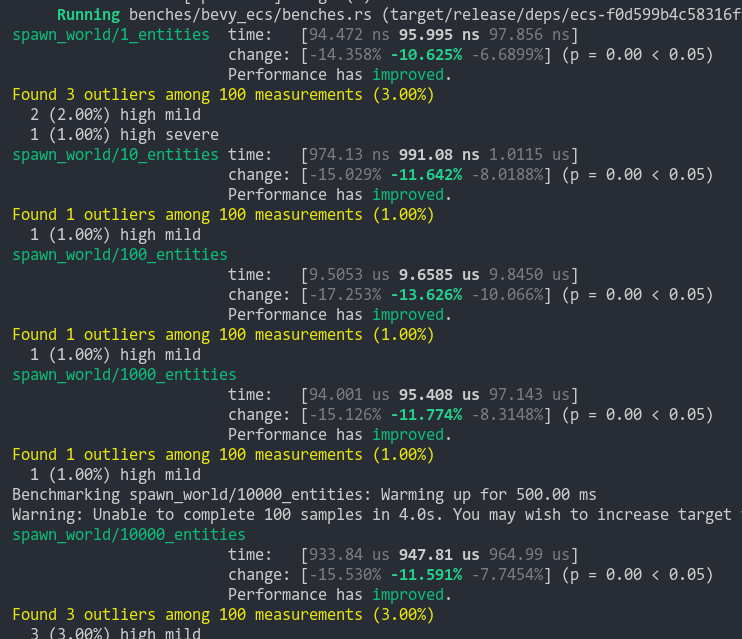
To take this measurement, I added a new `world_spawn` benchmark.
Unfortunately, optimizing `Commands::spawn` is slightly less trivial, as Commands expose the Entity id of spawned entities prior to actually spawning. Doing the optimization would (naively) require assurances that the `spawn(some_bundle)` command is applied before all other commands involving the entity (which would not necessarily be true, if memory serves). Optimizing `Commands::spawn` this way does feel possible, but it will require careful thought (and maybe some additional checks), which deserves its own PR. For now, it has the same performance characteristics of the current `Commands::spawn_bundle` on main.
**Note that 99% of this PR is simple renames and refactors. The only code that needs careful scrutiny is the new `World::spawn()` impl, which is relatively straightforward, but it has some new unsafe code (which re-uses battle tested BundlerSpawner code path).**
---
## Changelog
- All `spawn` apis (`World::spawn`, `Commands:;spawn`, `ChildBuilder::spawn`, and `WorldChildBuilder::spawn`) now accept a bundle as input
- All instances of `spawn_bundle` have been deprecated in favor of the new `spawn` api
- World and Commands now have `spawn_empty()`, which is equivalent to the old `spawn()` behavior.
## Migration Guide
```rust
// Old (0.8):
commands
.spawn()
.insert_bundle((A, B, C));
// New (0.9)
commands.spawn((A, B, C));
// Old (0.8):
commands.spawn_bundle((A, B, C));
// New (0.9)
commands.spawn((A, B, C));
// Old (0.8):
let entity = commands.spawn().id();
// New (0.9)
let entity = commands.spawn_empty().id();
// Old (0.8)
let entity = world.spawn().id();
// New (0.9)
let entity = world.spawn_empty();
```
2022-09-23 19:55:54 +00:00
|
|
|
commands.spawn(Camera2dBundle::default());
|
2022-07-21 14:39:03 +00:00
|
|
|
commands
|

Spawn now takes a Bundle (#6054)
# Objective
Now that we can consolidate Bundles and Components under a single insert (thanks to #2975 and #6039), almost 100% of world spawns now look like `world.spawn().insert((Some, Tuple, Here))`. Spawning an entity without any components is an extremely uncommon pattern, so it makes sense to give spawn the "first class" ergonomic api. This consolidated api should be made consistent across all spawn apis (such as World and Commands).
## Solution
All `spawn` apis (`World::spawn`, `Commands:;spawn`, `ChildBuilder::spawn`, and `WorldChildBuilder::spawn`) now accept a bundle as input:
```rust
// before:
commands
.spawn()
.insert((A, B, C));
world
.spawn()
.insert((A, B, C);
// after
commands.spawn((A, B, C));
world.spawn((A, B, C));
```
All existing instances of `spawn_bundle` have been deprecated in favor of the new `spawn` api. A new `spawn_empty` has been added, replacing the old `spawn` api.
By allowing `world.spawn(some_bundle)` to replace `world.spawn().insert(some_bundle)`, this opened the door to removing the initial entity allocation in the "empty" archetype / table done in `spawn()` (and subsequent move to the actual archetype in `.insert(some_bundle)`).
This improves spawn performance by over 10%:
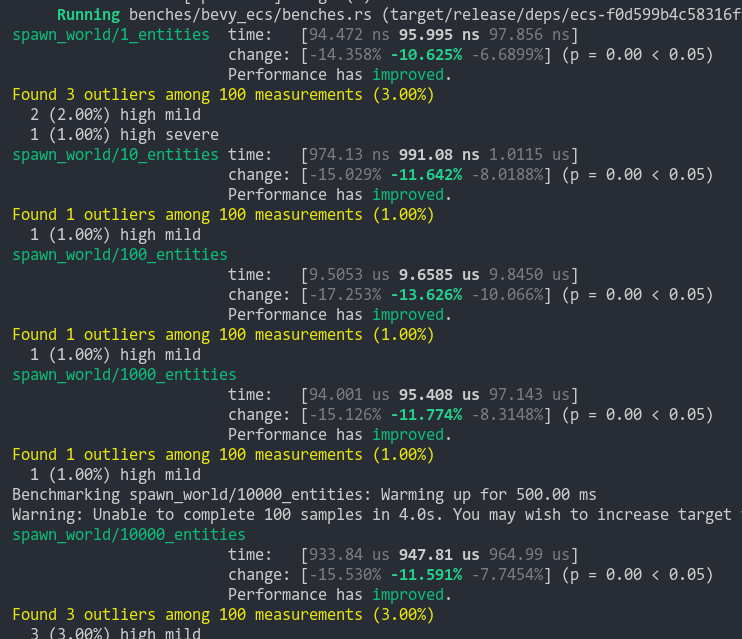
To take this measurement, I added a new `world_spawn` benchmark.
Unfortunately, optimizing `Commands::spawn` is slightly less trivial, as Commands expose the Entity id of spawned entities prior to actually spawning. Doing the optimization would (naively) require assurances that the `spawn(some_bundle)` command is applied before all other commands involving the entity (which would not necessarily be true, if memory serves). Optimizing `Commands::spawn` this way does feel possible, but it will require careful thought (and maybe some additional checks), which deserves its own PR. For now, it has the same performance characteristics of the current `Commands::spawn_bundle` on main.
**Note that 99% of this PR is simple renames and refactors. The only code that needs careful scrutiny is the new `World::spawn()` impl, which is relatively straightforward, but it has some new unsafe code (which re-uses battle tested BundlerSpawner code path).**
---
## Changelog
- All `spawn` apis (`World::spawn`, `Commands:;spawn`, `ChildBuilder::spawn`, and `WorldChildBuilder::spawn`) now accept a bundle as input
- All instances of `spawn_bundle` have been deprecated in favor of the new `spawn` api
- World and Commands now have `spawn_empty()`, which is equivalent to the old `spawn()` behavior.
## Migration Guide
```rust
// Old (0.8):
commands
.spawn()
.insert_bundle((A, B, C));
// New (0.9)
commands.spawn((A, B, C));
// Old (0.8):
commands.spawn_bundle((A, B, C));
// New (0.9)
commands.spawn((A, B, C));
// Old (0.8):
let entity = commands.spawn().id();
// New (0.9)
let entity = commands.spawn_empty().id();
// Old (0.8)
let entity = world.spawn().id();
// New (0.9)
let entity = world.spawn_empty();
```
2022-09-23 19:55:54 +00:00
|
|
|
.spawn(NodeBundle {
|
2022-07-21 14:39:03 +00:00
|
|
|
style: Style {
|
2023-09-08 15:02:05 +00:00
|
|
|
display: Display::Grid,
|
Flatten UI `Style` properties that use `Size` + remove `Size` (#8548)
# Objective
- Simplify API and make authoring styles easier
See:
https://github.com/bevyengine/bevy/issues/8540#issuecomment-1536177102
## Solution
- The `size`, `min_size`, `max_size`, and `gap` properties have been
replaced by `width`, `height`, `min_width`, `min_height`, `max_width`,
`max_height`, `row_gap`, and `column_gap` properties
---
## Changelog
- Flattened `Style` properties that have a `Size` value directly into
`Style`
## Migration Guide
- The `size`, `min_size`, `max_size`, and `gap` properties have been
replaced by the `width`, `height`, `min_width`, `min_height`,
`max_width`, `max_height`, `row_gap`, and `column_gap` properties. Use
the new properties instead.
---------
Co-authored-by: ickshonpe <david.curthoys@googlemail.com>
2023-05-16 01:36:32 +00:00
|
|
|
width: Val::Percent(100.),
|
2023-09-08 15:02:05 +00:00
|
|
|
height: Val::Percent(100.0),
|
|
|
|
|
grid_template_columns: RepeatedGridTrack::flex(args.buttons as u16, 1.0),
|
|
|
|
|
grid_template_rows: RepeatedGridTrack::flex(args.buttons as u16, 1.0),
|
2022-07-21 14:39:03 +00:00
|
|
|
..default()
|
|
|
|
|
},
|
|
|
|
|
..default()
|
|
|
|
|
})
|
|
|
|
|
.with_children(|commands| {
|
2023-09-08 15:02:05 +00:00
|
|
|
for column in 0..args.buttons {
|
|
|
|
|
for row in 0..args.buttons {
|

Decouple `BackgroundColor` from `UiImage` (#11165)
# Objective
Fixes https://github.com/bevyengine/bevy/issues/11157.
## Solution
Stop using `BackgroundColor` as a color tint for `UiImage`. Add a
`UiImage::color` field for color tint instead. Allow a UI node to
simultaneously include a solid-color background and an image, with the
image rendered on top of the background (this is already how it works
for e.g. text).

---
## Changelog
- The `BackgroundColor` component now renders a solid-color background
behind `UiImage` instead of tinting its color.
- Removed `BackgroundColor` from `ImageBundle`, `AtlasImageBundle`, and
`ButtonBundle`.
- Added `UiImage::color`.
- Expanded `RenderUiSystem` variants.
- Renamed `bevy_ui::extract_text_uinodes` to `extract_uinodes_text` for
consistency.
## Migration Guide
- `BackgroundColor` no longer tints the color of UI images. Use
`UiImage::color` for that instead.
- For solid color buttons, replace `ButtonBundle { background_color:
my_color.into(), ... }` with `ButtonBundle { image:
UiImage::default().with_color(my_color), ... }`, and update button
interaction systems to use `UiImage::color` instead of `BackgroundColor`
as well.
- `bevy_ui::RenderUiSystem::ExtractNode` has been split into
`ExtractBackgrounds`, `ExtractImages`, `ExtractBorders`, and
`ExtractText`.
- `bevy_ui::extract_uinodes` has been split into
`bevy_ui::extract_uinode_background_colors` and
`bevy_ui::extract_uinode_images`.
- `bevy_ui::extract_text_uinodes` has been renamed to
`extract_uinode_text`.
2024-03-03 21:35:50 +00:00
|
|
|
let color = as_rainbow(row % column.max(1));
|

Migrate from `LegacyColor` to `bevy_color::Color` (#12163)
# Objective
- As part of the migration process we need to a) see the end effect of
the migration on user ergonomics b) check for serious perf regressions
c) actually migrate the code
- To accomplish this, I'm going to attempt to migrate all of the
remaining user-facing usages of `LegacyColor` in one PR, being careful
to keep a clean commit history.
- Fixes #12056.
## Solution
I've chosen to use the polymorphic `Color` type as our standard
user-facing API.
- [x] Migrate `bevy_gizmos`.
- [x] Take `impl Into<Color>` in all `bevy_gizmos` APIs
- [x] Migrate sprites
- [x] Migrate UI
- [x] Migrate `ColorMaterial`
- [x] Migrate `MaterialMesh2D`
- [x] Migrate fog
- [x] Migrate lights
- [x] Migrate StandardMaterial
- [x] Migrate wireframes
- [x] Migrate clear color
- [x] Migrate text
- [x] Migrate gltf loader
- [x] Register color types for reflection
- [x] Remove `LegacyColor`
- [x] Make sure CI passes
Incidental improvements to ease migration:
- added `Color::srgba_u8`, `Color::srgba_from_array` and friends
- added `set_alpha`, `is_fully_transparent` and `is_fully_opaque` to the
`Alpha` trait
- add and immediately deprecate (lol) `Color::rgb` and friends in favor
of more explicit and consistent `Color::srgb`
- standardized on white and black for most example text colors
- added vector field traits to `LinearRgba`: ~~`Add`, `Sub`,
`AddAssign`, `SubAssign`,~~ `Mul<f32>` and `Div<f32>`. Multiplications
and divisions do not scale alpha. `Add` and `Sub` have been cut from
this PR.
- added `LinearRgba` and `Srgba` `RED/GREEN/BLUE`
- added `LinearRgba_to_f32_array` and `LinearRgba::to_u32`
## Migration Guide
Bevy's color types have changed! Wherever you used a
`bevy::render::Color`, a `bevy::color::Color` is used instead.
These are quite similar! Both are enums storing a color in a specific
color space (or to be more precise, using a specific color model).
However, each of the different color models now has its own type.
TODO...
- `Color::rgba`, `Color::rgb`, `Color::rbga_u8`, `Color::rgb_u8`,
`Color::rgb_from_array` are now `Color::srgba`, `Color::srgb`,
`Color::srgba_u8`, `Color::srgb_u8` and `Color::srgb_from_array`.
- `Color::set_a` and `Color::a` is now `Color::set_alpha` and
`Color::alpha`. These are part of the `Alpha` trait in `bevy_color`.
- `Color::is_fully_transparent` is now part of the `Alpha` trait in
`bevy_color`
- `Color::r`, `Color::set_r`, `Color::with_r` and the equivalents for
`g`, `b` `h`, `s` and `l` have been removed due to causing silent
relatively expensive conversions. Convert your `Color` into the desired
color space, perform your operations there, and then convert it back
into a polymorphic `Color` enum.
- `Color::hex` is now `Srgba::hex`. Call `.into` or construct a
`Color::Srgba` variant manually to convert it.
- `WireframeMaterial`, `ExtractedUiNode`, `ExtractedDirectionalLight`,
`ExtractedPointLight`, `ExtractedSpotLight` and `ExtractedSprite` now
store a `LinearRgba`, rather than a polymorphic `Color`
- `Color::rgb_linear` and `Color::rgba_linear` are now
`Color::linear_rgb` and `Color::linear_rgba`
- The various CSS color constants are no longer stored directly on
`Color`. Instead, they're defined in the `Srgba` color space, and
accessed via `bevy::color::palettes::css`. Call `.into()` on them to
convert them into a `Color` for quick debugging use, and consider using
the much prettier `tailwind` palette for prototyping.
- The `LIME_GREEN` color has been renamed to `LIMEGREEN` to comply with
the standard naming.
- Vector field arithmetic operations on `Color` (add, subtract, multiply
and divide by a f32) have been removed. Instead, convert your colors
into `LinearRgba` space, and perform your operations explicitly there.
This is particularly relevant when working with emissive or HDR colors,
whose color channel values are routinely outside of the ordinary 0 to 1
range.
- `Color::as_linear_rgba_f32` has been removed. Call
`LinearRgba::to_f32_array` instead, converting if needed.
- `Color::as_linear_rgba_u32` has been removed. Call
`LinearRgba::to_u32` instead, converting if needed.
- Several other color conversion methods to transform LCH or HSL colors
into float arrays or `Vec` types have been removed. Please reimplement
these externally or open a PR to re-add them if you found them
particularly useful.
- Various methods on `Color` such as `rgb` or `hsl` to convert the color
into a specific color space have been removed. Convert into
`LinearRgba`, then to the color space of your choice.
- Various implicitly-converting color value methods on `Color` such as
`r`, `g`, `b` or `h` have been removed. Please convert it into the color
space of your choice, then check these properties.
- `Color` no longer implements `AsBindGroup`. Store a `LinearRgba`
internally instead to avoid conversion costs.
---------
Co-authored-by: Alice Cecile <alice.i.cecil@gmail.com>
Co-authored-by: Afonso Lage <lage.afonso@gmail.com>
Co-authored-by: Rob Parrett <robparrett@gmail.com>
Co-authored-by: Zachary Harrold <zac@harrold.com.au>
2024-02-29 19:35:12 +00:00
|
|
|
let border_color = Color::WHITE.with_alpha(0.5).into();
|
2023-07-05 01:55:13 +00:00
|
|
|
spawn_button(
|
|
|
|
|
commands,
|
|
|
|
|
color,
|
2023-09-08 15:02:05 +00:00
|
|
|
buttons_f,
|
|
|
|
|
column,
|
|
|
|
|
row,
|
|
|
|
|
!args.no_text,
|
2023-07-05 01:55:13 +00:00
|
|
|
border,
|
|
|
|
|
border_color,
|
2023-09-08 15:02:05 +00:00
|
|
|
image
|
|
|
|
|
.as_ref()
|
|
|
|
|
.filter(|_| (column + row) % args.image_freq == 0)
|
|
|
|
|
.cloned(),
|
2023-07-05 01:55:13 +00:00
|
|
|
);
|
2022-07-21 14:39:03 +00:00
|
|
|
}
|
|
|
|
|
}
|
|
|
|
|
});
|
|
|
|
|
}
|
2023-03-18 22:58:17 +00:00
|
|
|
|
2023-07-05 01:55:13 +00:00
|
|
|
#[allow(clippy::too_many_arguments)]
|
2022-07-21 14:39:03 +00:00
|
|
|
fn spawn_button(
|
|
|
|
|
commands: &mut ChildBuilder,
|

Decouple `BackgroundColor` from `UiImage` (#11165)
# Objective
Fixes https://github.com/bevyengine/bevy/issues/11157.
## Solution
Stop using `BackgroundColor` as a color tint for `UiImage`. Add a
`UiImage::color` field for color tint instead. Allow a UI node to
simultaneously include a solid-color background and an image, with the
image rendered on top of the background (this is already how it works
for e.g. text).

---
## Changelog
- The `BackgroundColor` component now renders a solid-color background
behind `UiImage` instead of tinting its color.
- Removed `BackgroundColor` from `ImageBundle`, `AtlasImageBundle`, and
`ButtonBundle`.
- Added `UiImage::color`.
- Expanded `RenderUiSystem` variants.
- Renamed `bevy_ui::extract_text_uinodes` to `extract_uinodes_text` for
consistency.
## Migration Guide
- `BackgroundColor` no longer tints the color of UI images. Use
`UiImage::color` for that instead.
- For solid color buttons, replace `ButtonBundle { background_color:
my_color.into(), ... }` with `ButtonBundle { image:
UiImage::default().with_color(my_color), ... }`, and update button
interaction systems to use `UiImage::color` instead of `BackgroundColor`
as well.
- `bevy_ui::RenderUiSystem::ExtractNode` has been split into
`ExtractBackgrounds`, `ExtractImages`, `ExtractBorders`, and
`ExtractText`.
- `bevy_ui::extract_uinodes` has been split into
`bevy_ui::extract_uinode_background_colors` and
`bevy_ui::extract_uinode_images`.
- `bevy_ui::extract_text_uinodes` has been renamed to
`extract_uinode_text`.
2024-03-03 21:35:50 +00:00
|
|
|
background_color: Color,
|
2023-09-08 15:02:05 +00:00
|
|
|
buttons: f32,
|
|
|
|
|
column: usize,
|
|
|
|
|
row: usize,
|
2023-03-18 22:58:17 +00:00
|
|
|
spawn_text: bool,
|
2023-07-05 01:55:13 +00:00
|
|
|
border: UiRect,
|
|
|
|
|
border_color: BorderColor,
|
2023-09-08 15:02:05 +00:00
|
|
|
image: Option<Handle<Image>>,
|
2022-07-21 14:39:03 +00:00
|
|
|
) {
|
2023-09-08 15:02:05 +00:00
|
|
|
let width = Val::Vw(90.0 / buttons);
|
|
|
|
|
let height = Val::Vh(90.0 / buttons);
|
|
|
|
|
let margin = UiRect::axes(width * 0.05, height * 0.05);
|
2023-03-18 22:58:17 +00:00
|
|
|
let mut builder = commands.spawn((
|
|
|
|
|
ButtonBundle {
|
|
|
|
|
style: Style {
|
2023-09-08 15:02:05 +00:00
|
|
|
width,
|
|
|
|
|
height,
|
|
|
|
|
margin,
|
2023-03-18 22:58:17 +00:00
|
|
|
align_items: AlignItems::Center,
|
2023-09-08 15:02:05 +00:00
|
|
|
justify_content: JustifyContent::Center,
|
2023-07-05 01:55:13 +00:00
|
|
|
border,
|
2022-07-21 14:39:03 +00:00
|
|
|
..default()
|
|
|
|
|
},
|

Decouple `BackgroundColor` from `UiImage` (#11165)
# Objective
Fixes https://github.com/bevyengine/bevy/issues/11157.
## Solution
Stop using `BackgroundColor` as a color tint for `UiImage`. Add a
`UiImage::color` field for color tint instead. Allow a UI node to
simultaneously include a solid-color background and an image, with the
image rendered on top of the background (this is already how it works
for e.g. text).

---
## Changelog
- The `BackgroundColor` component now renders a solid-color background
behind `UiImage` instead of tinting its color.
- Removed `BackgroundColor` from `ImageBundle`, `AtlasImageBundle`, and
`ButtonBundle`.
- Added `UiImage::color`.
- Expanded `RenderUiSystem` variants.
- Renamed `bevy_ui::extract_text_uinodes` to `extract_uinodes_text` for
consistency.
## Migration Guide
- `BackgroundColor` no longer tints the color of UI images. Use
`UiImage::color` for that instead.
- For solid color buttons, replace `ButtonBundle { background_color:
my_color.into(), ... }` with `ButtonBundle { image:
UiImage::default().with_color(my_color), ... }`, and update button
interaction systems to use `UiImage::color` instead of `BackgroundColor`
as well.
- `bevy_ui::RenderUiSystem::ExtractNode` has been split into
`ExtractBackgrounds`, `ExtractImages`, `ExtractBorders`, and
`ExtractText`.
- `bevy_ui::extract_uinodes` has been split into
`bevy_ui::extract_uinode_background_colors` and
`bevy_ui::extract_uinode_images`.
- `bevy_ui::extract_text_uinodes` has been renamed to
`extract_uinode_text`.
2024-03-03 21:35:50 +00:00
|
|
|
image: UiImage::default().with_color(background_color),
|
2023-07-05 01:55:13 +00:00
|
|
|
border_color,
|
2023-03-18 22:58:17 +00:00
|
|
|
..default()
|
|
|
|
|
},
|
2023-07-05 01:55:13 +00:00
|
|
|
IdleColor(background_color),
|
2023-03-18 22:58:17 +00:00
|
|
|
));
|
|
|
|
|
|
2023-09-08 15:02:05 +00:00
|
|
|
if let Some(image) = image {
|
|
|
|
|
builder.insert(UiImage::new(image));
|
|
|
|
|
}
|
|
|
|
|
|
2023-03-18 22:58:17 +00:00
|
|
|
if spawn_text {
|
2023-09-08 15:02:05 +00:00
|
|
|
builder.with_children(|parent| {
|
|
|
|
|
parent.spawn(TextBundle::from_section(
|
|
|
|
|
format!("{column}, {row}"),
|
2022-07-21 14:39:03 +00:00
|
|
|
TextStyle {
|
|
|
|
|
font_size: FONT_SIZE,
|

Migrate from `LegacyColor` to `bevy_color::Color` (#12163)
# Objective
- As part of the migration process we need to a) see the end effect of
the migration on user ergonomics b) check for serious perf regressions
c) actually migrate the code
- To accomplish this, I'm going to attempt to migrate all of the
remaining user-facing usages of `LegacyColor` in one PR, being careful
to keep a clean commit history.
- Fixes #12056.
## Solution
I've chosen to use the polymorphic `Color` type as our standard
user-facing API.
- [x] Migrate `bevy_gizmos`.
- [x] Take `impl Into<Color>` in all `bevy_gizmos` APIs
- [x] Migrate sprites
- [x] Migrate UI
- [x] Migrate `ColorMaterial`
- [x] Migrate `MaterialMesh2D`
- [x] Migrate fog
- [x] Migrate lights
- [x] Migrate StandardMaterial
- [x] Migrate wireframes
- [x] Migrate clear color
- [x] Migrate text
- [x] Migrate gltf loader
- [x] Register color types for reflection
- [x] Remove `LegacyColor`
- [x] Make sure CI passes
Incidental improvements to ease migration:
- added `Color::srgba_u8`, `Color::srgba_from_array` and friends
- added `set_alpha`, `is_fully_transparent` and `is_fully_opaque` to the
`Alpha` trait
- add and immediately deprecate (lol) `Color::rgb` and friends in favor
of more explicit and consistent `Color::srgb`
- standardized on white and black for most example text colors
- added vector field traits to `LinearRgba`: ~~`Add`, `Sub`,
`AddAssign`, `SubAssign`,~~ `Mul<f32>` and `Div<f32>`. Multiplications
and divisions do not scale alpha. `Add` and `Sub` have been cut from
this PR.
- added `LinearRgba` and `Srgba` `RED/GREEN/BLUE`
- added `LinearRgba_to_f32_array` and `LinearRgba::to_u32`
## Migration Guide
Bevy's color types have changed! Wherever you used a
`bevy::render::Color`, a `bevy::color::Color` is used instead.
These are quite similar! Both are enums storing a color in a specific
color space (or to be more precise, using a specific color model).
However, each of the different color models now has its own type.
TODO...
- `Color::rgba`, `Color::rgb`, `Color::rbga_u8`, `Color::rgb_u8`,
`Color::rgb_from_array` are now `Color::srgba`, `Color::srgb`,
`Color::srgba_u8`, `Color::srgb_u8` and `Color::srgb_from_array`.
- `Color::set_a` and `Color::a` is now `Color::set_alpha` and
`Color::alpha`. These are part of the `Alpha` trait in `bevy_color`.
- `Color::is_fully_transparent` is now part of the `Alpha` trait in
`bevy_color`
- `Color::r`, `Color::set_r`, `Color::with_r` and the equivalents for
`g`, `b` `h`, `s` and `l` have been removed due to causing silent
relatively expensive conversions. Convert your `Color` into the desired
color space, perform your operations there, and then convert it back
into a polymorphic `Color` enum.
- `Color::hex` is now `Srgba::hex`. Call `.into` or construct a
`Color::Srgba` variant manually to convert it.
- `WireframeMaterial`, `ExtractedUiNode`, `ExtractedDirectionalLight`,
`ExtractedPointLight`, `ExtractedSpotLight` and `ExtractedSprite` now
store a `LinearRgba`, rather than a polymorphic `Color`
- `Color::rgb_linear` and `Color::rgba_linear` are now
`Color::linear_rgb` and `Color::linear_rgba`
- The various CSS color constants are no longer stored directly on
`Color`. Instead, they're defined in the `Srgba` color space, and
accessed via `bevy::color::palettes::css`. Call `.into()` on them to
convert them into a `Color` for quick debugging use, and consider using
the much prettier `tailwind` palette for prototyping.
- The `LIME_GREEN` color has been renamed to `LIMEGREEN` to comply with
the standard naming.
- Vector field arithmetic operations on `Color` (add, subtract, multiply
and divide by a f32) have been removed. Instead, convert your colors
into `LinearRgba` space, and perform your operations explicitly there.
This is particularly relevant when working with emissive or HDR colors,
whose color channel values are routinely outside of the ordinary 0 to 1
range.
- `Color::as_linear_rgba_f32` has been removed. Call
`LinearRgba::to_f32_array` instead, converting if needed.
- `Color::as_linear_rgba_u32` has been removed. Call
`LinearRgba::to_u32` instead, converting if needed.
- Several other color conversion methods to transform LCH or HSL colors
into float arrays or `Vec` types have been removed. Please reimplement
these externally or open a PR to re-add them if you found them
particularly useful.
- Various methods on `Color` such as `rgb` or `hsl` to convert the color
into a specific color space have been removed. Convert into
`LinearRgba`, then to the color space of your choice.
- Various implicitly-converting color value methods on `Color` such as
`r`, `g`, `b` or `h` have been removed. Please convert it into the color
space of your choice, then check these properties.
- `Color` no longer implements `AsBindGroup`. Store a `LinearRgba`
internally instead to avoid conversion costs.
---------
Co-authored-by: Alice Cecile <alice.i.cecil@gmail.com>
Co-authored-by: Afonso Lage <lage.afonso@gmail.com>
Co-authored-by: Rob Parrett <robparrett@gmail.com>
Co-authored-by: Zachary Harrold <zac@harrold.com.au>
2024-02-29 19:35:12 +00:00
|
|
|
color: Color::srgb(0.2, 0.2, 0.2),
|
2023-04-21 22:30:18 +00:00
|
|
|
..default()
|
2022-07-21 14:39:03 +00:00
|
|
|
},
|
|
|
|
|
));
|

Spawn now takes a Bundle (#6054)
# Objective
Now that we can consolidate Bundles and Components under a single insert (thanks to #2975 and #6039), almost 100% of world spawns now look like `world.spawn().insert((Some, Tuple, Here))`. Spawning an entity without any components is an extremely uncommon pattern, so it makes sense to give spawn the "first class" ergonomic api. This consolidated api should be made consistent across all spawn apis (such as World and Commands).
## Solution
All `spawn` apis (`World::spawn`, `Commands:;spawn`, `ChildBuilder::spawn`, and `WorldChildBuilder::spawn`) now accept a bundle as input:
```rust
// before:
commands
.spawn()
.insert((A, B, C));
world
.spawn()
.insert((A, B, C);
// after
commands.spawn((A, B, C));
world.spawn((A, B, C));
```
All existing instances of `spawn_bundle` have been deprecated in favor of the new `spawn` api. A new `spawn_empty` has been added, replacing the old `spawn` api.
By allowing `world.spawn(some_bundle)` to replace `world.spawn().insert(some_bundle)`, this opened the door to removing the initial entity allocation in the "empty" archetype / table done in `spawn()` (and subsequent move to the actual archetype in `.insert(some_bundle)`).
This improves spawn performance by over 10%:
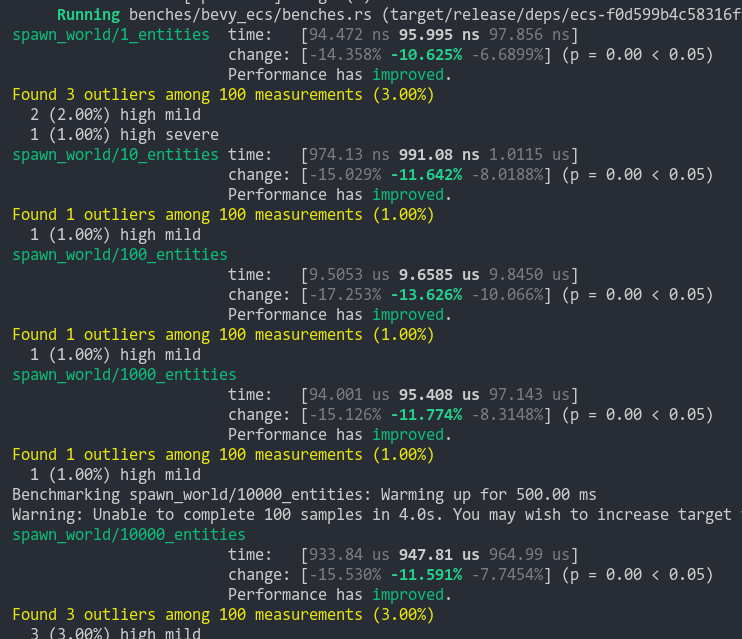
To take this measurement, I added a new `world_spawn` benchmark.
Unfortunately, optimizing `Commands::spawn` is slightly less trivial, as Commands expose the Entity id of spawned entities prior to actually spawning. Doing the optimization would (naively) require assurances that the `spawn(some_bundle)` command is applied before all other commands involving the entity (which would not necessarily be true, if memory serves). Optimizing `Commands::spawn` this way does feel possible, but it will require careful thought (and maybe some additional checks), which deserves its own PR. For now, it has the same performance characteristics of the current `Commands::spawn_bundle` on main.
**Note that 99% of this PR is simple renames and refactors. The only code that needs careful scrutiny is the new `World::spawn()` impl, which is relatively straightforward, but it has some new unsafe code (which re-uses battle tested BundlerSpawner code path).**
---
## Changelog
- All `spawn` apis (`World::spawn`, `Commands:;spawn`, `ChildBuilder::spawn`, and `WorldChildBuilder::spawn`) now accept a bundle as input
- All instances of `spawn_bundle` have been deprecated in favor of the new `spawn` api
- World and Commands now have `spawn_empty()`, which is equivalent to the old `spawn()` behavior.
## Migration Guide
```rust
// Old (0.8):
commands
.spawn()
.insert_bundle((A, B, C));
// New (0.9)
commands.spawn((A, B, C));
// Old (0.8):
commands.spawn_bundle((A, B, C));
// New (0.9)
commands.spawn((A, B, C));
// Old (0.8):
let entity = commands.spawn().id();
// New (0.9)
let entity = commands.spawn_empty().id();
// Old (0.8)
let entity = world.spawn().id();
// New (0.9)
let entity = world.spawn_empty();
```
2022-09-23 19:55:54 +00:00
|
|
|
});
|
2023-03-18 22:58:17 +00:00
|
|
|
}
|
2022-07-21 14:39:03 +00:00
|
|
|
}
|