2022-04-02 22:36:02 +00:00
|
|
|
//! Animation for the game engine Bevy
|
|
|
|
|
|
|
|
|
|
#![warn(missing_docs)]
|

Suppress the `clippy::type_complexity` lint (#8313)
# Objective
The clippy lint `type_complexity` is known not to play well with bevy.
It frequently triggers when writing complex queries, and taking the
lint's advice of using a type alias almost always just obfuscates the
code with no benefit. Because of this, this lint is currently ignored in
CI, but unfortunately it still shows up when viewing bevy code in an
IDE.
As someone who's made a fair amount of pull requests to this repo, I
will say that this issue has been a consistent thorn in my side. Since
bevy code is filled with spurious, ignorable warnings, it can be very
difficult to spot the *real* warnings that must be fixed -- most of the
time I just ignore all warnings, only to later find out that one of them
was real after I'm done when CI runs.
## Solution
Suppress this lint in all bevy crates. This was previously attempted in
#7050, but the review process ended up making it more complicated than
it needs to be and landed on a subpar solution.
The discussion in https://github.com/rust-lang/rust-clippy/pull/10571
explores some better long-term solutions to this problem. Since there is
no timeline on when these solutions may land, we should resolve this
issue in the meantime by locally suppressing these lints.
### Unresolved issues
Currently, these lints are not suppressed in our examples, since that
would require suppressing the lint in every single source file. They are
still ignored in CI.
2023-04-06 21:27:36 +00:00
|
|
|
#![allow(clippy::type_complexity)]
|
2022-04-02 22:36:02 +00:00
|
|
|
|
|
|
|
|
use std::ops::Deref;
|
2023-01-09 19:24:51 +00:00
|
|
|
use std::time::Duration;
|
2022-04-02 22:36:02 +00:00
|
|
|
|
2023-03-18 01:45:34 +00:00
|
|
|
use bevy_app::{App, Plugin, PostUpdate};
|
2022-04-02 22:36:02 +00:00
|
|
|
use bevy_asset::{AddAsset, Assets, Handle};
|
2022-05-26 00:27:18 +00:00
|
|
|
use bevy_core::Name;
|

Migrate engine to Schedule v3 (#7267)
Huge thanks to @maniwani, @devil-ira, @hymm, @cart, @superdump and @jakobhellermann for the help with this PR.
# Objective
- Followup #6587.
- Minimal integration for the Stageless Scheduling RFC: https://github.com/bevyengine/rfcs/pull/45
## Solution
- [x] Remove old scheduling module
- [x] Migrate new methods to no longer use extension methods
- [x] Fix compiler errors
- [x] Fix benchmarks
- [x] Fix examples
- [x] Fix docs
- [x] Fix tests
## Changelog
### Added
- a large number of methods on `App` to work with schedules ergonomically
- the `CoreSchedule` enum
- `App::add_extract_system` via the `RenderingAppExtension` trait extension method
- the private `prepare_view_uniforms` system now has a public system set for scheduling purposes, called `ViewSet::PrepareUniforms`
### Removed
- stages, and all code that mentions stages
- states have been dramatically simplified, and no longer use a stack
- `RunCriteriaLabel`
- `AsSystemLabel` trait
- `on_hierarchy_reports_enabled` run criteria (now just uses an ad hoc resource checking run condition)
- systems in `RenderSet/Stage::Extract` no longer warn when they do not read data from the main world
- `RunCriteriaLabel`
- `transform_propagate_system_set`: this was a nonstandard pattern that didn't actually provide enough control. The systems are already `pub`: the docs have been updated to ensure that the third-party usage is clear.
### Changed
- `System::default_labels` is now `System::default_system_sets`.
- `App::add_default_labels` is now `App::add_default_sets`
- `CoreStage` and `StartupStage` enums are now `CoreSet` and `StartupSet`
- `App::add_system_set` was renamed to `App::add_systems`
- The `StartupSchedule` label is now defined as part of the `CoreSchedules` enum
- `.label(SystemLabel)` is now referred to as `.in_set(SystemSet)`
- `SystemLabel` trait was replaced by `SystemSet`
- `SystemTypeIdLabel<T>` was replaced by `SystemSetType<T>`
- The `ReportHierarchyIssue` resource now has a public constructor (`new`), and implements `PartialEq`
- Fixed time steps now use a schedule (`CoreSchedule::FixedTimeStep`) rather than a run criteria.
- Adding rendering extraction systems now panics rather than silently failing if no subapp with the `RenderApp` label is found.
- the `calculate_bounds` system, with the `CalculateBounds` label, is now in `CoreSet::Update`, rather than in `CoreSet::PostUpdate` before commands are applied.
- `SceneSpawnerSystem` now runs under `CoreSet::Update`, rather than `CoreStage::PreUpdate.at_end()`.
- `bevy_pbr::add_clusters` is no longer an exclusive system
- the top level `bevy_ecs::schedule` module was replaced with `bevy_ecs::scheduling`
- `tick_global_task_pools_on_main_thread` is no longer run as an exclusive system. Instead, it has been replaced by `tick_global_task_pools`, which uses a `NonSend` resource to force running on the main thread.
## Migration Guide
- Calls to `.label(MyLabel)` should be replaced with `.in_set(MySet)`
- Stages have been removed. Replace these with system sets, and then add command flushes using the `apply_system_buffers` exclusive system where needed.
- The `CoreStage`, `StartupStage, `RenderStage` and `AssetStage` enums have been replaced with `CoreSet`, `StartupSet, `RenderSet` and `AssetSet`. The same scheduling guarantees have been preserved.
- Systems are no longer added to `CoreSet::Update` by default. Add systems manually if this behavior is needed, although you should consider adding your game logic systems to `CoreSchedule::FixedTimestep` instead for more reliable framerate-independent behavior.
- Similarly, startup systems are no longer part of `StartupSet::Startup` by default. In most cases, this won't matter to you.
- For example, `add_system_to_stage(CoreStage::PostUpdate, my_system)` should be replaced with
- `add_system(my_system.in_set(CoreSet::PostUpdate)`
- When testing systems or otherwise running them in a headless fashion, simply construct and run a schedule using `Schedule::new()` and `World::run_schedule` rather than constructing stages
- Run criteria have been renamed to run conditions. These can now be combined with each other and with states.
- Looping run criteria and state stacks have been removed. Use an exclusive system that runs a schedule if you need this level of control over system control flow.
- For app-level control flow over which schedules get run when (such as for rollback networking), create your own schedule and insert it under the `CoreSchedule::Outer` label.
- Fixed timesteps are now evaluated in a schedule, rather than controlled via run criteria. The `run_fixed_timestep` system runs this schedule between `CoreSet::First` and `CoreSet::PreUpdate` by default.
- Command flush points introduced by `AssetStage` have been removed. If you were relying on these, add them back manually.
- Adding extract systems is now typically done directly on the main app. Make sure the `RenderingAppExtension` trait is in scope, then call `app.add_extract_system(my_system)`.
- the `calculate_bounds` system, with the `CalculateBounds` label, is now in `CoreSet::Update`, rather than in `CoreSet::PostUpdate` before commands are applied. You may need to order your movement systems to occur before this system in order to avoid system order ambiguities in culling behavior.
- the `RenderLabel` `AppLabel` was renamed to `RenderApp` for clarity
- `App::add_state` now takes 0 arguments: the starting state is set based on the `Default` impl.
- Instead of creating `SystemSet` containers for systems that run in stages, simply use `.on_enter::<State::Variant>()` or its `on_exit` or `on_update` siblings.
- `SystemLabel` derives should be replaced with `SystemSet`. You will also need to add the `Debug`, `PartialEq`, `Eq`, and `Hash` traits to satisfy the new trait bounds.
- `with_run_criteria` has been renamed to `run_if`. Run criteria have been renamed to run conditions for clarity, and should now simply return a bool.
- States have been dramatically simplified: there is no longer a "state stack". To queue a transition to the next state, call `NextState::set`
## TODO
- [x] remove dead methods on App and World
- [x] add `App::add_system_to_schedule` and `App::add_systems_to_schedule`
- [x] avoid adding the default system set at inappropriate times
- [x] remove any accidental cycles in the default plugins schedule
- [x] migrate benchmarks
- [x] expose explicit labels for the built-in command flush points
- [x] migrate engine code
- [x] remove all mentions of stages from the docs
- [x] verify docs for States
- [x] fix uses of exclusive systems that use .end / .at_start / .before_commands
- [x] migrate RenderStage and AssetStage
- [x] migrate examples
- [x] ensure that transform propagation is exported in a sufficiently public way (the systems are already pub)
- [x] ensure that on_enter schedules are run at least once before the main app
- [x] re-enable opt-in to execution order ambiguities
- [x] revert change to `update_bounds` to ensure it runs in `PostUpdate`
- [x] test all examples
- [x] unbreak directional lights
- [x] unbreak shadows (see 3d_scene, 3d_shape, lighting, transparaency_3d examples)
- [x] game menu example shows loading screen and menu simultaneously
- [x] display settings menu is a blank screen
- [x] `without_winit` example panics
- [x] ensure all tests pass
- [x] SubApp doc test fails
- [x] runs_spawn_local tasks fails
- [x] [Fix panic_when_hierachy_cycle test hanging](https://github.com/alice-i-cecile/bevy/pull/120)
## Points of Difficulty and Controversy
**Reviewers, please give feedback on these and look closely**
1. Default sets, from the RFC, have been removed. These added a tremendous amount of implicit complexity and result in hard to debug scheduling errors. They're going to be tackled in the form of "base sets" by @cart in a followup.
2. The outer schedule controls which schedule is run when `App::update` is called.
3. I implemented `Label for `Box<dyn Label>` for our label types. This enables us to store schedule labels in concrete form, and then later run them. I ran into the same set of problems when working with one-shot systems. We've previously investigated this pattern in depth, and it does not appear to lead to extra indirection with nested boxes.
4. `SubApp::update` simply runs the default schedule once. This sucks, but this whole API is incomplete and this was the minimal changeset.
5. `time_system` and `tick_global_task_pools_on_main_thread` no longer use exclusive systems to attempt to force scheduling order
6. Implemetnation strategy for fixed timesteps
7. `AssetStage` was migrated to `AssetSet` without reintroducing command flush points. These did not appear to be used, and it's nice to remove these bottlenecks.
8. Migration of `bevy_render/lib.rs` and pipelined rendering. The logic here is unusually tricky, as we have complex scheduling requirements.
## Future Work (ideally before 0.10)
- Rename schedule_v3 module to schedule or scheduling
- Add a derive macro to states, and likely a `EnumIter` trait of some form
- Figure out what exactly to do with the "systems added should basically work by default" problem
- Improve ergonomics for working with fixed timesteps and states
- Polish FixedTime API to match Time
- Rebase and merge #7415
- Resolve all internal ambiguities (blocked on better tools, especially #7442)
- Add "base sets" to replace the removed default sets.
2023-02-06 02:04:50 +00:00
|
|
|
use bevy_ecs::prelude::*;
|
2023-01-04 20:43:39 +00:00
|
|
|
use bevy_hierarchy::{Children, Parent};
|
2022-04-02 22:36:02 +00:00
|
|
|
use bevy_math::{Quat, Vec3};
|

bevy_reflect: `FromReflect` Ergonomics Implementation (#6056)
# Objective
**This implementation is based on
https://github.com/bevyengine/rfcs/pull/59.**
---
Resolves #4597
Full details and motivation can be found in the RFC, but here's a brief
summary.
`FromReflect` is a very powerful and important trait within the
reflection API. It allows Dynamic types (e.g., `DynamicList`, etc.) to
be formed into Real ones (e.g., `Vec<i32>`, etc.).
This mainly comes into play concerning deserialization, where the
reflection deserializers both return a `Box<dyn Reflect>` that almost
always contain one of these Dynamic representations of a Real type. To
convert this to our Real type, we need to use `FromReflect`.
It also sneaks up in other ways. For example, it's a required bound for
`T` in `Vec<T>` so that `Vec<T>` as a whole can be made `FromReflect`.
It's also required by all fields of an enum as it's used as part of the
`Reflect::apply` implementation.
So in other words, much like `GetTypeRegistration` and `Typed`, it is
very much a core reflection trait.
The problem is that it is not currently treated like a core trait and is
not automatically derived alongside `Reflect`. This makes using it a bit
cumbersome and easy to forget.
## Solution
Automatically derive `FromReflect` when deriving `Reflect`.
Users can then choose to opt-out if needed using the
`#[reflect(from_reflect = false)]` attribute.
```rust
#[derive(Reflect)]
struct Foo;
#[derive(Reflect)]
#[reflect(from_reflect = false)]
struct Bar;
fn test<T: FromReflect>(value: T) {}
test(Foo); // <-- OK
test(Bar); // <-- Panic! Bar does not implement trait `FromReflect`
```
#### `ReflectFromReflect`
This PR also automatically adds the `ReflectFromReflect` (introduced in
#6245) registration to the derived `GetTypeRegistration` impl— if the
type hasn't opted out of `FromReflect` of course.
<details>
<summary><h4>Improved Deserialization</h4></summary>
> **Warning**
> This section includes changes that have since been descoped from this
PR. They will likely be implemented again in a followup PR. I am mainly
leaving these details in for archival purposes, as well as for reference
when implementing this logic again.
And since we can do all the above, we might as well improve
deserialization. We can now choose to deserialize into a Dynamic type or
automatically convert it using `FromReflect` under the hood.
`[Un]TypedReflectDeserializer::new` will now perform the conversion and
return the `Box`'d Real type.
`[Un]TypedReflectDeserializer::new_dynamic` will work like what we have
now and simply return the `Box`'d Dynamic type.
```rust
// Returns the Real type
let reflect_deserializer = UntypedReflectDeserializer::new(®istry);
let mut deserializer = ron::de::Deserializer::from_str(input)?;
let output: SomeStruct = reflect_deserializer.deserialize(&mut deserializer)?.take()?;
// Returns the Dynamic type
let reflect_deserializer = UntypedReflectDeserializer::new_dynamic(®istry);
let mut deserializer = ron::de::Deserializer::from_str(input)?;
let output: DynamicStruct = reflect_deserializer.deserialize(&mut deserializer)?.take()?;
```
</details>
---
## Changelog
* `FromReflect` is now automatically derived within the `Reflect` derive
macro
* This includes auto-registering `ReflectFromReflect` in the derived
`GetTypeRegistration` impl
* ~~Renamed `TypedReflectDeserializer::new` and
`UntypedReflectDeserializer::new` to
`TypedReflectDeserializer::new_dynamic` and
`UntypedReflectDeserializer::new_dynamic`, respectively~~ **Descoped**
* ~~Changed `TypedReflectDeserializer::new` and
`UntypedReflectDeserializer::new` to automatically convert the
deserialized output using `FromReflect`~~ **Descoped**
## Migration Guide
* `FromReflect` is now automatically derived within the `Reflect` derive
macro. Items with both derives will need to remove the `FromReflect`
one.
```rust
// OLD
#[derive(Reflect, FromReflect)]
struct Foo;
// NEW
#[derive(Reflect)]
struct Foo;
```
If using a manual implementation of `FromReflect` and the `Reflect`
derive, users will need to opt-out of the automatic implementation.
```rust
// OLD
#[derive(Reflect)]
struct Foo;
impl FromReflect for Foo {/* ... */}
// NEW
#[derive(Reflect)]
#[reflect(from_reflect = false)]
struct Foo;
impl FromReflect for Foo {/* ... */}
```
<details>
<summary><h4>Removed Migrations</h4></summary>
> **Warning**
> This section includes changes that have since been descoped from this
PR. They will likely be implemented again in a followup PR. I am mainly
leaving these details in for archival purposes, as well as for reference
when implementing this logic again.
* The reflect deserializers now perform a `FromReflect` conversion
internally. The expected output of `TypedReflectDeserializer::new` and
`UntypedReflectDeserializer::new` is no longer a Dynamic (e.g.,
`DynamicList`), but its Real counterpart (e.g., `Vec<i32>`).
```rust
let reflect_deserializer =
UntypedReflectDeserializer::new_dynamic(®istry);
let mut deserializer = ron::de::Deserializer::from_str(input)?;
// OLD
let output: DynamicStruct = reflect_deserializer.deserialize(&mut
deserializer)?.take()?;
// NEW
let output: SomeStruct = reflect_deserializer.deserialize(&mut
deserializer)?.take()?;
```
Alternatively, if this behavior isn't desired, use the
`TypedReflectDeserializer::new_dynamic` and
`UntypedReflectDeserializer::new_dynamic` methods instead:
```rust
// OLD
let reflect_deserializer = UntypedReflectDeserializer::new(®istry);
// NEW
let reflect_deserializer =
UntypedReflectDeserializer::new_dynamic(®istry);
```
</details>
---------
Co-authored-by: Carter Anderson <mcanders1@gmail.com>
2023-06-29 01:31:34 +00:00
|
|
|
use bevy_reflect::{Reflect, TypeUuid};
|

Add morph targets (#8158)
# Objective
- Add morph targets to `bevy_pbr` (closes #5756) & load them from glTF
- Supersedes #3722
- Fixes #6814
[Morph targets][1] (also known as shape interpolation, shape keys, or
blend shapes) allow animating individual vertices with fine grained
controls. This is typically used for facial expressions. By specifying
multiple poses as vertex offset, and providing a set of weight of each
pose, it is possible to define surprisingly realistic transitions
between poses. Blending between multiple poses also allow composition.
Morph targets are part of the [gltf standard][2] and are a feature of
Unity and Unreal, and babylone.js, it is only natural to implement them
in bevy.
## Solution
This implementation of morph targets uses a 3d texture where each pixel
is a component of an animated attribute. Each layer is a different
target. We use a 2d texture for each target, because the number of
attribute×components×animated vertices is expected to always exceed the
maximum pixel row size limit of webGL2. It copies fairly closely the way
skinning is implemented on the CPU side, while on the GPU side, the
shader morph target implementation is a relatively trivial detail.
We add an optional `morph_texture` to the `Mesh` struct. The
`morph_texture` is built through a method that accepts an iterator over
attribute buffers.
The `MorphWeights` component, user-accessible, controls the blend of
poses used by mesh instances (so that multiple copy of the same mesh may
have different weights), all the weights are uploaded to a uniform
buffer of 256 `f32`. We limit to 16 poses per mesh, and a total of 256
poses.
More literature:
* Old babylone.js implementation (vertex attribute-based):
https://www.eternalcoding.com/dev-log-1-morph-targets/
* Babylone.js implementation (similar to ours):
https://www.youtube.com/watch?v=LBPRmGgU0PE
* GPU gems 3:
https://developer.nvidia.com/gpugems/gpugems3/part-i-geometry/chapter-3-directx-10-blend-shapes-breaking-limits
* Development discord thread
https://discord.com/channels/691052431525675048/1083325980615114772
https://user-images.githubusercontent.com/26321040/231181046-3bca2ab2-d4d9-472e-8098-639f1871ce2e.mp4
https://github.com/bevyengine/bevy/assets/26321040/d2a0c544-0ef8-45cf-9f99-8c3792f5a258
## Acknowledgements
* Thanks to `storytold` for sponsoring the feature
* Thanks to `superdump` and `james7132` for guidance and help figuring
out stuff
## Future work
- Handling of less and more attributes (eg: animated uv, animated
arbitrary attributes)
- Dynamic pose allocation (so that zero-weighted poses aren't uploaded
to GPU for example, enables much more total poses)
- Better animation API, see #8357
----
## Changelog
- Add morph targets to bevy meshes
- Support up to 64 poses per mesh of individually up to 116508 vertices,
animation currently strictly limited to the position, normal and tangent
attributes.
- Load a morph target using `Mesh::set_morph_targets`
- Add `VisitMorphTargets` and `VisitMorphAttributes` traits to
`bevy_render`, this allows defining morph targets (a fairly complex and
nested data structure) through iterators (ie: single copy instead of
passing around buffers), see documentation of those traits for details
- Add `MorphWeights` component exported by `bevy_render`
- `MorphWeights` control mesh's morph target weights, blending between
various poses defined as morph targets.
- `MorphWeights` are directly inherited by direct children (single level
of hierarchy) of an entity. This allows controlling several mesh
primitives through a unique entity _as per GLTF spec_.
- Add `MorphTargetNames` component, naming each indices of loaded morph
targets.
- Load morph targets weights and buffers in `bevy_gltf`
- handle morph targets animations in `bevy_animation` (previously, it
was a `warn!` log)
- Add the `MorphStressTest.gltf` asset for morph targets testing, taken
from the glTF samples repo, CC0.
- Add morph target manipulation to `scene_viewer`
- Separate the animation code in `scene_viewer` from the rest of the
code, reducing `#[cfg(feature)]` noise
- Add the `morph_targets.rs` example to show off how to manipulate morph
targets, loading `MorpStressTest.gltf`
## Migration Guide
- (very specialized, unlikely to be touched by 3rd parties)
- `MeshPipeline` now has a single `mesh_layouts` field rather than
separate `mesh_layout` and `skinned_mesh_layout` fields. You should
handle all possible mesh bind group layouts in your implementation
- You should also handle properly the new `MORPH_TARGETS` shader def and
mesh pipeline key. A new function is exposed to make this easier:
`setup_moprh_and_skinning_defs`
- The `MeshBindGroup` is now `MeshBindGroups`, cached bind groups are
now accessed through the `get` method.
[1]: https://en.wikipedia.org/wiki/Morph_target_animation
[2]:
https://registry.khronos.org/glTF/specs/2.0/glTF-2.0.html#morph-targets
---------
Co-authored-by: François <mockersf@gmail.com>
Co-authored-by: Carter Anderson <mcanders1@gmail.com>
2023-06-22 20:00:01 +00:00
|
|
|
use bevy_render::mesh::morph::MorphWeights;
|
2022-05-26 00:27:18 +00:00
|
|
|
use bevy_time::Time;
|
2022-04-02 22:36:02 +00:00
|
|
|
use bevy_transform::{prelude::Transform, TransformSystem};
|
|
|
|
|
use bevy_utils::{tracing::warn, HashMap};
|
|
|
|
|
|
|
|
|
|
#[allow(missing_docs)]
|
|
|
|
|
pub mod prelude {
|
2022-11-02 20:40:45 +00:00
|
|
|
#[doc(hidden)]
|
2022-04-02 22:36:02 +00:00
|
|
|
pub use crate::{
|
|
|
|
|
AnimationClip, AnimationPlayer, AnimationPlugin, EntityPath, Keyframes, VariableCurve,
|
|
|
|
|
};
|
|
|
|
|
}
|
|
|
|
|
|
|
|
|
|
/// List of keyframes for one of the attribute of a [`Transform`].
|

bevy_reflect: `FromReflect` Ergonomics Implementation (#6056)
# Objective
**This implementation is based on
https://github.com/bevyengine/rfcs/pull/59.**
---
Resolves #4597
Full details and motivation can be found in the RFC, but here's a brief
summary.
`FromReflect` is a very powerful and important trait within the
reflection API. It allows Dynamic types (e.g., `DynamicList`, etc.) to
be formed into Real ones (e.g., `Vec<i32>`, etc.).
This mainly comes into play concerning deserialization, where the
reflection deserializers both return a `Box<dyn Reflect>` that almost
always contain one of these Dynamic representations of a Real type. To
convert this to our Real type, we need to use `FromReflect`.
It also sneaks up in other ways. For example, it's a required bound for
`T` in `Vec<T>` so that `Vec<T>` as a whole can be made `FromReflect`.
It's also required by all fields of an enum as it's used as part of the
`Reflect::apply` implementation.
So in other words, much like `GetTypeRegistration` and `Typed`, it is
very much a core reflection trait.
The problem is that it is not currently treated like a core trait and is
not automatically derived alongside `Reflect`. This makes using it a bit
cumbersome and easy to forget.
## Solution
Automatically derive `FromReflect` when deriving `Reflect`.
Users can then choose to opt-out if needed using the
`#[reflect(from_reflect = false)]` attribute.
```rust
#[derive(Reflect)]
struct Foo;
#[derive(Reflect)]
#[reflect(from_reflect = false)]
struct Bar;
fn test<T: FromReflect>(value: T) {}
test(Foo); // <-- OK
test(Bar); // <-- Panic! Bar does not implement trait `FromReflect`
```
#### `ReflectFromReflect`
This PR also automatically adds the `ReflectFromReflect` (introduced in
#6245) registration to the derived `GetTypeRegistration` impl— if the
type hasn't opted out of `FromReflect` of course.
<details>
<summary><h4>Improved Deserialization</h4></summary>
> **Warning**
> This section includes changes that have since been descoped from this
PR. They will likely be implemented again in a followup PR. I am mainly
leaving these details in for archival purposes, as well as for reference
when implementing this logic again.
And since we can do all the above, we might as well improve
deserialization. We can now choose to deserialize into a Dynamic type or
automatically convert it using `FromReflect` under the hood.
`[Un]TypedReflectDeserializer::new` will now perform the conversion and
return the `Box`'d Real type.
`[Un]TypedReflectDeserializer::new_dynamic` will work like what we have
now and simply return the `Box`'d Dynamic type.
```rust
// Returns the Real type
let reflect_deserializer = UntypedReflectDeserializer::new(®istry);
let mut deserializer = ron::de::Deserializer::from_str(input)?;
let output: SomeStruct = reflect_deserializer.deserialize(&mut deserializer)?.take()?;
// Returns the Dynamic type
let reflect_deserializer = UntypedReflectDeserializer::new_dynamic(®istry);
let mut deserializer = ron::de::Deserializer::from_str(input)?;
let output: DynamicStruct = reflect_deserializer.deserialize(&mut deserializer)?.take()?;
```
</details>
---
## Changelog
* `FromReflect` is now automatically derived within the `Reflect` derive
macro
* This includes auto-registering `ReflectFromReflect` in the derived
`GetTypeRegistration` impl
* ~~Renamed `TypedReflectDeserializer::new` and
`UntypedReflectDeserializer::new` to
`TypedReflectDeserializer::new_dynamic` and
`UntypedReflectDeserializer::new_dynamic`, respectively~~ **Descoped**
* ~~Changed `TypedReflectDeserializer::new` and
`UntypedReflectDeserializer::new` to automatically convert the
deserialized output using `FromReflect`~~ **Descoped**
## Migration Guide
* `FromReflect` is now automatically derived within the `Reflect` derive
macro. Items with both derives will need to remove the `FromReflect`
one.
```rust
// OLD
#[derive(Reflect, FromReflect)]
struct Foo;
// NEW
#[derive(Reflect)]
struct Foo;
```
If using a manual implementation of `FromReflect` and the `Reflect`
derive, users will need to opt-out of the automatic implementation.
```rust
// OLD
#[derive(Reflect)]
struct Foo;
impl FromReflect for Foo {/* ... */}
// NEW
#[derive(Reflect)]
#[reflect(from_reflect = false)]
struct Foo;
impl FromReflect for Foo {/* ... */}
```
<details>
<summary><h4>Removed Migrations</h4></summary>
> **Warning**
> This section includes changes that have since been descoped from this
PR. They will likely be implemented again in a followup PR. I am mainly
leaving these details in for archival purposes, as well as for reference
when implementing this logic again.
* The reflect deserializers now perform a `FromReflect` conversion
internally. The expected output of `TypedReflectDeserializer::new` and
`UntypedReflectDeserializer::new` is no longer a Dynamic (e.g.,
`DynamicList`), but its Real counterpart (e.g., `Vec<i32>`).
```rust
let reflect_deserializer =
UntypedReflectDeserializer::new_dynamic(®istry);
let mut deserializer = ron::de::Deserializer::from_str(input)?;
// OLD
let output: DynamicStruct = reflect_deserializer.deserialize(&mut
deserializer)?.take()?;
// NEW
let output: SomeStruct = reflect_deserializer.deserialize(&mut
deserializer)?.take()?;
```
Alternatively, if this behavior isn't desired, use the
`TypedReflectDeserializer::new_dynamic` and
`UntypedReflectDeserializer::new_dynamic` methods instead:
```rust
// OLD
let reflect_deserializer = UntypedReflectDeserializer::new(®istry);
// NEW
let reflect_deserializer =
UntypedReflectDeserializer::new_dynamic(®istry);
```
</details>
---------
Co-authored-by: Carter Anderson <mcanders1@gmail.com>
2023-06-29 01:31:34 +00:00
|
|
|
#[derive(Reflect, Clone, Debug)]
|
2022-04-02 22:36:02 +00:00
|
|
|
pub enum Keyframes {
|
|
|
|
|
/// Keyframes for rotation.
|
|
|
|
|
Rotation(Vec<Quat>),
|
|
|
|
|
/// Keyframes for translation.
|
|
|
|
|
Translation(Vec<Vec3>),
|
|
|
|
|
/// Keyframes for scale.
|
|
|
|
|
Scale(Vec<Vec3>),
|

Add morph targets (#8158)
# Objective
- Add morph targets to `bevy_pbr` (closes #5756) & load them from glTF
- Supersedes #3722
- Fixes #6814
[Morph targets][1] (also known as shape interpolation, shape keys, or
blend shapes) allow animating individual vertices with fine grained
controls. This is typically used for facial expressions. By specifying
multiple poses as vertex offset, and providing a set of weight of each
pose, it is possible to define surprisingly realistic transitions
between poses. Blending between multiple poses also allow composition.
Morph targets are part of the [gltf standard][2] and are a feature of
Unity and Unreal, and babylone.js, it is only natural to implement them
in bevy.
## Solution
This implementation of morph targets uses a 3d texture where each pixel
is a component of an animated attribute. Each layer is a different
target. We use a 2d texture for each target, because the number of
attribute×components×animated vertices is expected to always exceed the
maximum pixel row size limit of webGL2. It copies fairly closely the way
skinning is implemented on the CPU side, while on the GPU side, the
shader morph target implementation is a relatively trivial detail.
We add an optional `morph_texture` to the `Mesh` struct. The
`morph_texture` is built through a method that accepts an iterator over
attribute buffers.
The `MorphWeights` component, user-accessible, controls the blend of
poses used by mesh instances (so that multiple copy of the same mesh may
have different weights), all the weights are uploaded to a uniform
buffer of 256 `f32`. We limit to 16 poses per mesh, and a total of 256
poses.
More literature:
* Old babylone.js implementation (vertex attribute-based):
https://www.eternalcoding.com/dev-log-1-morph-targets/
* Babylone.js implementation (similar to ours):
https://www.youtube.com/watch?v=LBPRmGgU0PE
* GPU gems 3:
https://developer.nvidia.com/gpugems/gpugems3/part-i-geometry/chapter-3-directx-10-blend-shapes-breaking-limits
* Development discord thread
https://discord.com/channels/691052431525675048/1083325980615114772
https://user-images.githubusercontent.com/26321040/231181046-3bca2ab2-d4d9-472e-8098-639f1871ce2e.mp4
https://github.com/bevyengine/bevy/assets/26321040/d2a0c544-0ef8-45cf-9f99-8c3792f5a258
## Acknowledgements
* Thanks to `storytold` for sponsoring the feature
* Thanks to `superdump` and `james7132` for guidance and help figuring
out stuff
## Future work
- Handling of less and more attributes (eg: animated uv, animated
arbitrary attributes)
- Dynamic pose allocation (so that zero-weighted poses aren't uploaded
to GPU for example, enables much more total poses)
- Better animation API, see #8357
----
## Changelog
- Add morph targets to bevy meshes
- Support up to 64 poses per mesh of individually up to 116508 vertices,
animation currently strictly limited to the position, normal and tangent
attributes.
- Load a morph target using `Mesh::set_morph_targets`
- Add `VisitMorphTargets` and `VisitMorphAttributes` traits to
`bevy_render`, this allows defining morph targets (a fairly complex and
nested data structure) through iterators (ie: single copy instead of
passing around buffers), see documentation of those traits for details
- Add `MorphWeights` component exported by `bevy_render`
- `MorphWeights` control mesh's morph target weights, blending between
various poses defined as morph targets.
- `MorphWeights` are directly inherited by direct children (single level
of hierarchy) of an entity. This allows controlling several mesh
primitives through a unique entity _as per GLTF spec_.
- Add `MorphTargetNames` component, naming each indices of loaded morph
targets.
- Load morph targets weights and buffers in `bevy_gltf`
- handle morph targets animations in `bevy_animation` (previously, it
was a `warn!` log)
- Add the `MorphStressTest.gltf` asset for morph targets testing, taken
from the glTF samples repo, CC0.
- Add morph target manipulation to `scene_viewer`
- Separate the animation code in `scene_viewer` from the rest of the
code, reducing `#[cfg(feature)]` noise
- Add the `morph_targets.rs` example to show off how to manipulate morph
targets, loading `MorpStressTest.gltf`
## Migration Guide
- (very specialized, unlikely to be touched by 3rd parties)
- `MeshPipeline` now has a single `mesh_layouts` field rather than
separate `mesh_layout` and `skinned_mesh_layout` fields. You should
handle all possible mesh bind group layouts in your implementation
- You should also handle properly the new `MORPH_TARGETS` shader def and
mesh pipeline key. A new function is exposed to make this easier:
`setup_moprh_and_skinning_defs`
- The `MeshBindGroup` is now `MeshBindGroups`, cached bind groups are
now accessed through the `get` method.
[1]: https://en.wikipedia.org/wiki/Morph_target_animation
[2]:
https://registry.khronos.org/glTF/specs/2.0/glTF-2.0.html#morph-targets
---------
Co-authored-by: François <mockersf@gmail.com>
Co-authored-by: Carter Anderson <mcanders1@gmail.com>
2023-06-22 20:00:01 +00:00
|
|
|
/// Keyframes for morph target weights.
|
|
|
|
|
///
|
|
|
|
|
/// Note that in `.0`, each contiguous `target_count` values is a single
|
|
|
|
|
/// keyframe representing the weight values at given keyframe.
|
|
|
|
|
///
|
|
|
|
|
/// This follows the [glTF design].
|
|
|
|
|
///
|
|
|
|
|
/// [glTF design]: https://registry.khronos.org/glTF/specs/2.0/glTF-2.0.html#animations
|
|
|
|
|
Weights(Vec<f32>),
|
2022-04-02 22:36:02 +00:00
|
|
|
}
|
|
|
|
|
|

Add morph targets (#8158)
# Objective
- Add morph targets to `bevy_pbr` (closes #5756) & load them from glTF
- Supersedes #3722
- Fixes #6814
[Morph targets][1] (also known as shape interpolation, shape keys, or
blend shapes) allow animating individual vertices with fine grained
controls. This is typically used for facial expressions. By specifying
multiple poses as vertex offset, and providing a set of weight of each
pose, it is possible to define surprisingly realistic transitions
between poses. Blending between multiple poses also allow composition.
Morph targets are part of the [gltf standard][2] and are a feature of
Unity and Unreal, and babylone.js, it is only natural to implement them
in bevy.
## Solution
This implementation of morph targets uses a 3d texture where each pixel
is a component of an animated attribute. Each layer is a different
target. We use a 2d texture for each target, because the number of
attribute×components×animated vertices is expected to always exceed the
maximum pixel row size limit of webGL2. It copies fairly closely the way
skinning is implemented on the CPU side, while on the GPU side, the
shader morph target implementation is a relatively trivial detail.
We add an optional `morph_texture` to the `Mesh` struct. The
`morph_texture` is built through a method that accepts an iterator over
attribute buffers.
The `MorphWeights` component, user-accessible, controls the blend of
poses used by mesh instances (so that multiple copy of the same mesh may
have different weights), all the weights are uploaded to a uniform
buffer of 256 `f32`. We limit to 16 poses per mesh, and a total of 256
poses.
More literature:
* Old babylone.js implementation (vertex attribute-based):
https://www.eternalcoding.com/dev-log-1-morph-targets/
* Babylone.js implementation (similar to ours):
https://www.youtube.com/watch?v=LBPRmGgU0PE
* GPU gems 3:
https://developer.nvidia.com/gpugems/gpugems3/part-i-geometry/chapter-3-directx-10-blend-shapes-breaking-limits
* Development discord thread
https://discord.com/channels/691052431525675048/1083325980615114772
https://user-images.githubusercontent.com/26321040/231181046-3bca2ab2-d4d9-472e-8098-639f1871ce2e.mp4
https://github.com/bevyengine/bevy/assets/26321040/d2a0c544-0ef8-45cf-9f99-8c3792f5a258
## Acknowledgements
* Thanks to `storytold` for sponsoring the feature
* Thanks to `superdump` and `james7132` for guidance and help figuring
out stuff
## Future work
- Handling of less and more attributes (eg: animated uv, animated
arbitrary attributes)
- Dynamic pose allocation (so that zero-weighted poses aren't uploaded
to GPU for example, enables much more total poses)
- Better animation API, see #8357
----
## Changelog
- Add morph targets to bevy meshes
- Support up to 64 poses per mesh of individually up to 116508 vertices,
animation currently strictly limited to the position, normal and tangent
attributes.
- Load a morph target using `Mesh::set_morph_targets`
- Add `VisitMorphTargets` and `VisitMorphAttributes` traits to
`bevy_render`, this allows defining morph targets (a fairly complex and
nested data structure) through iterators (ie: single copy instead of
passing around buffers), see documentation of those traits for details
- Add `MorphWeights` component exported by `bevy_render`
- `MorphWeights` control mesh's morph target weights, blending between
various poses defined as morph targets.
- `MorphWeights` are directly inherited by direct children (single level
of hierarchy) of an entity. This allows controlling several mesh
primitives through a unique entity _as per GLTF spec_.
- Add `MorphTargetNames` component, naming each indices of loaded morph
targets.
- Load morph targets weights and buffers in `bevy_gltf`
- handle morph targets animations in `bevy_animation` (previously, it
was a `warn!` log)
- Add the `MorphStressTest.gltf` asset for morph targets testing, taken
from the glTF samples repo, CC0.
- Add morph target manipulation to `scene_viewer`
- Separate the animation code in `scene_viewer` from the rest of the
code, reducing `#[cfg(feature)]` noise
- Add the `morph_targets.rs` example to show off how to manipulate morph
targets, loading `MorpStressTest.gltf`
## Migration Guide
- (very specialized, unlikely to be touched by 3rd parties)
- `MeshPipeline` now has a single `mesh_layouts` field rather than
separate `mesh_layout` and `skinned_mesh_layout` fields. You should
handle all possible mesh bind group layouts in your implementation
- You should also handle properly the new `MORPH_TARGETS` shader def and
mesh pipeline key. A new function is exposed to make this easier:
`setup_moprh_and_skinning_defs`
- The `MeshBindGroup` is now `MeshBindGroups`, cached bind groups are
now accessed through the `get` method.
[1]: https://en.wikipedia.org/wiki/Morph_target_animation
[2]:
https://registry.khronos.org/glTF/specs/2.0/glTF-2.0.html#morph-targets
---------
Co-authored-by: François <mockersf@gmail.com>
Co-authored-by: Carter Anderson <mcanders1@gmail.com>
2023-06-22 20:00:01 +00:00
|
|
|
/// Describes how an attribute of a [`Transform`] or [`MorphWeights`] should be animated.
|
2022-04-02 22:36:02 +00:00
|
|
|
///
|
|
|
|
|
/// `keyframe_timestamps` and `keyframes` should have the same length.
|

bevy_reflect: `FromReflect` Ergonomics Implementation (#6056)
# Objective
**This implementation is based on
https://github.com/bevyengine/rfcs/pull/59.**
---
Resolves #4597
Full details and motivation can be found in the RFC, but here's a brief
summary.
`FromReflect` is a very powerful and important trait within the
reflection API. It allows Dynamic types (e.g., `DynamicList`, etc.) to
be formed into Real ones (e.g., `Vec<i32>`, etc.).
This mainly comes into play concerning deserialization, where the
reflection deserializers both return a `Box<dyn Reflect>` that almost
always contain one of these Dynamic representations of a Real type. To
convert this to our Real type, we need to use `FromReflect`.
It also sneaks up in other ways. For example, it's a required bound for
`T` in `Vec<T>` so that `Vec<T>` as a whole can be made `FromReflect`.
It's also required by all fields of an enum as it's used as part of the
`Reflect::apply` implementation.
So in other words, much like `GetTypeRegistration` and `Typed`, it is
very much a core reflection trait.
The problem is that it is not currently treated like a core trait and is
not automatically derived alongside `Reflect`. This makes using it a bit
cumbersome and easy to forget.
## Solution
Automatically derive `FromReflect` when deriving `Reflect`.
Users can then choose to opt-out if needed using the
`#[reflect(from_reflect = false)]` attribute.
```rust
#[derive(Reflect)]
struct Foo;
#[derive(Reflect)]
#[reflect(from_reflect = false)]
struct Bar;
fn test<T: FromReflect>(value: T) {}
test(Foo); // <-- OK
test(Bar); // <-- Panic! Bar does not implement trait `FromReflect`
```
#### `ReflectFromReflect`
This PR also automatically adds the `ReflectFromReflect` (introduced in
#6245) registration to the derived `GetTypeRegistration` impl— if the
type hasn't opted out of `FromReflect` of course.
<details>
<summary><h4>Improved Deserialization</h4></summary>
> **Warning**
> This section includes changes that have since been descoped from this
PR. They will likely be implemented again in a followup PR. I am mainly
leaving these details in for archival purposes, as well as for reference
when implementing this logic again.
And since we can do all the above, we might as well improve
deserialization. We can now choose to deserialize into a Dynamic type or
automatically convert it using `FromReflect` under the hood.
`[Un]TypedReflectDeserializer::new` will now perform the conversion and
return the `Box`'d Real type.
`[Un]TypedReflectDeserializer::new_dynamic` will work like what we have
now and simply return the `Box`'d Dynamic type.
```rust
// Returns the Real type
let reflect_deserializer = UntypedReflectDeserializer::new(®istry);
let mut deserializer = ron::de::Deserializer::from_str(input)?;
let output: SomeStruct = reflect_deserializer.deserialize(&mut deserializer)?.take()?;
// Returns the Dynamic type
let reflect_deserializer = UntypedReflectDeserializer::new_dynamic(®istry);
let mut deserializer = ron::de::Deserializer::from_str(input)?;
let output: DynamicStruct = reflect_deserializer.deserialize(&mut deserializer)?.take()?;
```
</details>
---
## Changelog
* `FromReflect` is now automatically derived within the `Reflect` derive
macro
* This includes auto-registering `ReflectFromReflect` in the derived
`GetTypeRegistration` impl
* ~~Renamed `TypedReflectDeserializer::new` and
`UntypedReflectDeserializer::new` to
`TypedReflectDeserializer::new_dynamic` and
`UntypedReflectDeserializer::new_dynamic`, respectively~~ **Descoped**
* ~~Changed `TypedReflectDeserializer::new` and
`UntypedReflectDeserializer::new` to automatically convert the
deserialized output using `FromReflect`~~ **Descoped**
## Migration Guide
* `FromReflect` is now automatically derived within the `Reflect` derive
macro. Items with both derives will need to remove the `FromReflect`
one.
```rust
// OLD
#[derive(Reflect, FromReflect)]
struct Foo;
// NEW
#[derive(Reflect)]
struct Foo;
```
If using a manual implementation of `FromReflect` and the `Reflect`
derive, users will need to opt-out of the automatic implementation.
```rust
// OLD
#[derive(Reflect)]
struct Foo;
impl FromReflect for Foo {/* ... */}
// NEW
#[derive(Reflect)]
#[reflect(from_reflect = false)]
struct Foo;
impl FromReflect for Foo {/* ... */}
```
<details>
<summary><h4>Removed Migrations</h4></summary>
> **Warning**
> This section includes changes that have since been descoped from this
PR. They will likely be implemented again in a followup PR. I am mainly
leaving these details in for archival purposes, as well as for reference
when implementing this logic again.
* The reflect deserializers now perform a `FromReflect` conversion
internally. The expected output of `TypedReflectDeserializer::new` and
`UntypedReflectDeserializer::new` is no longer a Dynamic (e.g.,
`DynamicList`), but its Real counterpart (e.g., `Vec<i32>`).
```rust
let reflect_deserializer =
UntypedReflectDeserializer::new_dynamic(®istry);
let mut deserializer = ron::de::Deserializer::from_str(input)?;
// OLD
let output: DynamicStruct = reflect_deserializer.deserialize(&mut
deserializer)?.take()?;
// NEW
let output: SomeStruct = reflect_deserializer.deserialize(&mut
deserializer)?.take()?;
```
Alternatively, if this behavior isn't desired, use the
`TypedReflectDeserializer::new_dynamic` and
`UntypedReflectDeserializer::new_dynamic` methods instead:
```rust
// OLD
let reflect_deserializer = UntypedReflectDeserializer::new(®istry);
// NEW
let reflect_deserializer =
UntypedReflectDeserializer::new_dynamic(®istry);
```
</details>
---------
Co-authored-by: Carter Anderson <mcanders1@gmail.com>
2023-06-29 01:31:34 +00:00
|
|
|
#[derive(Reflect, Clone, Debug)]
|
2022-04-02 22:36:02 +00:00
|
|
|
pub struct VariableCurve {
|
|
|
|
|
/// Timestamp for each of the keyframes.
|
|
|
|
|
pub keyframe_timestamps: Vec<f32>,
|
|
|
|
|
/// List of the keyframes.
|
|
|
|
|
pub keyframes: Keyframes,
|
|
|
|
|
}
|
|
|
|
|
|
|
|
|
|
/// Path to an entity, with [`Name`]s. Each entity in a path must have a name.
|

bevy_reflect: `FromReflect` Ergonomics Implementation (#6056)
# Objective
**This implementation is based on
https://github.com/bevyengine/rfcs/pull/59.**
---
Resolves #4597
Full details and motivation can be found in the RFC, but here's a brief
summary.
`FromReflect` is a very powerful and important trait within the
reflection API. It allows Dynamic types (e.g., `DynamicList`, etc.) to
be formed into Real ones (e.g., `Vec<i32>`, etc.).
This mainly comes into play concerning deserialization, where the
reflection deserializers both return a `Box<dyn Reflect>` that almost
always contain one of these Dynamic representations of a Real type. To
convert this to our Real type, we need to use `FromReflect`.
It also sneaks up in other ways. For example, it's a required bound for
`T` in `Vec<T>` so that `Vec<T>` as a whole can be made `FromReflect`.
It's also required by all fields of an enum as it's used as part of the
`Reflect::apply` implementation.
So in other words, much like `GetTypeRegistration` and `Typed`, it is
very much a core reflection trait.
The problem is that it is not currently treated like a core trait and is
not automatically derived alongside `Reflect`. This makes using it a bit
cumbersome and easy to forget.
## Solution
Automatically derive `FromReflect` when deriving `Reflect`.
Users can then choose to opt-out if needed using the
`#[reflect(from_reflect = false)]` attribute.
```rust
#[derive(Reflect)]
struct Foo;
#[derive(Reflect)]
#[reflect(from_reflect = false)]
struct Bar;
fn test<T: FromReflect>(value: T) {}
test(Foo); // <-- OK
test(Bar); // <-- Panic! Bar does not implement trait `FromReflect`
```
#### `ReflectFromReflect`
This PR also automatically adds the `ReflectFromReflect` (introduced in
#6245) registration to the derived `GetTypeRegistration` impl— if the
type hasn't opted out of `FromReflect` of course.
<details>
<summary><h4>Improved Deserialization</h4></summary>
> **Warning**
> This section includes changes that have since been descoped from this
PR. They will likely be implemented again in a followup PR. I am mainly
leaving these details in for archival purposes, as well as for reference
when implementing this logic again.
And since we can do all the above, we might as well improve
deserialization. We can now choose to deserialize into a Dynamic type or
automatically convert it using `FromReflect` under the hood.
`[Un]TypedReflectDeserializer::new` will now perform the conversion and
return the `Box`'d Real type.
`[Un]TypedReflectDeserializer::new_dynamic` will work like what we have
now and simply return the `Box`'d Dynamic type.
```rust
// Returns the Real type
let reflect_deserializer = UntypedReflectDeserializer::new(®istry);
let mut deserializer = ron::de::Deserializer::from_str(input)?;
let output: SomeStruct = reflect_deserializer.deserialize(&mut deserializer)?.take()?;
// Returns the Dynamic type
let reflect_deserializer = UntypedReflectDeserializer::new_dynamic(®istry);
let mut deserializer = ron::de::Deserializer::from_str(input)?;
let output: DynamicStruct = reflect_deserializer.deserialize(&mut deserializer)?.take()?;
```
</details>
---
## Changelog
* `FromReflect` is now automatically derived within the `Reflect` derive
macro
* This includes auto-registering `ReflectFromReflect` in the derived
`GetTypeRegistration` impl
* ~~Renamed `TypedReflectDeserializer::new` and
`UntypedReflectDeserializer::new` to
`TypedReflectDeserializer::new_dynamic` and
`UntypedReflectDeserializer::new_dynamic`, respectively~~ **Descoped**
* ~~Changed `TypedReflectDeserializer::new` and
`UntypedReflectDeserializer::new` to automatically convert the
deserialized output using `FromReflect`~~ **Descoped**
## Migration Guide
* `FromReflect` is now automatically derived within the `Reflect` derive
macro. Items with both derives will need to remove the `FromReflect`
one.
```rust
// OLD
#[derive(Reflect, FromReflect)]
struct Foo;
// NEW
#[derive(Reflect)]
struct Foo;
```
If using a manual implementation of `FromReflect` and the `Reflect`
derive, users will need to opt-out of the automatic implementation.
```rust
// OLD
#[derive(Reflect)]
struct Foo;
impl FromReflect for Foo {/* ... */}
// NEW
#[derive(Reflect)]
#[reflect(from_reflect = false)]
struct Foo;
impl FromReflect for Foo {/* ... */}
```
<details>
<summary><h4>Removed Migrations</h4></summary>
> **Warning**
> This section includes changes that have since been descoped from this
PR. They will likely be implemented again in a followup PR. I am mainly
leaving these details in for archival purposes, as well as for reference
when implementing this logic again.
* The reflect deserializers now perform a `FromReflect` conversion
internally. The expected output of `TypedReflectDeserializer::new` and
`UntypedReflectDeserializer::new` is no longer a Dynamic (e.g.,
`DynamicList`), but its Real counterpart (e.g., `Vec<i32>`).
```rust
let reflect_deserializer =
UntypedReflectDeserializer::new_dynamic(®istry);
let mut deserializer = ron::de::Deserializer::from_str(input)?;
// OLD
let output: DynamicStruct = reflect_deserializer.deserialize(&mut
deserializer)?.take()?;
// NEW
let output: SomeStruct = reflect_deserializer.deserialize(&mut
deserializer)?.take()?;
```
Alternatively, if this behavior isn't desired, use the
`TypedReflectDeserializer::new_dynamic` and
`UntypedReflectDeserializer::new_dynamic` methods instead:
```rust
// OLD
let reflect_deserializer = UntypedReflectDeserializer::new(®istry);
// NEW
let reflect_deserializer =
UntypedReflectDeserializer::new_dynamic(®istry);
```
</details>
---------
Co-authored-by: Carter Anderson <mcanders1@gmail.com>
2023-06-29 01:31:34 +00:00
|
|
|
#[derive(Reflect, Clone, Debug, Hash, PartialEq, Eq, Default)]
|
2022-04-02 22:36:02 +00:00
|
|
|
pub struct EntityPath {
|
|
|
|
|
/// Parts of the path
|
|
|
|
|
pub parts: Vec<Name>,
|
|
|
|
|
}
|
|
|
|
|
|
|
|
|
|
/// A list of [`VariableCurve`], and the [`EntityPath`] to which they apply.
|

bevy_reflect: `FromReflect` Ergonomics Implementation (#6056)
# Objective
**This implementation is based on
https://github.com/bevyengine/rfcs/pull/59.**
---
Resolves #4597
Full details and motivation can be found in the RFC, but here's a brief
summary.
`FromReflect` is a very powerful and important trait within the
reflection API. It allows Dynamic types (e.g., `DynamicList`, etc.) to
be formed into Real ones (e.g., `Vec<i32>`, etc.).
This mainly comes into play concerning deserialization, where the
reflection deserializers both return a `Box<dyn Reflect>` that almost
always contain one of these Dynamic representations of a Real type. To
convert this to our Real type, we need to use `FromReflect`.
It also sneaks up in other ways. For example, it's a required bound for
`T` in `Vec<T>` so that `Vec<T>` as a whole can be made `FromReflect`.
It's also required by all fields of an enum as it's used as part of the
`Reflect::apply` implementation.
So in other words, much like `GetTypeRegistration` and `Typed`, it is
very much a core reflection trait.
The problem is that it is not currently treated like a core trait and is
not automatically derived alongside `Reflect`. This makes using it a bit
cumbersome and easy to forget.
## Solution
Automatically derive `FromReflect` when deriving `Reflect`.
Users can then choose to opt-out if needed using the
`#[reflect(from_reflect = false)]` attribute.
```rust
#[derive(Reflect)]
struct Foo;
#[derive(Reflect)]
#[reflect(from_reflect = false)]
struct Bar;
fn test<T: FromReflect>(value: T) {}
test(Foo); // <-- OK
test(Bar); // <-- Panic! Bar does not implement trait `FromReflect`
```
#### `ReflectFromReflect`
This PR also automatically adds the `ReflectFromReflect` (introduced in
#6245) registration to the derived `GetTypeRegistration` impl— if the
type hasn't opted out of `FromReflect` of course.
<details>
<summary><h4>Improved Deserialization</h4></summary>
> **Warning**
> This section includes changes that have since been descoped from this
PR. They will likely be implemented again in a followup PR. I am mainly
leaving these details in for archival purposes, as well as for reference
when implementing this logic again.
And since we can do all the above, we might as well improve
deserialization. We can now choose to deserialize into a Dynamic type or
automatically convert it using `FromReflect` under the hood.
`[Un]TypedReflectDeserializer::new` will now perform the conversion and
return the `Box`'d Real type.
`[Un]TypedReflectDeserializer::new_dynamic` will work like what we have
now and simply return the `Box`'d Dynamic type.
```rust
// Returns the Real type
let reflect_deserializer = UntypedReflectDeserializer::new(®istry);
let mut deserializer = ron::de::Deserializer::from_str(input)?;
let output: SomeStruct = reflect_deserializer.deserialize(&mut deserializer)?.take()?;
// Returns the Dynamic type
let reflect_deserializer = UntypedReflectDeserializer::new_dynamic(®istry);
let mut deserializer = ron::de::Deserializer::from_str(input)?;
let output: DynamicStruct = reflect_deserializer.deserialize(&mut deserializer)?.take()?;
```
</details>
---
## Changelog
* `FromReflect` is now automatically derived within the `Reflect` derive
macro
* This includes auto-registering `ReflectFromReflect` in the derived
`GetTypeRegistration` impl
* ~~Renamed `TypedReflectDeserializer::new` and
`UntypedReflectDeserializer::new` to
`TypedReflectDeserializer::new_dynamic` and
`UntypedReflectDeserializer::new_dynamic`, respectively~~ **Descoped**
* ~~Changed `TypedReflectDeserializer::new` and
`UntypedReflectDeserializer::new` to automatically convert the
deserialized output using `FromReflect`~~ **Descoped**
## Migration Guide
* `FromReflect` is now automatically derived within the `Reflect` derive
macro. Items with both derives will need to remove the `FromReflect`
one.
```rust
// OLD
#[derive(Reflect, FromReflect)]
struct Foo;
// NEW
#[derive(Reflect)]
struct Foo;
```
If using a manual implementation of `FromReflect` and the `Reflect`
derive, users will need to opt-out of the automatic implementation.
```rust
// OLD
#[derive(Reflect)]
struct Foo;
impl FromReflect for Foo {/* ... */}
// NEW
#[derive(Reflect)]
#[reflect(from_reflect = false)]
struct Foo;
impl FromReflect for Foo {/* ... */}
```
<details>
<summary><h4>Removed Migrations</h4></summary>
> **Warning**
> This section includes changes that have since been descoped from this
PR. They will likely be implemented again in a followup PR. I am mainly
leaving these details in for archival purposes, as well as for reference
when implementing this logic again.
* The reflect deserializers now perform a `FromReflect` conversion
internally. The expected output of `TypedReflectDeserializer::new` and
`UntypedReflectDeserializer::new` is no longer a Dynamic (e.g.,
`DynamicList`), but its Real counterpart (e.g., `Vec<i32>`).
```rust
let reflect_deserializer =
UntypedReflectDeserializer::new_dynamic(®istry);
let mut deserializer = ron::de::Deserializer::from_str(input)?;
// OLD
let output: DynamicStruct = reflect_deserializer.deserialize(&mut
deserializer)?.take()?;
// NEW
let output: SomeStruct = reflect_deserializer.deserialize(&mut
deserializer)?.take()?;
```
Alternatively, if this behavior isn't desired, use the
`TypedReflectDeserializer::new_dynamic` and
`UntypedReflectDeserializer::new_dynamic` methods instead:
```rust
// OLD
let reflect_deserializer = UntypedReflectDeserializer::new(®istry);
// NEW
let reflect_deserializer =
UntypedReflectDeserializer::new_dynamic(®istry);
```
</details>
---------
Co-authored-by: Carter Anderson <mcanders1@gmail.com>
2023-06-29 01:31:34 +00:00
|
|
|
#[derive(Reflect, Clone, TypeUuid, Debug, Default)]
|
2022-04-02 22:36:02 +00:00
|
|
|
#[uuid = "d81b7179-0448-4eb0-89fe-c067222725bf"]
|
|
|
|
|
pub struct AnimationClip {
|
2023-01-04 20:43:39 +00:00
|
|
|
curves: Vec<Vec<VariableCurve>>,
|
|
|
|
|
paths: HashMap<EntityPath, usize>,
|
2022-04-02 22:36:02 +00:00
|
|
|
duration: f32,
|
|
|
|
|
}
|
|
|
|
|
|
|
|
|
|
impl AnimationClip {
|
|
|
|
|
#[inline]
|
2023-01-04 20:43:39 +00:00
|
|
|
/// [`VariableCurve`]s for each bone. Indexed by the bone ID.
|
|
|
|
|
pub fn curves(&self) -> &Vec<Vec<VariableCurve>> {
|
2022-04-02 22:36:02 +00:00
|
|
|
&self.curves
|
|
|
|
|
}
|
|
|
|
|
|
2023-01-04 20:43:39 +00:00
|
|
|
/// Gets the curves for a bone.
|
|
|
|
|
///
|
|
|
|
|
/// Returns `None` if the bone is invalid.
|
|
|
|
|
#[inline]
|
|
|
|
|
pub fn get_curves(&self, bone_id: usize) -> Option<&'_ Vec<VariableCurve>> {
|
|
|
|
|
self.curves.get(bone_id)
|
|
|
|
|
}
|
|
|
|
|
|
|
|
|
|
/// Gets the curves by it's [`EntityPath`].
|
|
|
|
|
///
|
|
|
|
|
/// Returns `None` if the bone is invalid.
|
|
|
|
|
#[inline]
|
|
|
|
|
pub fn get_curves_by_path(&self, path: &EntityPath) -> Option<&'_ Vec<VariableCurve>> {
|
|
|
|
|
self.paths.get(path).and_then(|id| self.curves.get(*id))
|
|
|
|
|
}
|
|
|
|
|
|
2022-04-27 17:37:30 +00:00
|
|
|
/// Duration of the clip, represented in seconds
|
2022-04-27 23:44:06 +00:00
|
|
|
#[inline]
|
|
|
|
|
pub fn duration(&self) -> f32 {
|
|
|
|
|
self.duration
|
2022-04-27 17:37:30 +00:00
|
|
|
}
|
|
|
|
|
|
2022-04-02 22:36:02 +00:00
|
|
|
/// Add a [`VariableCurve`] to an [`EntityPath`].
|
|
|
|
|
pub fn add_curve_to_path(&mut self, path: EntityPath, curve: VariableCurve) {
|
|
|
|
|
// Update the duration of the animation by this curve duration if it's longer
|
|
|
|
|
self.duration = self
|
|
|
|
|
.duration
|
|
|
|
|
.max(*curve.keyframe_timestamps.last().unwrap_or(&0.0));
|
2023-01-04 20:43:39 +00:00
|
|
|
if let Some(bone_id) = self.paths.get(&path) {
|
|
|
|
|
self.curves[*bone_id].push(curve);
|
|
|
|
|
} else {
|
|
|
|
|
let idx = self.curves.len();
|
|
|
|
|
self.curves.push(vec![curve]);
|
|
|
|
|
self.paths.insert(path, idx);
|
|
|
|
|
}
|
2022-04-02 22:36:02 +00:00
|
|
|
}
|

Add morph targets (#8158)
# Objective
- Add morph targets to `bevy_pbr` (closes #5756) & load them from glTF
- Supersedes #3722
- Fixes #6814
[Morph targets][1] (also known as shape interpolation, shape keys, or
blend shapes) allow animating individual vertices with fine grained
controls. This is typically used for facial expressions. By specifying
multiple poses as vertex offset, and providing a set of weight of each
pose, it is possible to define surprisingly realistic transitions
between poses. Blending between multiple poses also allow composition.
Morph targets are part of the [gltf standard][2] and are a feature of
Unity and Unreal, and babylone.js, it is only natural to implement them
in bevy.
## Solution
This implementation of morph targets uses a 3d texture where each pixel
is a component of an animated attribute. Each layer is a different
target. We use a 2d texture for each target, because the number of
attribute×components×animated vertices is expected to always exceed the
maximum pixel row size limit of webGL2. It copies fairly closely the way
skinning is implemented on the CPU side, while on the GPU side, the
shader morph target implementation is a relatively trivial detail.
We add an optional `morph_texture` to the `Mesh` struct. The
`morph_texture` is built through a method that accepts an iterator over
attribute buffers.
The `MorphWeights` component, user-accessible, controls the blend of
poses used by mesh instances (so that multiple copy of the same mesh may
have different weights), all the weights are uploaded to a uniform
buffer of 256 `f32`. We limit to 16 poses per mesh, and a total of 256
poses.
More literature:
* Old babylone.js implementation (vertex attribute-based):
https://www.eternalcoding.com/dev-log-1-morph-targets/
* Babylone.js implementation (similar to ours):
https://www.youtube.com/watch?v=LBPRmGgU0PE
* GPU gems 3:
https://developer.nvidia.com/gpugems/gpugems3/part-i-geometry/chapter-3-directx-10-blend-shapes-breaking-limits
* Development discord thread
https://discord.com/channels/691052431525675048/1083325980615114772
https://user-images.githubusercontent.com/26321040/231181046-3bca2ab2-d4d9-472e-8098-639f1871ce2e.mp4
https://github.com/bevyengine/bevy/assets/26321040/d2a0c544-0ef8-45cf-9f99-8c3792f5a258
## Acknowledgements
* Thanks to `storytold` for sponsoring the feature
* Thanks to `superdump` and `james7132` for guidance and help figuring
out stuff
## Future work
- Handling of less and more attributes (eg: animated uv, animated
arbitrary attributes)
- Dynamic pose allocation (so that zero-weighted poses aren't uploaded
to GPU for example, enables much more total poses)
- Better animation API, see #8357
----
## Changelog
- Add morph targets to bevy meshes
- Support up to 64 poses per mesh of individually up to 116508 vertices,
animation currently strictly limited to the position, normal and tangent
attributes.
- Load a morph target using `Mesh::set_morph_targets`
- Add `VisitMorphTargets` and `VisitMorphAttributes` traits to
`bevy_render`, this allows defining morph targets (a fairly complex and
nested data structure) through iterators (ie: single copy instead of
passing around buffers), see documentation of those traits for details
- Add `MorphWeights` component exported by `bevy_render`
- `MorphWeights` control mesh's morph target weights, blending between
various poses defined as morph targets.
- `MorphWeights` are directly inherited by direct children (single level
of hierarchy) of an entity. This allows controlling several mesh
primitives through a unique entity _as per GLTF spec_.
- Add `MorphTargetNames` component, naming each indices of loaded morph
targets.
- Load morph targets weights and buffers in `bevy_gltf`
- handle morph targets animations in `bevy_animation` (previously, it
was a `warn!` log)
- Add the `MorphStressTest.gltf` asset for morph targets testing, taken
from the glTF samples repo, CC0.
- Add morph target manipulation to `scene_viewer`
- Separate the animation code in `scene_viewer` from the rest of the
code, reducing `#[cfg(feature)]` noise
- Add the `morph_targets.rs` example to show off how to manipulate morph
targets, loading `MorpStressTest.gltf`
## Migration Guide
- (very specialized, unlikely to be touched by 3rd parties)
- `MeshPipeline` now has a single `mesh_layouts` field rather than
separate `mesh_layout` and `skinned_mesh_layout` fields. You should
handle all possible mesh bind group layouts in your implementation
- You should also handle properly the new `MORPH_TARGETS` shader def and
mesh pipeline key. A new function is exposed to make this easier:
`setup_moprh_and_skinning_defs`
- The `MeshBindGroup` is now `MeshBindGroups`, cached bind groups are
now accessed through the `get` method.
[1]: https://en.wikipedia.org/wiki/Morph_target_animation
[2]:
https://registry.khronos.org/glTF/specs/2.0/glTF-2.0.html#morph-targets
---------
Co-authored-by: François <mockersf@gmail.com>
Co-authored-by: Carter Anderson <mcanders1@gmail.com>
2023-06-22 20:00:01 +00:00
|
|
|
|
|
|
|
|
/// Whether this animation clip can run on entity with given [`Name`].
|
|
|
|
|
pub fn compatible_with(&self, name: &Name) -> bool {
|
2023-08-28 17:06:12 +00:00
|
|
|
self.paths.keys().any(|path| &path.parts[0] == name)
|

Add morph targets (#8158)
# Objective
- Add morph targets to `bevy_pbr` (closes #5756) & load them from glTF
- Supersedes #3722
- Fixes #6814
[Morph targets][1] (also known as shape interpolation, shape keys, or
blend shapes) allow animating individual vertices with fine grained
controls. This is typically used for facial expressions. By specifying
multiple poses as vertex offset, and providing a set of weight of each
pose, it is possible to define surprisingly realistic transitions
between poses. Blending between multiple poses also allow composition.
Morph targets are part of the [gltf standard][2] and are a feature of
Unity and Unreal, and babylone.js, it is only natural to implement them
in bevy.
## Solution
This implementation of morph targets uses a 3d texture where each pixel
is a component of an animated attribute. Each layer is a different
target. We use a 2d texture for each target, because the number of
attribute×components×animated vertices is expected to always exceed the
maximum pixel row size limit of webGL2. It copies fairly closely the way
skinning is implemented on the CPU side, while on the GPU side, the
shader morph target implementation is a relatively trivial detail.
We add an optional `morph_texture` to the `Mesh` struct. The
`morph_texture` is built through a method that accepts an iterator over
attribute buffers.
The `MorphWeights` component, user-accessible, controls the blend of
poses used by mesh instances (so that multiple copy of the same mesh may
have different weights), all the weights are uploaded to a uniform
buffer of 256 `f32`. We limit to 16 poses per mesh, and a total of 256
poses.
More literature:
* Old babylone.js implementation (vertex attribute-based):
https://www.eternalcoding.com/dev-log-1-morph-targets/
* Babylone.js implementation (similar to ours):
https://www.youtube.com/watch?v=LBPRmGgU0PE
* GPU gems 3:
https://developer.nvidia.com/gpugems/gpugems3/part-i-geometry/chapter-3-directx-10-blend-shapes-breaking-limits
* Development discord thread
https://discord.com/channels/691052431525675048/1083325980615114772
https://user-images.githubusercontent.com/26321040/231181046-3bca2ab2-d4d9-472e-8098-639f1871ce2e.mp4
https://github.com/bevyengine/bevy/assets/26321040/d2a0c544-0ef8-45cf-9f99-8c3792f5a258
## Acknowledgements
* Thanks to `storytold` for sponsoring the feature
* Thanks to `superdump` and `james7132` for guidance and help figuring
out stuff
## Future work
- Handling of less and more attributes (eg: animated uv, animated
arbitrary attributes)
- Dynamic pose allocation (so that zero-weighted poses aren't uploaded
to GPU for example, enables much more total poses)
- Better animation API, see #8357
----
## Changelog
- Add morph targets to bevy meshes
- Support up to 64 poses per mesh of individually up to 116508 vertices,
animation currently strictly limited to the position, normal and tangent
attributes.
- Load a morph target using `Mesh::set_morph_targets`
- Add `VisitMorphTargets` and `VisitMorphAttributes` traits to
`bevy_render`, this allows defining morph targets (a fairly complex and
nested data structure) through iterators (ie: single copy instead of
passing around buffers), see documentation of those traits for details
- Add `MorphWeights` component exported by `bevy_render`
- `MorphWeights` control mesh's morph target weights, blending between
various poses defined as morph targets.
- `MorphWeights` are directly inherited by direct children (single level
of hierarchy) of an entity. This allows controlling several mesh
primitives through a unique entity _as per GLTF spec_.
- Add `MorphTargetNames` component, naming each indices of loaded morph
targets.
- Load morph targets weights and buffers in `bevy_gltf`
- handle morph targets animations in `bevy_animation` (previously, it
was a `warn!` log)
- Add the `MorphStressTest.gltf` asset for morph targets testing, taken
from the glTF samples repo, CC0.
- Add morph target manipulation to `scene_viewer`
- Separate the animation code in `scene_viewer` from the rest of the
code, reducing `#[cfg(feature)]` noise
- Add the `morph_targets.rs` example to show off how to manipulate morph
targets, loading `MorpStressTest.gltf`
## Migration Guide
- (very specialized, unlikely to be touched by 3rd parties)
- `MeshPipeline` now has a single `mesh_layouts` field rather than
separate `mesh_layout` and `skinned_mesh_layout` fields. You should
handle all possible mesh bind group layouts in your implementation
- You should also handle properly the new `MORPH_TARGETS` shader def and
mesh pipeline key. A new function is exposed to make this easier:
`setup_moprh_and_skinning_defs`
- The `MeshBindGroup` is now `MeshBindGroups`, cached bind groups are
now accessed through the `get` method.
[1]: https://en.wikipedia.org/wiki/Morph_target_animation
[2]:
https://registry.khronos.org/glTF/specs/2.0/glTF-2.0.html#morph-targets
---------
Co-authored-by: François <mockersf@gmail.com>
Co-authored-by: Carter Anderson <mcanders1@gmail.com>
2023-06-22 20:00:01 +00:00
|
|
|
}
|
2022-04-02 22:36:02 +00:00
|
|
|
}
|
|
|
|
|
|

API updates to the AnimationPlayer (#9002)
# Objective
Added `AnimationPlayer` API UX improvements.
- Succestor to https://github.com/bevyengine/bevy/pull/5912
- Fixes https://github.com/bevyengine/bevy/issues/5848
_(Credits to @asafigan for filing #5848, creating the initial pull
request, and the discussion in #5912)_
## Solution
- Created `RepeatAnimation` enum to describe an animation repetition
behavior.
- Added `is_finished()`, `set_repeat()`, and `is_playback_reversed()`
methods to the animation player.
- ~~Made the animation clip optional as per the comment from #5912~~
> ~~My problem is that the default handle [used the initialize a
`PlayingAnimation`] could actually refer to an actual animation if an
AnimationClip is set for the default handle, which leads me to ask,
"Should animation_clip should be an Option?"~~
- Added an accessor for the animation clip `animation_clip()` to the
animation player.
To determine if an animation is finished, we use the number of times the
animation has completed and the repetition behavior. If the animation is
playing in reverse then `elapsed < 0.0` counts as a completion.
Otherwise, `elapsed > animation.duration` counts as a completion. This
is what I would expect, personally. If there's any ambiguity, perhaps we
could add some `AnimationCompletionBehavior`, to specify that kind of
completion behavior to use.
Update: Previously `PlayingAnimation::elapsed` was being used as the
seek time into the animation clip. This was misleading because if you
increased the speed of the animation it would also increase (or
decrease) the elapsed time. In other words, the elapsed time was not
actually the elapsed time. To solve this, we introduce
`PlayingAnimation::seek_time` to serve as the value we manipulate the
move between keyframes. Consequently, `elapsed()` now returns the actual
elapsed time, and is not effected by the animation speed. Because
`set_elapsed` was being used to manipulate the displayed keyframe, we
introduce `AnimationPlayer::seek_to` and `AnimationPlayer::replay` to
provide this functionality.
## Migration Guide
- Removed `set_elapsed`.
- Removed `stop_repeating` in favour of
`AnimationPlayer::set_repeat(RepeatAnimation::Never)`.
- Introduced `seek_to` to seek to a given timestamp inside of the
animation.
- Introduced `seek_time` accessor for the `PlayingAnimation::seek_to`.
- Introduced `AnimationPlayer::replay` to reset the `PlayingAnimation`
to a state where no time has elapsed.
---------
Co-authored-by: Hennadii Chernyshchyk <genaloner@gmail.com>
Co-authored-by: François <mockersf@gmail.com>
2023-08-28 16:43:04 +00:00
|
|
|
/// Repetition behavior of an animation.
|
|
|
|
|
#[derive(Reflect, Copy, Clone, Default)]
|
|
|
|
|
pub enum RepeatAnimation {
|
|
|
|
|
/// The animation will finish after running once.
|
|
|
|
|
#[default]
|
|
|
|
|
Never,
|
|
|
|
|
/// The animation will finish after running "n" times.
|
|
|
|
|
Count(u32),
|
|
|
|
|
/// The animation will never finish.
|
|
|
|
|
Forever,
|
|
|
|
|
}
|
|
|
|
|
|
2023-01-09 19:24:51 +00:00
|
|
|
#[derive(Reflect)]
|
|
|
|
|
struct PlayingAnimation {
|

API updates to the AnimationPlayer (#9002)
# Objective
Added `AnimationPlayer` API UX improvements.
- Succestor to https://github.com/bevyengine/bevy/pull/5912
- Fixes https://github.com/bevyengine/bevy/issues/5848
_(Credits to @asafigan for filing #5848, creating the initial pull
request, and the discussion in #5912)_
## Solution
- Created `RepeatAnimation` enum to describe an animation repetition
behavior.
- Added `is_finished()`, `set_repeat()`, and `is_playback_reversed()`
methods to the animation player.
- ~~Made the animation clip optional as per the comment from #5912~~
> ~~My problem is that the default handle [used the initialize a
`PlayingAnimation`] could actually refer to an actual animation if an
AnimationClip is set for the default handle, which leads me to ask,
"Should animation_clip should be an Option?"~~
- Added an accessor for the animation clip `animation_clip()` to the
animation player.
To determine if an animation is finished, we use the number of times the
animation has completed and the repetition behavior. If the animation is
playing in reverse then `elapsed < 0.0` counts as a completion.
Otherwise, `elapsed > animation.duration` counts as a completion. This
is what I would expect, personally. If there's any ambiguity, perhaps we
could add some `AnimationCompletionBehavior`, to specify that kind of
completion behavior to use.
Update: Previously `PlayingAnimation::elapsed` was being used as the
seek time into the animation clip. This was misleading because if you
increased the speed of the animation it would also increase (or
decrease) the elapsed time. In other words, the elapsed time was not
actually the elapsed time. To solve this, we introduce
`PlayingAnimation::seek_time` to serve as the value we manipulate the
move between keyframes. Consequently, `elapsed()` now returns the actual
elapsed time, and is not effected by the animation speed. Because
`set_elapsed` was being used to manipulate the displayed keyframe, we
introduce `AnimationPlayer::seek_to` and `AnimationPlayer::replay` to
provide this functionality.
## Migration Guide
- Removed `set_elapsed`.
- Removed `stop_repeating` in favour of
`AnimationPlayer::set_repeat(RepeatAnimation::Never)`.
- Introduced `seek_to` to seek to a given timestamp inside of the
animation.
- Introduced `seek_time` accessor for the `PlayingAnimation::seek_to`.
- Introduced `AnimationPlayer::replay` to reset the `PlayingAnimation`
to a state where no time has elapsed.
---------
Co-authored-by: Hennadii Chernyshchyk <genaloner@gmail.com>
Co-authored-by: François <mockersf@gmail.com>
2023-08-28 16:43:04 +00:00
|
|
|
repeat: RepeatAnimation,
|
2022-04-02 22:36:02 +00:00
|
|
|
speed: f32,
|

API updates to the AnimationPlayer (#9002)
# Objective
Added `AnimationPlayer` API UX improvements.
- Succestor to https://github.com/bevyengine/bevy/pull/5912
- Fixes https://github.com/bevyengine/bevy/issues/5848
_(Credits to @asafigan for filing #5848, creating the initial pull
request, and the discussion in #5912)_
## Solution
- Created `RepeatAnimation` enum to describe an animation repetition
behavior.
- Added `is_finished()`, `set_repeat()`, and `is_playback_reversed()`
methods to the animation player.
- ~~Made the animation clip optional as per the comment from #5912~~
> ~~My problem is that the default handle [used the initialize a
`PlayingAnimation`] could actually refer to an actual animation if an
AnimationClip is set for the default handle, which leads me to ask,
"Should animation_clip should be an Option?"~~
- Added an accessor for the animation clip `animation_clip()` to the
animation player.
To determine if an animation is finished, we use the number of times the
animation has completed and the repetition behavior. If the animation is
playing in reverse then `elapsed < 0.0` counts as a completion.
Otherwise, `elapsed > animation.duration` counts as a completion. This
is what I would expect, personally. If there's any ambiguity, perhaps we
could add some `AnimationCompletionBehavior`, to specify that kind of
completion behavior to use.
Update: Previously `PlayingAnimation::elapsed` was being used as the
seek time into the animation clip. This was misleading because if you
increased the speed of the animation it would also increase (or
decrease) the elapsed time. In other words, the elapsed time was not
actually the elapsed time. To solve this, we introduce
`PlayingAnimation::seek_time` to serve as the value we manipulate the
move between keyframes. Consequently, `elapsed()` now returns the actual
elapsed time, and is not effected by the animation speed. Because
`set_elapsed` was being used to manipulate the displayed keyframe, we
introduce `AnimationPlayer::seek_to` and `AnimationPlayer::replay` to
provide this functionality.
## Migration Guide
- Removed `set_elapsed`.
- Removed `stop_repeating` in favour of
`AnimationPlayer::set_repeat(RepeatAnimation::Never)`.
- Introduced `seek_to` to seek to a given timestamp inside of the
animation.
- Introduced `seek_time` accessor for the `PlayingAnimation::seek_to`.
- Introduced `AnimationPlayer::replay` to reset the `PlayingAnimation`
to a state where no time has elapsed.
---------
Co-authored-by: Hennadii Chernyshchyk <genaloner@gmail.com>
Co-authored-by: François <mockersf@gmail.com>
2023-08-28 16:43:04 +00:00
|
|
|
/// Total time the animation has been played.
|
|
|
|
|
///
|
|
|
|
|
/// Note: Time does not increase when the animation is paused or after it has completed.
|
2022-04-02 22:36:02 +00:00
|
|
|
elapsed: f32,
|

API updates to the AnimationPlayer (#9002)
# Objective
Added `AnimationPlayer` API UX improvements.
- Succestor to https://github.com/bevyengine/bevy/pull/5912
- Fixes https://github.com/bevyengine/bevy/issues/5848
_(Credits to @asafigan for filing #5848, creating the initial pull
request, and the discussion in #5912)_
## Solution
- Created `RepeatAnimation` enum to describe an animation repetition
behavior.
- Added `is_finished()`, `set_repeat()`, and `is_playback_reversed()`
methods to the animation player.
- ~~Made the animation clip optional as per the comment from #5912~~
> ~~My problem is that the default handle [used the initialize a
`PlayingAnimation`] could actually refer to an actual animation if an
AnimationClip is set for the default handle, which leads me to ask,
"Should animation_clip should be an Option?"~~
- Added an accessor for the animation clip `animation_clip()` to the
animation player.
To determine if an animation is finished, we use the number of times the
animation has completed and the repetition behavior. If the animation is
playing in reverse then `elapsed < 0.0` counts as a completion.
Otherwise, `elapsed > animation.duration` counts as a completion. This
is what I would expect, personally. If there's any ambiguity, perhaps we
could add some `AnimationCompletionBehavior`, to specify that kind of
completion behavior to use.
Update: Previously `PlayingAnimation::elapsed` was being used as the
seek time into the animation clip. This was misleading because if you
increased the speed of the animation it would also increase (or
decrease) the elapsed time. In other words, the elapsed time was not
actually the elapsed time. To solve this, we introduce
`PlayingAnimation::seek_time` to serve as the value we manipulate the
move between keyframes. Consequently, `elapsed()` now returns the actual
elapsed time, and is not effected by the animation speed. Because
`set_elapsed` was being used to manipulate the displayed keyframe, we
introduce `AnimationPlayer::seek_to` and `AnimationPlayer::replay` to
provide this functionality.
## Migration Guide
- Removed `set_elapsed`.
- Removed `stop_repeating` in favour of
`AnimationPlayer::set_repeat(RepeatAnimation::Never)`.
- Introduced `seek_to` to seek to a given timestamp inside of the
animation.
- Introduced `seek_time` accessor for the `PlayingAnimation::seek_to`.
- Introduced `AnimationPlayer::replay` to reset the `PlayingAnimation`
to a state where no time has elapsed.
---------
Co-authored-by: Hennadii Chernyshchyk <genaloner@gmail.com>
Co-authored-by: François <mockersf@gmail.com>
2023-08-28 16:43:04 +00:00
|
|
|
/// The timestamp inside of the animation clip.
|
|
|
|
|
///
|
|
|
|
|
/// Note: This will always be in the range [0.0, animation clip duration]
|
|
|
|
|
seek_time: f32,
|
2022-04-02 22:36:02 +00:00
|
|
|
animation_clip: Handle<AnimationClip>,
|
2023-01-04 20:43:39 +00:00
|
|
|
path_cache: Vec<Vec<Option<Entity>>>,
|

API updates to the AnimationPlayer (#9002)
# Objective
Added `AnimationPlayer` API UX improvements.
- Succestor to https://github.com/bevyengine/bevy/pull/5912
- Fixes https://github.com/bevyengine/bevy/issues/5848
_(Credits to @asafigan for filing #5848, creating the initial pull
request, and the discussion in #5912)_
## Solution
- Created `RepeatAnimation` enum to describe an animation repetition
behavior.
- Added `is_finished()`, `set_repeat()`, and `is_playback_reversed()`
methods to the animation player.
- ~~Made the animation clip optional as per the comment from #5912~~
> ~~My problem is that the default handle [used the initialize a
`PlayingAnimation`] could actually refer to an actual animation if an
AnimationClip is set for the default handle, which leads me to ask,
"Should animation_clip should be an Option?"~~
- Added an accessor for the animation clip `animation_clip()` to the
animation player.
To determine if an animation is finished, we use the number of times the
animation has completed and the repetition behavior. If the animation is
playing in reverse then `elapsed < 0.0` counts as a completion.
Otherwise, `elapsed > animation.duration` counts as a completion. This
is what I would expect, personally. If there's any ambiguity, perhaps we
could add some `AnimationCompletionBehavior`, to specify that kind of
completion behavior to use.
Update: Previously `PlayingAnimation::elapsed` was being used as the
seek time into the animation clip. This was misleading because if you
increased the speed of the animation it would also increase (or
decrease) the elapsed time. In other words, the elapsed time was not
actually the elapsed time. To solve this, we introduce
`PlayingAnimation::seek_time` to serve as the value we manipulate the
move between keyframes. Consequently, `elapsed()` now returns the actual
elapsed time, and is not effected by the animation speed. Because
`set_elapsed` was being used to manipulate the displayed keyframe, we
introduce `AnimationPlayer::seek_to` and `AnimationPlayer::replay` to
provide this functionality.
## Migration Guide
- Removed `set_elapsed`.
- Removed `stop_repeating` in favour of
`AnimationPlayer::set_repeat(RepeatAnimation::Never)`.
- Introduced `seek_to` to seek to a given timestamp inside of the
animation.
- Introduced `seek_time` accessor for the `PlayingAnimation::seek_to`.
- Introduced `AnimationPlayer::replay` to reset the `PlayingAnimation`
to a state where no time has elapsed.
---------
Co-authored-by: Hennadii Chernyshchyk <genaloner@gmail.com>
Co-authored-by: François <mockersf@gmail.com>
2023-08-28 16:43:04 +00:00
|
|
|
/// Number of times the animation has completed.
|
|
|
|
|
/// If the animation is playing in reverse, this increments when the animation passes the start.
|
|
|
|
|
completions: u32,
|
2022-04-02 22:36:02 +00:00
|
|
|
}
|
|
|
|
|
|
2023-01-09 19:24:51 +00:00
|
|
|
impl Default for PlayingAnimation {
|
2022-04-02 22:36:02 +00:00
|
|
|
fn default() -> Self {
|
|
|
|
|
Self {
|

API updates to the AnimationPlayer (#9002)
# Objective
Added `AnimationPlayer` API UX improvements.
- Succestor to https://github.com/bevyengine/bevy/pull/5912
- Fixes https://github.com/bevyengine/bevy/issues/5848
_(Credits to @asafigan for filing #5848, creating the initial pull
request, and the discussion in #5912)_
## Solution
- Created `RepeatAnimation` enum to describe an animation repetition
behavior.
- Added `is_finished()`, `set_repeat()`, and `is_playback_reversed()`
methods to the animation player.
- ~~Made the animation clip optional as per the comment from #5912~~
> ~~My problem is that the default handle [used the initialize a
`PlayingAnimation`] could actually refer to an actual animation if an
AnimationClip is set for the default handle, which leads me to ask,
"Should animation_clip should be an Option?"~~
- Added an accessor for the animation clip `animation_clip()` to the
animation player.
To determine if an animation is finished, we use the number of times the
animation has completed and the repetition behavior. If the animation is
playing in reverse then `elapsed < 0.0` counts as a completion.
Otherwise, `elapsed > animation.duration` counts as a completion. This
is what I would expect, personally. If there's any ambiguity, perhaps we
could add some `AnimationCompletionBehavior`, to specify that kind of
completion behavior to use.
Update: Previously `PlayingAnimation::elapsed` was being used as the
seek time into the animation clip. This was misleading because if you
increased the speed of the animation it would also increase (or
decrease) the elapsed time. In other words, the elapsed time was not
actually the elapsed time. To solve this, we introduce
`PlayingAnimation::seek_time` to serve as the value we manipulate the
move between keyframes. Consequently, `elapsed()` now returns the actual
elapsed time, and is not effected by the animation speed. Because
`set_elapsed` was being used to manipulate the displayed keyframe, we
introduce `AnimationPlayer::seek_to` and `AnimationPlayer::replay` to
provide this functionality.
## Migration Guide
- Removed `set_elapsed`.
- Removed `stop_repeating` in favour of
`AnimationPlayer::set_repeat(RepeatAnimation::Never)`.
- Introduced `seek_to` to seek to a given timestamp inside of the
animation.
- Introduced `seek_time` accessor for the `PlayingAnimation::seek_to`.
- Introduced `AnimationPlayer::replay` to reset the `PlayingAnimation`
to a state where no time has elapsed.
---------
Co-authored-by: Hennadii Chernyshchyk <genaloner@gmail.com>
Co-authored-by: François <mockersf@gmail.com>
2023-08-28 16:43:04 +00:00
|
|
|
repeat: RepeatAnimation::default(),
|
2022-04-02 22:36:02 +00:00
|
|
|
speed: 1.0,
|
|
|
|
|
elapsed: 0.0,
|

API updates to the AnimationPlayer (#9002)
# Objective
Added `AnimationPlayer` API UX improvements.
- Succestor to https://github.com/bevyengine/bevy/pull/5912
- Fixes https://github.com/bevyengine/bevy/issues/5848
_(Credits to @asafigan for filing #5848, creating the initial pull
request, and the discussion in #5912)_
## Solution
- Created `RepeatAnimation` enum to describe an animation repetition
behavior.
- Added `is_finished()`, `set_repeat()`, and `is_playback_reversed()`
methods to the animation player.
- ~~Made the animation clip optional as per the comment from #5912~~
> ~~My problem is that the default handle [used the initialize a
`PlayingAnimation`] could actually refer to an actual animation if an
AnimationClip is set for the default handle, which leads me to ask,
"Should animation_clip should be an Option?"~~
- Added an accessor for the animation clip `animation_clip()` to the
animation player.
To determine if an animation is finished, we use the number of times the
animation has completed and the repetition behavior. If the animation is
playing in reverse then `elapsed < 0.0` counts as a completion.
Otherwise, `elapsed > animation.duration` counts as a completion. This
is what I would expect, personally. If there's any ambiguity, perhaps we
could add some `AnimationCompletionBehavior`, to specify that kind of
completion behavior to use.
Update: Previously `PlayingAnimation::elapsed` was being used as the
seek time into the animation clip. This was misleading because if you
increased the speed of the animation it would also increase (or
decrease) the elapsed time. In other words, the elapsed time was not
actually the elapsed time. To solve this, we introduce
`PlayingAnimation::seek_time` to serve as the value we manipulate the
move between keyframes. Consequently, `elapsed()` now returns the actual
elapsed time, and is not effected by the animation speed. Because
`set_elapsed` was being used to manipulate the displayed keyframe, we
introduce `AnimationPlayer::seek_to` and `AnimationPlayer::replay` to
provide this functionality.
## Migration Guide
- Removed `set_elapsed`.
- Removed `stop_repeating` in favour of
`AnimationPlayer::set_repeat(RepeatAnimation::Never)`.
- Introduced `seek_to` to seek to a given timestamp inside of the
animation.
- Introduced `seek_time` accessor for the `PlayingAnimation::seek_to`.
- Introduced `AnimationPlayer::replay` to reset the `PlayingAnimation`
to a state where no time has elapsed.
---------
Co-authored-by: Hennadii Chernyshchyk <genaloner@gmail.com>
Co-authored-by: François <mockersf@gmail.com>
2023-08-28 16:43:04 +00:00
|
|
|
seek_time: 0.0,
|
2022-04-02 22:36:02 +00:00
|
|
|
animation_clip: Default::default(),
|
2023-01-04 20:43:39 +00:00
|
|
|
path_cache: Vec::new(),
|

API updates to the AnimationPlayer (#9002)
# Objective
Added `AnimationPlayer` API UX improvements.
- Succestor to https://github.com/bevyengine/bevy/pull/5912
- Fixes https://github.com/bevyengine/bevy/issues/5848
_(Credits to @asafigan for filing #5848, creating the initial pull
request, and the discussion in #5912)_
## Solution
- Created `RepeatAnimation` enum to describe an animation repetition
behavior.
- Added `is_finished()`, `set_repeat()`, and `is_playback_reversed()`
methods to the animation player.
- ~~Made the animation clip optional as per the comment from #5912~~
> ~~My problem is that the default handle [used the initialize a
`PlayingAnimation`] could actually refer to an actual animation if an
AnimationClip is set for the default handle, which leads me to ask,
"Should animation_clip should be an Option?"~~
- Added an accessor for the animation clip `animation_clip()` to the
animation player.
To determine if an animation is finished, we use the number of times the
animation has completed and the repetition behavior. If the animation is
playing in reverse then `elapsed < 0.0` counts as a completion.
Otherwise, `elapsed > animation.duration` counts as a completion. This
is what I would expect, personally. If there's any ambiguity, perhaps we
could add some `AnimationCompletionBehavior`, to specify that kind of
completion behavior to use.
Update: Previously `PlayingAnimation::elapsed` was being used as the
seek time into the animation clip. This was misleading because if you
increased the speed of the animation it would also increase (or
decrease) the elapsed time. In other words, the elapsed time was not
actually the elapsed time. To solve this, we introduce
`PlayingAnimation::seek_time` to serve as the value we manipulate the
move between keyframes. Consequently, `elapsed()` now returns the actual
elapsed time, and is not effected by the animation speed. Because
`set_elapsed` was being used to manipulate the displayed keyframe, we
introduce `AnimationPlayer::seek_to` and `AnimationPlayer::replay` to
provide this functionality.
## Migration Guide
- Removed `set_elapsed`.
- Removed `stop_repeating` in favour of
`AnimationPlayer::set_repeat(RepeatAnimation::Never)`.
- Introduced `seek_to` to seek to a given timestamp inside of the
animation.
- Introduced `seek_time` accessor for the `PlayingAnimation::seek_to`.
- Introduced `AnimationPlayer::replay` to reset the `PlayingAnimation`
to a state where no time has elapsed.
---------
Co-authored-by: Hennadii Chernyshchyk <genaloner@gmail.com>
Co-authored-by: François <mockersf@gmail.com>
2023-08-28 16:43:04 +00:00
|
|
|
completions: 0,
|
|
|
|
|
}
|
|
|
|
|
}
|
|
|
|
|
}
|
|
|
|
|
|
|
|
|
|
impl PlayingAnimation {
|
|
|
|
|
/// Check if the animation has finished, based on its repetition behavior and the number of times it has repeated.
|
|
|
|
|
///
|
|
|
|
|
/// Note: An animation with `RepeatAnimation::Forever` will never finish.
|
|
|
|
|
#[inline]
|
|
|
|
|
pub fn is_finished(&self) -> bool {
|
|
|
|
|
match self.repeat {
|
|
|
|
|
RepeatAnimation::Forever => false,
|
|
|
|
|
RepeatAnimation::Never => self.completions >= 1,
|
|
|
|
|
RepeatAnimation::Count(n) => self.completions >= n,
|
|
|
|
|
}
|
|
|
|
|
}
|
|
|
|
|
|
|
|
|
|
/// Update the animation given the delta time and the duration of the clip being played.
|
|
|
|
|
#[inline]
|
|
|
|
|
fn update(&mut self, delta: f32, clip_duration: f32) {
|
|
|
|
|
if self.is_finished() {
|
|
|
|
|
return;
|
|
|
|
|
}
|
|
|
|
|
|
|
|
|
|
self.elapsed += delta;
|
|
|
|
|
self.seek_time += delta * self.speed;
|
|
|
|
|
|
|
|
|
|
if (self.seek_time > clip_duration && self.speed > 0.0)
|
|
|
|
|
|| (self.seek_time < 0.0 && self.speed < 0.0)
|
|
|
|
|
{
|
|
|
|
|
self.completions += 1;
|
|
|
|
|
}
|
|
|
|
|
|
|
|
|
|
if self.seek_time >= clip_duration {
|
|
|
|
|
self.seek_time %= clip_duration;
|
|
|
|
|
}
|
|
|
|
|
if self.seek_time < 0.0 {
|
|
|
|
|
self.seek_time += clip_duration;
|
2022-04-02 22:36:02 +00:00
|
|
|
}
|
|
|
|
|
}
|

API updates to the AnimationPlayer (#9002)
# Objective
Added `AnimationPlayer` API UX improvements.
- Succestor to https://github.com/bevyengine/bevy/pull/5912
- Fixes https://github.com/bevyengine/bevy/issues/5848
_(Credits to @asafigan for filing #5848, creating the initial pull
request, and the discussion in #5912)_
## Solution
- Created `RepeatAnimation` enum to describe an animation repetition
behavior.
- Added `is_finished()`, `set_repeat()`, and `is_playback_reversed()`
methods to the animation player.
- ~~Made the animation clip optional as per the comment from #5912~~
> ~~My problem is that the default handle [used the initialize a
`PlayingAnimation`] could actually refer to an actual animation if an
AnimationClip is set for the default handle, which leads me to ask,
"Should animation_clip should be an Option?"~~
- Added an accessor for the animation clip `animation_clip()` to the
animation player.
To determine if an animation is finished, we use the number of times the
animation has completed and the repetition behavior. If the animation is
playing in reverse then `elapsed < 0.0` counts as a completion.
Otherwise, `elapsed > animation.duration` counts as a completion. This
is what I would expect, personally. If there's any ambiguity, perhaps we
could add some `AnimationCompletionBehavior`, to specify that kind of
completion behavior to use.
Update: Previously `PlayingAnimation::elapsed` was being used as the
seek time into the animation clip. This was misleading because if you
increased the speed of the animation it would also increase (or
decrease) the elapsed time. In other words, the elapsed time was not
actually the elapsed time. To solve this, we introduce
`PlayingAnimation::seek_time` to serve as the value we manipulate the
move between keyframes. Consequently, `elapsed()` now returns the actual
elapsed time, and is not effected by the animation speed. Because
`set_elapsed` was being used to manipulate the displayed keyframe, we
introduce `AnimationPlayer::seek_to` and `AnimationPlayer::replay` to
provide this functionality.
## Migration Guide
- Removed `set_elapsed`.
- Removed `stop_repeating` in favour of
`AnimationPlayer::set_repeat(RepeatAnimation::Never)`.
- Introduced `seek_to` to seek to a given timestamp inside of the
animation.
- Introduced `seek_time` accessor for the `PlayingAnimation::seek_to`.
- Introduced `AnimationPlayer::replay` to reset the `PlayingAnimation`
to a state where no time has elapsed.
---------
Co-authored-by: Hennadii Chernyshchyk <genaloner@gmail.com>
Co-authored-by: François <mockersf@gmail.com>
2023-08-28 16:43:04 +00:00
|
|
|
|
|
|
|
|
/// Reset back to the initial state as if no time has elapsed.
|
|
|
|
|
fn replay(&mut self) {
|
|
|
|
|
self.completions = 0;
|
|
|
|
|
self.elapsed = 0.0;
|
|
|
|
|
self.seek_time = 0.0;
|
|
|
|
|
}
|
2022-04-02 22:36:02 +00:00
|
|
|
}
|
|
|
|
|
|
2023-01-09 19:24:51 +00:00
|
|
|
/// An animation that is being faded out as part of a transition
|
|
|
|
|
struct AnimationTransition {
|
|
|
|
|
/// The current weight. Starts at 1.0 and goes to 0.0 during the fade-out.
|
|
|
|
|
current_weight: f32,
|
|
|
|
|
/// How much to decrease `current_weight` per second
|
|
|
|
|
weight_decline_per_sec: f32,
|
|
|
|
|
/// The animation that is being faded out
|
|
|
|
|
animation: PlayingAnimation,
|
|
|
|
|
}
|
|
|
|
|
|
|
|
|
|
/// Animation controls
|
|
|
|
|
#[derive(Component, Default, Reflect)]
|
|
|
|
|
#[reflect(Component)]
|
|
|
|
|
pub struct AnimationPlayer {
|
|
|
|
|
paused: bool,
|
|
|
|
|
|
|
|
|
|
animation: PlayingAnimation,
|
|
|
|
|
|
|
|
|
|
// List of previous animations we're currently transitioning away from.
|
|
|
|
|
// Usually this is empty, when transitioning between animations, there is
|
|
|
|
|
// one entry. When another animation transition happens while a transition
|
|
|
|
|
// is still ongoing, then there can be more than one entry.
|
|
|
|
|
// Once a transition is finished, it will be automatically removed from the list
|
|
|
|
|
#[reflect(ignore)]
|
|
|
|
|
transitions: Vec<AnimationTransition>,
|
|
|
|
|
}
|
|
|
|
|
|
2022-04-02 22:36:02 +00:00
|
|
|
impl AnimationPlayer {
|
|
|
|
|
/// Start playing an animation, resetting state of the player
|
2023-01-09 19:24:51 +00:00
|
|
|
/// This will use a linear blending between the previous and the new animation to make a smooth transition
|
2022-10-24 21:01:09 +00:00
|
|
|
pub fn start(&mut self, handle: Handle<AnimationClip>) -> &mut Self {
|
2023-01-09 19:24:51 +00:00
|
|
|
self.animation = PlayingAnimation {
|
2022-04-02 22:36:02 +00:00
|
|
|
animation_clip: handle,
|
|
|
|
|
..Default::default()
|
|
|
|
|
};
|
2023-01-09 19:24:51 +00:00
|
|
|
|
|
|
|
|
// We want a hard transition.
|
|
|
|
|
// In case any previous transitions are still playing, stop them
|
|
|
|
|
self.transitions.clear();
|
|
|
|
|
|
|
|
|
|
self
|
|
|
|
|
}
|
|
|
|
|
|
|
|
|
|
/// Start playing an animation, resetting state of the player
|
|
|
|
|
/// This will use a linear blending between the previous and the new animation to make a smooth transition
|
|
|
|
|
pub fn start_with_transition(
|
|
|
|
|
&mut self,
|
|
|
|
|
handle: Handle<AnimationClip>,
|
|
|
|
|
transition_duration: Duration,
|
|
|
|
|
) -> &mut Self {
|
|
|
|
|
let mut animation = PlayingAnimation {
|
|
|
|
|
animation_clip: handle,
|
|
|
|
|
..Default::default()
|
|
|
|
|
};
|
|
|
|
|
std::mem::swap(&mut animation, &mut self.animation);
|
|
|
|
|
|
|
|
|
|
// Add the current transition. If other transitions are still ongoing,
|
|
|
|
|
// this will keep those transitions running and cause a transition between
|
|
|
|
|
// the output of that previous transition to the new animation.
|
|
|
|
|
self.transitions.push(AnimationTransition {
|
|
|
|
|
current_weight: 1.0,
|
|
|
|
|
weight_decline_per_sec: 1.0 / transition_duration.as_secs_f32(),
|
|
|
|
|
animation,
|
|
|
|
|
});
|
|
|
|
|
|
2022-04-02 22:36:02 +00:00
|
|
|
self
|
|
|
|
|
}
|
|
|
|
|
|
2022-10-24 21:01:09 +00:00
|
|
|
/// Start playing an animation, resetting state of the player, unless the requested animation is already playing.
|
2023-01-09 19:24:51 +00:00
|
|
|
/// If `transition_duration` is set, this will use a linear blending
|
|
|
|
|
/// between the previous and the new animation to make a smooth transition
|
2022-10-24 21:01:09 +00:00
|
|
|
pub fn play(&mut self, handle: Handle<AnimationClip>) -> &mut Self {
|

API updates to the AnimationPlayer (#9002)
# Objective
Added `AnimationPlayer` API UX improvements.
- Succestor to https://github.com/bevyengine/bevy/pull/5912
- Fixes https://github.com/bevyengine/bevy/issues/5848
_(Credits to @asafigan for filing #5848, creating the initial pull
request, and the discussion in #5912)_
## Solution
- Created `RepeatAnimation` enum to describe an animation repetition
behavior.
- Added `is_finished()`, `set_repeat()`, and `is_playback_reversed()`
methods to the animation player.
- ~~Made the animation clip optional as per the comment from #5912~~
> ~~My problem is that the default handle [used the initialize a
`PlayingAnimation`] could actually refer to an actual animation if an
AnimationClip is set for the default handle, which leads me to ask,
"Should animation_clip should be an Option?"~~
- Added an accessor for the animation clip `animation_clip()` to the
animation player.
To determine if an animation is finished, we use the number of times the
animation has completed and the repetition behavior. If the animation is
playing in reverse then `elapsed < 0.0` counts as a completion.
Otherwise, `elapsed > animation.duration` counts as a completion. This
is what I would expect, personally. If there's any ambiguity, perhaps we
could add some `AnimationCompletionBehavior`, to specify that kind of
completion behavior to use.
Update: Previously `PlayingAnimation::elapsed` was being used as the
seek time into the animation clip. This was misleading because if you
increased the speed of the animation it would also increase (or
decrease) the elapsed time. In other words, the elapsed time was not
actually the elapsed time. To solve this, we introduce
`PlayingAnimation::seek_time` to serve as the value we manipulate the
move between keyframes. Consequently, `elapsed()` now returns the actual
elapsed time, and is not effected by the animation speed. Because
`set_elapsed` was being used to manipulate the displayed keyframe, we
introduce `AnimationPlayer::seek_to` and `AnimationPlayer::replay` to
provide this functionality.
## Migration Guide
- Removed `set_elapsed`.
- Removed `stop_repeating` in favour of
`AnimationPlayer::set_repeat(RepeatAnimation::Never)`.
- Introduced `seek_to` to seek to a given timestamp inside of the
animation.
- Introduced `seek_time` accessor for the `PlayingAnimation::seek_to`.
- Introduced `AnimationPlayer::replay` to reset the `PlayingAnimation`
to a state where no time has elapsed.
---------
Co-authored-by: Hennadii Chernyshchyk <genaloner@gmail.com>
Co-authored-by: François <mockersf@gmail.com>
2023-08-28 16:43:04 +00:00
|
|
|
if !self.is_playing_clip(&handle) || self.is_paused() {
|
2022-10-24 21:01:09 +00:00
|
|
|
self.start(handle);
|
|
|
|
|
}
|
|
|
|
|
self
|
|
|
|
|
}
|
|
|
|
|
|
2023-01-09 19:24:51 +00:00
|
|
|
/// Start playing an animation, resetting state of the player, unless the requested animation is already playing.
|
|
|
|
|
/// This will use a linear blending between the previous and the new animation to make a smooth transition
|
|
|
|
|
pub fn play_with_transition(
|
|
|
|
|
&mut self,
|
|
|
|
|
handle: Handle<AnimationClip>,
|
|
|
|
|
transition_duration: Duration,
|
|
|
|
|
) -> &mut Self {
|

API updates to the AnimationPlayer (#9002)
# Objective
Added `AnimationPlayer` API UX improvements.
- Succestor to https://github.com/bevyengine/bevy/pull/5912
- Fixes https://github.com/bevyengine/bevy/issues/5848
_(Credits to @asafigan for filing #5848, creating the initial pull
request, and the discussion in #5912)_
## Solution
- Created `RepeatAnimation` enum to describe an animation repetition
behavior.
- Added `is_finished()`, `set_repeat()`, and `is_playback_reversed()`
methods to the animation player.
- ~~Made the animation clip optional as per the comment from #5912~~
> ~~My problem is that the default handle [used the initialize a
`PlayingAnimation`] could actually refer to an actual animation if an
AnimationClip is set for the default handle, which leads me to ask,
"Should animation_clip should be an Option?"~~
- Added an accessor for the animation clip `animation_clip()` to the
animation player.
To determine if an animation is finished, we use the number of times the
animation has completed and the repetition behavior. If the animation is
playing in reverse then `elapsed < 0.0` counts as a completion.
Otherwise, `elapsed > animation.duration` counts as a completion. This
is what I would expect, personally. If there's any ambiguity, perhaps we
could add some `AnimationCompletionBehavior`, to specify that kind of
completion behavior to use.
Update: Previously `PlayingAnimation::elapsed` was being used as the
seek time into the animation clip. This was misleading because if you
increased the speed of the animation it would also increase (or
decrease) the elapsed time. In other words, the elapsed time was not
actually the elapsed time. To solve this, we introduce
`PlayingAnimation::seek_time` to serve as the value we manipulate the
move between keyframes. Consequently, `elapsed()` now returns the actual
elapsed time, and is not effected by the animation speed. Because
`set_elapsed` was being used to manipulate the displayed keyframe, we
introduce `AnimationPlayer::seek_to` and `AnimationPlayer::replay` to
provide this functionality.
## Migration Guide
- Removed `set_elapsed`.
- Removed `stop_repeating` in favour of
`AnimationPlayer::set_repeat(RepeatAnimation::Never)`.
- Introduced `seek_to` to seek to a given timestamp inside of the
animation.
- Introduced `seek_time` accessor for the `PlayingAnimation::seek_to`.
- Introduced `AnimationPlayer::replay` to reset the `PlayingAnimation`
to a state where no time has elapsed.
---------
Co-authored-by: Hennadii Chernyshchyk <genaloner@gmail.com>
Co-authored-by: François <mockersf@gmail.com>
2023-08-28 16:43:04 +00:00
|
|
|
if !self.is_playing_clip(&handle) || self.is_paused() {
|
2023-01-09 19:24:51 +00:00
|
|
|
self.start_with_transition(handle, transition_duration);
|
|
|
|
|
}
|
|
|
|
|
self
|
|
|
|
|
}
|
|
|
|
|
|

API updates to the AnimationPlayer (#9002)
# Objective
Added `AnimationPlayer` API UX improvements.
- Succestor to https://github.com/bevyengine/bevy/pull/5912
- Fixes https://github.com/bevyengine/bevy/issues/5848
_(Credits to @asafigan for filing #5848, creating the initial pull
request, and the discussion in #5912)_
## Solution
- Created `RepeatAnimation` enum to describe an animation repetition
behavior.
- Added `is_finished()`, `set_repeat()`, and `is_playback_reversed()`
methods to the animation player.
- ~~Made the animation clip optional as per the comment from #5912~~
> ~~My problem is that the default handle [used the initialize a
`PlayingAnimation`] could actually refer to an actual animation if an
AnimationClip is set for the default handle, which leads me to ask,
"Should animation_clip should be an Option?"~~
- Added an accessor for the animation clip `animation_clip()` to the
animation player.
To determine if an animation is finished, we use the number of times the
animation has completed and the repetition behavior. If the animation is
playing in reverse then `elapsed < 0.0` counts as a completion.
Otherwise, `elapsed > animation.duration` counts as a completion. This
is what I would expect, personally. If there's any ambiguity, perhaps we
could add some `AnimationCompletionBehavior`, to specify that kind of
completion behavior to use.
Update: Previously `PlayingAnimation::elapsed` was being used as the
seek time into the animation clip. This was misleading because if you
increased the speed of the animation it would also increase (or
decrease) the elapsed time. In other words, the elapsed time was not
actually the elapsed time. To solve this, we introduce
`PlayingAnimation::seek_time` to serve as the value we manipulate the
move between keyframes. Consequently, `elapsed()` now returns the actual
elapsed time, and is not effected by the animation speed. Because
`set_elapsed` was being used to manipulate the displayed keyframe, we
introduce `AnimationPlayer::seek_to` and `AnimationPlayer::replay` to
provide this functionality.
## Migration Guide
- Removed `set_elapsed`.
- Removed `stop_repeating` in favour of
`AnimationPlayer::set_repeat(RepeatAnimation::Never)`.
- Introduced `seek_to` to seek to a given timestamp inside of the
animation.
- Introduced `seek_time` accessor for the `PlayingAnimation::seek_to`.
- Introduced `AnimationPlayer::replay` to reset the `PlayingAnimation`
to a state where no time has elapsed.
---------
Co-authored-by: Hennadii Chernyshchyk <genaloner@gmail.com>
Co-authored-by: François <mockersf@gmail.com>
2023-08-28 16:43:04 +00:00
|
|
|
/// Handle to the animation clip being played.
|
|
|
|
|
pub fn animation_clip(&self) -> &Handle<AnimationClip> {
|
|
|
|
|
&self.animation.animation_clip
|
|
|
|
|
}
|
|
|
|
|
|
|
|
|
|
/// Check if the given animation clip is being played.
|
|
|
|
|
pub fn is_playing_clip(&self, handle: &Handle<AnimationClip>) -> bool {
|
|
|
|
|
self.animation_clip() == handle
|
|
|
|
|
}
|
|
|
|
|
|
|
|
|
|
/// Check if the playing animation has finished, according to the repetition behavior.
|
|
|
|
|
pub fn is_finished(&self) -> bool {
|
|
|
|
|
self.animation.is_finished()
|
|
|
|
|
}
|
|
|
|
|
|
|
|
|
|
/// Sets repeat to [`RepeatAnimation::Forever`].
|
|
|
|
|
///
|
|
|
|
|
/// See also [`Self::set_repeat`].
|
2022-04-02 22:36:02 +00:00
|
|
|
pub fn repeat(&mut self) -> &mut Self {
|

API updates to the AnimationPlayer (#9002)
# Objective
Added `AnimationPlayer` API UX improvements.
- Succestor to https://github.com/bevyengine/bevy/pull/5912
- Fixes https://github.com/bevyengine/bevy/issues/5848
_(Credits to @asafigan for filing #5848, creating the initial pull
request, and the discussion in #5912)_
## Solution
- Created `RepeatAnimation` enum to describe an animation repetition
behavior.
- Added `is_finished()`, `set_repeat()`, and `is_playback_reversed()`
methods to the animation player.
- ~~Made the animation clip optional as per the comment from #5912~~
> ~~My problem is that the default handle [used the initialize a
`PlayingAnimation`] could actually refer to an actual animation if an
AnimationClip is set for the default handle, which leads me to ask,
"Should animation_clip should be an Option?"~~
- Added an accessor for the animation clip `animation_clip()` to the
animation player.
To determine if an animation is finished, we use the number of times the
animation has completed and the repetition behavior. If the animation is
playing in reverse then `elapsed < 0.0` counts as a completion.
Otherwise, `elapsed > animation.duration` counts as a completion. This
is what I would expect, personally. If there's any ambiguity, perhaps we
could add some `AnimationCompletionBehavior`, to specify that kind of
completion behavior to use.
Update: Previously `PlayingAnimation::elapsed` was being used as the
seek time into the animation clip. This was misleading because if you
increased the speed of the animation it would also increase (or
decrease) the elapsed time. In other words, the elapsed time was not
actually the elapsed time. To solve this, we introduce
`PlayingAnimation::seek_time` to serve as the value we manipulate the
move between keyframes. Consequently, `elapsed()` now returns the actual
elapsed time, and is not effected by the animation speed. Because
`set_elapsed` was being used to manipulate the displayed keyframe, we
introduce `AnimationPlayer::seek_to` and `AnimationPlayer::replay` to
provide this functionality.
## Migration Guide
- Removed `set_elapsed`.
- Removed `stop_repeating` in favour of
`AnimationPlayer::set_repeat(RepeatAnimation::Never)`.
- Introduced `seek_to` to seek to a given timestamp inside of the
animation.
- Introduced `seek_time` accessor for the `PlayingAnimation::seek_to`.
- Introduced `AnimationPlayer::replay` to reset the `PlayingAnimation`
to a state where no time has elapsed.
---------
Co-authored-by: Hennadii Chernyshchyk <genaloner@gmail.com>
Co-authored-by: François <mockersf@gmail.com>
2023-08-28 16:43:04 +00:00
|
|
|
self.animation.repeat = RepeatAnimation::Forever;
|
2022-04-02 22:36:02 +00:00
|
|
|
self
|
|
|
|
|
}
|
|
|
|
|
|

API updates to the AnimationPlayer (#9002)
# Objective
Added `AnimationPlayer` API UX improvements.
- Succestor to https://github.com/bevyengine/bevy/pull/5912
- Fixes https://github.com/bevyengine/bevy/issues/5848
_(Credits to @asafigan for filing #5848, creating the initial pull
request, and the discussion in #5912)_
## Solution
- Created `RepeatAnimation` enum to describe an animation repetition
behavior.
- Added `is_finished()`, `set_repeat()`, and `is_playback_reversed()`
methods to the animation player.
- ~~Made the animation clip optional as per the comment from #5912~~
> ~~My problem is that the default handle [used the initialize a
`PlayingAnimation`] could actually refer to an actual animation if an
AnimationClip is set for the default handle, which leads me to ask,
"Should animation_clip should be an Option?"~~
- Added an accessor for the animation clip `animation_clip()` to the
animation player.
To determine if an animation is finished, we use the number of times the
animation has completed and the repetition behavior. If the animation is
playing in reverse then `elapsed < 0.0` counts as a completion.
Otherwise, `elapsed > animation.duration` counts as a completion. This
is what I would expect, personally. If there's any ambiguity, perhaps we
could add some `AnimationCompletionBehavior`, to specify that kind of
completion behavior to use.
Update: Previously `PlayingAnimation::elapsed` was being used as the
seek time into the animation clip. This was misleading because if you
increased the speed of the animation it would also increase (or
decrease) the elapsed time. In other words, the elapsed time was not
actually the elapsed time. To solve this, we introduce
`PlayingAnimation::seek_time` to serve as the value we manipulate the
move between keyframes. Consequently, `elapsed()` now returns the actual
elapsed time, and is not effected by the animation speed. Because
`set_elapsed` was being used to manipulate the displayed keyframe, we
introduce `AnimationPlayer::seek_to` and `AnimationPlayer::replay` to
provide this functionality.
## Migration Guide
- Removed `set_elapsed`.
- Removed `stop_repeating` in favour of
`AnimationPlayer::set_repeat(RepeatAnimation::Never)`.
- Introduced `seek_to` to seek to a given timestamp inside of the
animation.
- Introduced `seek_time` accessor for the `PlayingAnimation::seek_to`.
- Introduced `AnimationPlayer::replay` to reset the `PlayingAnimation`
to a state where no time has elapsed.
---------
Co-authored-by: Hennadii Chernyshchyk <genaloner@gmail.com>
Co-authored-by: François <mockersf@gmail.com>
2023-08-28 16:43:04 +00:00
|
|
|
/// Set the repetition behaviour of the animation.
|
|
|
|
|
pub fn set_repeat(&mut self, repeat: RepeatAnimation) -> &mut Self {
|
|
|
|
|
self.animation.repeat = repeat;
|
2022-04-02 22:36:02 +00:00
|
|
|
self
|
|
|
|
|
}
|
|
|
|
|
|

API updates to the AnimationPlayer (#9002)
# Objective
Added `AnimationPlayer` API UX improvements.
- Succestor to https://github.com/bevyengine/bevy/pull/5912
- Fixes https://github.com/bevyengine/bevy/issues/5848
_(Credits to @asafigan for filing #5848, creating the initial pull
request, and the discussion in #5912)_
## Solution
- Created `RepeatAnimation` enum to describe an animation repetition
behavior.
- Added `is_finished()`, `set_repeat()`, and `is_playback_reversed()`
methods to the animation player.
- ~~Made the animation clip optional as per the comment from #5912~~
> ~~My problem is that the default handle [used the initialize a
`PlayingAnimation`] could actually refer to an actual animation if an
AnimationClip is set for the default handle, which leads me to ask,
"Should animation_clip should be an Option?"~~
- Added an accessor for the animation clip `animation_clip()` to the
animation player.
To determine if an animation is finished, we use the number of times the
animation has completed and the repetition behavior. If the animation is
playing in reverse then `elapsed < 0.0` counts as a completion.
Otherwise, `elapsed > animation.duration` counts as a completion. This
is what I would expect, personally. If there's any ambiguity, perhaps we
could add some `AnimationCompletionBehavior`, to specify that kind of
completion behavior to use.
Update: Previously `PlayingAnimation::elapsed` was being used as the
seek time into the animation clip. This was misleading because if you
increased the speed of the animation it would also increase (or
decrease) the elapsed time. In other words, the elapsed time was not
actually the elapsed time. To solve this, we introduce
`PlayingAnimation::seek_time` to serve as the value we manipulate the
move between keyframes. Consequently, `elapsed()` now returns the actual
elapsed time, and is not effected by the animation speed. Because
`set_elapsed` was being used to manipulate the displayed keyframe, we
introduce `AnimationPlayer::seek_to` and `AnimationPlayer::replay` to
provide this functionality.
## Migration Guide
- Removed `set_elapsed`.
- Removed `stop_repeating` in favour of
`AnimationPlayer::set_repeat(RepeatAnimation::Never)`.
- Introduced `seek_to` to seek to a given timestamp inside of the
animation.
- Introduced `seek_time` accessor for the `PlayingAnimation::seek_to`.
- Introduced `AnimationPlayer::replay` to reset the `PlayingAnimation`
to a state where no time has elapsed.
---------
Co-authored-by: Hennadii Chernyshchyk <genaloner@gmail.com>
Co-authored-by: François <mockersf@gmail.com>
2023-08-28 16:43:04 +00:00
|
|
|
/// Repetition behavior of the animation.
|
|
|
|
|
pub fn repeat_mode(&self) -> RepeatAnimation {
|
|
|
|
|
self.animation.repeat
|
|
|
|
|
}
|
|
|
|
|
|
|
|
|
|
/// Number of times the animation has completed.
|
|
|
|
|
pub fn completions(&self) -> u32 {
|
|
|
|
|
self.animation.completions
|
|
|
|
|
}
|
|
|
|
|
|
|
|
|
|
/// Check if the animation is playing in reverse.
|
|
|
|
|
pub fn is_playback_reversed(&self) -> bool {
|
|
|
|
|
self.animation.speed < 0.0
|
|
|
|
|
}
|
|
|
|
|
|
2022-04-02 22:36:02 +00:00
|
|
|
/// Pause the animation
|
|
|
|
|
pub fn pause(&mut self) {
|
|
|
|
|
self.paused = true;
|
|
|
|
|
}
|
|
|
|
|
|
|
|
|
|
/// Unpause the animation
|
|
|
|
|
pub fn resume(&mut self) {
|
|
|
|
|
self.paused = false;
|
|
|
|
|
}
|
|
|
|
|
|
|
|
|
|
/// Is the animation paused
|
|
|
|
|
pub fn is_paused(&self) -> bool {
|
|
|
|
|
self.paused
|
|
|
|
|
}
|
|
|
|
|
|
|
|
|
|
/// Speed of the animation playback
|
|
|
|
|
pub fn speed(&self) -> f32 {
|
2023-01-09 19:24:51 +00:00
|
|
|
self.animation.speed
|
2022-04-02 22:36:02 +00:00
|
|
|
}
|
|
|
|
|
|
|
|
|
|
/// Set the speed of the animation playback
|
|
|
|
|
pub fn set_speed(&mut self, speed: f32) -> &mut Self {
|
2023-01-09 19:24:51 +00:00
|
|
|
self.animation.speed = speed;
|
2022-04-02 22:36:02 +00:00
|
|
|
self
|
|
|
|
|
}
|
|
|
|
|
|
|
|
|
|
/// Time elapsed playing the animation
|
|
|
|
|
pub fn elapsed(&self) -> f32 {
|
2023-01-09 19:24:51 +00:00
|
|
|
self.animation.elapsed
|
2022-04-02 22:36:02 +00:00
|
|
|
}
|
|
|
|
|
|

API updates to the AnimationPlayer (#9002)
# Objective
Added `AnimationPlayer` API UX improvements.
- Succestor to https://github.com/bevyengine/bevy/pull/5912
- Fixes https://github.com/bevyengine/bevy/issues/5848
_(Credits to @asafigan for filing #5848, creating the initial pull
request, and the discussion in #5912)_
## Solution
- Created `RepeatAnimation` enum to describe an animation repetition
behavior.
- Added `is_finished()`, `set_repeat()`, and `is_playback_reversed()`
methods to the animation player.
- ~~Made the animation clip optional as per the comment from #5912~~
> ~~My problem is that the default handle [used the initialize a
`PlayingAnimation`] could actually refer to an actual animation if an
AnimationClip is set for the default handle, which leads me to ask,
"Should animation_clip should be an Option?"~~
- Added an accessor for the animation clip `animation_clip()` to the
animation player.
To determine if an animation is finished, we use the number of times the
animation has completed and the repetition behavior. If the animation is
playing in reverse then `elapsed < 0.0` counts as a completion.
Otherwise, `elapsed > animation.duration` counts as a completion. This
is what I would expect, personally. If there's any ambiguity, perhaps we
could add some `AnimationCompletionBehavior`, to specify that kind of
completion behavior to use.
Update: Previously `PlayingAnimation::elapsed` was being used as the
seek time into the animation clip. This was misleading because if you
increased the speed of the animation it would also increase (or
decrease) the elapsed time. In other words, the elapsed time was not
actually the elapsed time. To solve this, we introduce
`PlayingAnimation::seek_time` to serve as the value we manipulate the
move between keyframes. Consequently, `elapsed()` now returns the actual
elapsed time, and is not effected by the animation speed. Because
`set_elapsed` was being used to manipulate the displayed keyframe, we
introduce `AnimationPlayer::seek_to` and `AnimationPlayer::replay` to
provide this functionality.
## Migration Guide
- Removed `set_elapsed`.
- Removed `stop_repeating` in favour of
`AnimationPlayer::set_repeat(RepeatAnimation::Never)`.
- Introduced `seek_to` to seek to a given timestamp inside of the
animation.
- Introduced `seek_time` accessor for the `PlayingAnimation::seek_to`.
- Introduced `AnimationPlayer::replay` to reset the `PlayingAnimation`
to a state where no time has elapsed.
---------
Co-authored-by: Hennadii Chernyshchyk <genaloner@gmail.com>
Co-authored-by: François <mockersf@gmail.com>
2023-08-28 16:43:04 +00:00
|
|
|
/// Seek time inside of the animation. Always within the range [0.0, clip duration].
|
|
|
|
|
pub fn seek_time(&self) -> f32 {
|
|
|
|
|
self.animation.seek_time
|
|
|
|
|
}
|
|
|
|
|
|
|
|
|
|
/// Seek to a specific time in the animation.
|
|
|
|
|
pub fn seek_to(&mut self, seek_time: f32) -> &mut Self {
|
|
|
|
|
self.animation.seek_time = seek_time;
|
2022-04-02 22:36:02 +00:00
|
|
|
self
|
|
|
|
|
}
|

API updates to the AnimationPlayer (#9002)
# Objective
Added `AnimationPlayer` API UX improvements.
- Succestor to https://github.com/bevyengine/bevy/pull/5912
- Fixes https://github.com/bevyengine/bevy/issues/5848
_(Credits to @asafigan for filing #5848, creating the initial pull
request, and the discussion in #5912)_
## Solution
- Created `RepeatAnimation` enum to describe an animation repetition
behavior.
- Added `is_finished()`, `set_repeat()`, and `is_playback_reversed()`
methods to the animation player.
- ~~Made the animation clip optional as per the comment from #5912~~
> ~~My problem is that the default handle [used the initialize a
`PlayingAnimation`] could actually refer to an actual animation if an
AnimationClip is set for the default handle, which leads me to ask,
"Should animation_clip should be an Option?"~~
- Added an accessor for the animation clip `animation_clip()` to the
animation player.
To determine if an animation is finished, we use the number of times the
animation has completed and the repetition behavior. If the animation is
playing in reverse then `elapsed < 0.0` counts as a completion.
Otherwise, `elapsed > animation.duration` counts as a completion. This
is what I would expect, personally. If there's any ambiguity, perhaps we
could add some `AnimationCompletionBehavior`, to specify that kind of
completion behavior to use.
Update: Previously `PlayingAnimation::elapsed` was being used as the
seek time into the animation clip. This was misleading because if you
increased the speed of the animation it would also increase (or
decrease) the elapsed time. In other words, the elapsed time was not
actually the elapsed time. To solve this, we introduce
`PlayingAnimation::seek_time` to serve as the value we manipulate the
move between keyframes. Consequently, `elapsed()` now returns the actual
elapsed time, and is not effected by the animation speed. Because
`set_elapsed` was being used to manipulate the displayed keyframe, we
introduce `AnimationPlayer::seek_to` and `AnimationPlayer::replay` to
provide this functionality.
## Migration Guide
- Removed `set_elapsed`.
- Removed `stop_repeating` in favour of
`AnimationPlayer::set_repeat(RepeatAnimation::Never)`.
- Introduced `seek_to` to seek to a given timestamp inside of the
animation.
- Introduced `seek_time` accessor for the `PlayingAnimation::seek_to`.
- Introduced `AnimationPlayer::replay` to reset the `PlayingAnimation`
to a state where no time has elapsed.
---------
Co-authored-by: Hennadii Chernyshchyk <genaloner@gmail.com>
Co-authored-by: François <mockersf@gmail.com>
2023-08-28 16:43:04 +00:00
|
|
|
|
|
|
|
|
/// Reset the animation to its initial state, as if no time has elapsed.
|
|
|
|
|
pub fn replay(&mut self) {
|
|
|
|
|
self.animation.replay();
|
|
|
|
|
}
|
2022-04-02 22:36:02 +00:00
|
|
|
}
|
|
|
|
|
|

Add morph targets (#8158)
# Objective
- Add morph targets to `bevy_pbr` (closes #5756) & load them from glTF
- Supersedes #3722
- Fixes #6814
[Morph targets][1] (also known as shape interpolation, shape keys, or
blend shapes) allow animating individual vertices with fine grained
controls. This is typically used for facial expressions. By specifying
multiple poses as vertex offset, and providing a set of weight of each
pose, it is possible to define surprisingly realistic transitions
between poses. Blending between multiple poses also allow composition.
Morph targets are part of the [gltf standard][2] and are a feature of
Unity and Unreal, and babylone.js, it is only natural to implement them
in bevy.
## Solution
This implementation of morph targets uses a 3d texture where each pixel
is a component of an animated attribute. Each layer is a different
target. We use a 2d texture for each target, because the number of
attribute×components×animated vertices is expected to always exceed the
maximum pixel row size limit of webGL2. It copies fairly closely the way
skinning is implemented on the CPU side, while on the GPU side, the
shader morph target implementation is a relatively trivial detail.
We add an optional `morph_texture` to the `Mesh` struct. The
`morph_texture` is built through a method that accepts an iterator over
attribute buffers.
The `MorphWeights` component, user-accessible, controls the blend of
poses used by mesh instances (so that multiple copy of the same mesh may
have different weights), all the weights are uploaded to a uniform
buffer of 256 `f32`. We limit to 16 poses per mesh, and a total of 256
poses.
More literature:
* Old babylone.js implementation (vertex attribute-based):
https://www.eternalcoding.com/dev-log-1-morph-targets/
* Babylone.js implementation (similar to ours):
https://www.youtube.com/watch?v=LBPRmGgU0PE
* GPU gems 3:
https://developer.nvidia.com/gpugems/gpugems3/part-i-geometry/chapter-3-directx-10-blend-shapes-breaking-limits
* Development discord thread
https://discord.com/channels/691052431525675048/1083325980615114772
https://user-images.githubusercontent.com/26321040/231181046-3bca2ab2-d4d9-472e-8098-639f1871ce2e.mp4
https://github.com/bevyengine/bevy/assets/26321040/d2a0c544-0ef8-45cf-9f99-8c3792f5a258
## Acknowledgements
* Thanks to `storytold` for sponsoring the feature
* Thanks to `superdump` and `james7132` for guidance and help figuring
out stuff
## Future work
- Handling of less and more attributes (eg: animated uv, animated
arbitrary attributes)
- Dynamic pose allocation (so that zero-weighted poses aren't uploaded
to GPU for example, enables much more total poses)
- Better animation API, see #8357
----
## Changelog
- Add morph targets to bevy meshes
- Support up to 64 poses per mesh of individually up to 116508 vertices,
animation currently strictly limited to the position, normal and tangent
attributes.
- Load a morph target using `Mesh::set_morph_targets`
- Add `VisitMorphTargets` and `VisitMorphAttributes` traits to
`bevy_render`, this allows defining morph targets (a fairly complex and
nested data structure) through iterators (ie: single copy instead of
passing around buffers), see documentation of those traits for details
- Add `MorphWeights` component exported by `bevy_render`
- `MorphWeights` control mesh's morph target weights, blending between
various poses defined as morph targets.
- `MorphWeights` are directly inherited by direct children (single level
of hierarchy) of an entity. This allows controlling several mesh
primitives through a unique entity _as per GLTF spec_.
- Add `MorphTargetNames` component, naming each indices of loaded morph
targets.
- Load morph targets weights and buffers in `bevy_gltf`
- handle morph targets animations in `bevy_animation` (previously, it
was a `warn!` log)
- Add the `MorphStressTest.gltf` asset for morph targets testing, taken
from the glTF samples repo, CC0.
- Add morph target manipulation to `scene_viewer`
- Separate the animation code in `scene_viewer` from the rest of the
code, reducing `#[cfg(feature)]` noise
- Add the `morph_targets.rs` example to show off how to manipulate morph
targets, loading `MorpStressTest.gltf`
## Migration Guide
- (very specialized, unlikely to be touched by 3rd parties)
- `MeshPipeline` now has a single `mesh_layouts` field rather than
separate `mesh_layout` and `skinned_mesh_layout` fields. You should
handle all possible mesh bind group layouts in your implementation
- You should also handle properly the new `MORPH_TARGETS` shader def and
mesh pipeline key. A new function is exposed to make this easier:
`setup_moprh_and_skinning_defs`
- The `MeshBindGroup` is now `MeshBindGroups`, cached bind groups are
now accessed through the `get` method.
[1]: https://en.wikipedia.org/wiki/Morph_target_animation
[2]:
https://registry.khronos.org/glTF/specs/2.0/glTF-2.0.html#morph-targets
---------
Co-authored-by: François <mockersf@gmail.com>
Co-authored-by: Carter Anderson <mcanders1@gmail.com>
2023-06-22 20:00:01 +00:00
|
|
|
fn entity_from_path(
|
2023-01-04 20:43:39 +00:00
|
|
|
root: Entity,
|
|
|
|
|
path: &EntityPath,
|
|
|
|
|
children: &Query<&Children>,
|
|
|
|
|
names: &Query<&Name>,
|
|
|
|
|
path_cache: &mut Vec<Option<Entity>>,
|
|
|
|
|
) -> Option<Entity> {
|
|
|
|
|
// PERF: finding the target entity can be optimised
|
|
|
|
|
let mut current_entity = root;
|
|
|
|
|
path_cache.resize(path.parts.len(), None);
|
2023-08-28 17:06:12 +00:00
|
|
|
|
|
|
|
|
let mut parts = path.parts.iter().enumerate();
|
|
|
|
|
|
|
|
|
|
// check the first name is the root node which we already have
|
|
|
|
|
let Some((_, root_name)) = parts.next() else {
|
|
|
|
|
return None;
|
|
|
|
|
};
|
|
|
|
|
if names.get(current_entity) != Ok(root_name) {
|
|
|
|
|
return None;
|
|
|
|
|
}
|
|
|
|
|
|
|
|
|
|
for (idx, part) in parts {
|
2023-01-04 20:43:39 +00:00
|
|
|
let mut found = false;
|
|
|
|
|
let children = children.get(current_entity).ok()?;
|
|
|
|
|
if let Some(cached) = path_cache[idx] {
|
|
|
|
|
if children.contains(&cached) {
|
|
|
|
|
if let Ok(name) = names.get(cached) {
|
|
|
|
|
if name == part {
|
|
|
|
|
current_entity = cached;
|
|
|
|
|
found = true;
|
|
|
|
|
}
|
|
|
|
|
}
|
|
|
|
|
}
|
|
|
|
|
}
|
|
|
|
|
if !found {
|
|
|
|
|
for child in children.deref() {
|
|
|
|
|
if let Ok(name) = names.get(*child) {
|
|
|
|
|
if name == part {
|
|
|
|
|
// Found a children with the right name, continue to the next part
|
|
|
|
|
current_entity = *child;
|
|
|
|
|
path_cache[idx] = Some(*child);
|
|
|
|
|
found = true;
|
|
|
|
|
break;
|
|
|
|
|
}
|
|
|
|
|
}
|
|
|
|
|
}
|
|
|
|
|
}
|
|
|
|
|
if !found {
|
|
|
|
|
warn!("Entity not found for path {:?} on part {:?}", path, part);
|
|
|
|
|
return None;
|
|
|
|
|
}
|
|
|
|
|
}
|
|
|
|
|
Some(current_entity)
|
|
|
|
|
}
|
|
|
|
|
|
2023-04-23 17:28:36 +00:00
|
|
|
/// Verify that there are no ancestors of a given entity that have an [`AnimationPlayer`].
|
2023-01-04 20:43:39 +00:00
|
|
|
fn verify_no_ancestor_player(
|
|
|
|
|
player_parent: Option<&Parent>,
|
|
|
|
|
parents: &Query<(Option<With<AnimationPlayer>>, Option<&Parent>)>,
|
|
|
|
|
) -> bool {
|
2023-08-25 12:34:24 +00:00
|
|
|
let Some(mut current) = player_parent.map(Parent::get) else {
|
|
|
|
|
return true;
|
|
|
|
|
};
|
2023-01-04 20:43:39 +00:00
|
|
|
loop {
|
2023-08-25 12:34:24 +00:00
|
|
|
let Ok((maybe_player, parent)) = parents.get(current) else {
|
|
|
|
|
return true;
|
|
|
|
|
};
|
2023-01-04 20:43:39 +00:00
|
|
|
if maybe_player.is_some() {
|
|
|
|
|
return false;
|
|
|
|
|
}
|
|
|
|
|
if let Some(parent) = parent {
|
|
|
|
|
current = parent.get();
|
|
|
|
|
} else {
|
|
|
|
|
return true;
|
|
|
|
|
}
|
|
|
|
|
}
|
|
|
|
|
}
|
|
|
|
|
|
2022-04-02 22:36:02 +00:00
|
|
|
/// System that will play all animations, using any entity with a [`AnimationPlayer`]
|
|
|
|
|
/// and a [`Handle<AnimationClip>`] as an animation root
|

Add morph targets (#8158)
# Objective
- Add morph targets to `bevy_pbr` (closes #5756) & load them from glTF
- Supersedes #3722
- Fixes #6814
[Morph targets][1] (also known as shape interpolation, shape keys, or
blend shapes) allow animating individual vertices with fine grained
controls. This is typically used for facial expressions. By specifying
multiple poses as vertex offset, and providing a set of weight of each
pose, it is possible to define surprisingly realistic transitions
between poses. Blending between multiple poses also allow composition.
Morph targets are part of the [gltf standard][2] and are a feature of
Unity and Unreal, and babylone.js, it is only natural to implement them
in bevy.
## Solution
This implementation of morph targets uses a 3d texture where each pixel
is a component of an animated attribute. Each layer is a different
target. We use a 2d texture for each target, because the number of
attribute×components×animated vertices is expected to always exceed the
maximum pixel row size limit of webGL2. It copies fairly closely the way
skinning is implemented on the CPU side, while on the GPU side, the
shader morph target implementation is a relatively trivial detail.
We add an optional `morph_texture` to the `Mesh` struct. The
`morph_texture` is built through a method that accepts an iterator over
attribute buffers.
The `MorphWeights` component, user-accessible, controls the blend of
poses used by mesh instances (so that multiple copy of the same mesh may
have different weights), all the weights are uploaded to a uniform
buffer of 256 `f32`. We limit to 16 poses per mesh, and a total of 256
poses.
More literature:
* Old babylone.js implementation (vertex attribute-based):
https://www.eternalcoding.com/dev-log-1-morph-targets/
* Babylone.js implementation (similar to ours):
https://www.youtube.com/watch?v=LBPRmGgU0PE
* GPU gems 3:
https://developer.nvidia.com/gpugems/gpugems3/part-i-geometry/chapter-3-directx-10-blend-shapes-breaking-limits
* Development discord thread
https://discord.com/channels/691052431525675048/1083325980615114772
https://user-images.githubusercontent.com/26321040/231181046-3bca2ab2-d4d9-472e-8098-639f1871ce2e.mp4
https://github.com/bevyengine/bevy/assets/26321040/d2a0c544-0ef8-45cf-9f99-8c3792f5a258
## Acknowledgements
* Thanks to `storytold` for sponsoring the feature
* Thanks to `superdump` and `james7132` for guidance and help figuring
out stuff
## Future work
- Handling of less and more attributes (eg: animated uv, animated
arbitrary attributes)
- Dynamic pose allocation (so that zero-weighted poses aren't uploaded
to GPU for example, enables much more total poses)
- Better animation API, see #8357
----
## Changelog
- Add morph targets to bevy meshes
- Support up to 64 poses per mesh of individually up to 116508 vertices,
animation currently strictly limited to the position, normal and tangent
attributes.
- Load a morph target using `Mesh::set_morph_targets`
- Add `VisitMorphTargets` and `VisitMorphAttributes` traits to
`bevy_render`, this allows defining morph targets (a fairly complex and
nested data structure) through iterators (ie: single copy instead of
passing around buffers), see documentation of those traits for details
- Add `MorphWeights` component exported by `bevy_render`
- `MorphWeights` control mesh's morph target weights, blending between
various poses defined as morph targets.
- `MorphWeights` are directly inherited by direct children (single level
of hierarchy) of an entity. This allows controlling several mesh
primitives through a unique entity _as per GLTF spec_.
- Add `MorphTargetNames` component, naming each indices of loaded morph
targets.
- Load morph targets weights and buffers in `bevy_gltf`
- handle morph targets animations in `bevy_animation` (previously, it
was a `warn!` log)
- Add the `MorphStressTest.gltf` asset for morph targets testing, taken
from the glTF samples repo, CC0.
- Add morph target manipulation to `scene_viewer`
- Separate the animation code in `scene_viewer` from the rest of the
code, reducing `#[cfg(feature)]` noise
- Add the `morph_targets.rs` example to show off how to manipulate morph
targets, loading `MorpStressTest.gltf`
## Migration Guide
- (very specialized, unlikely to be touched by 3rd parties)
- `MeshPipeline` now has a single `mesh_layouts` field rather than
separate `mesh_layout` and `skinned_mesh_layout` fields. You should
handle all possible mesh bind group layouts in your implementation
- You should also handle properly the new `MORPH_TARGETS` shader def and
mesh pipeline key. A new function is exposed to make this easier:
`setup_moprh_and_skinning_defs`
- The `MeshBindGroup` is now `MeshBindGroups`, cached bind groups are
now accessed through the `get` method.
[1]: https://en.wikipedia.org/wiki/Morph_target_animation
[2]:
https://registry.khronos.org/glTF/specs/2.0/glTF-2.0.html#morph-targets
---------
Co-authored-by: François <mockersf@gmail.com>
Co-authored-by: Carter Anderson <mcanders1@gmail.com>
2023-06-22 20:00:01 +00:00
|
|
|
#[allow(clippy::too_many_arguments)]
|
2022-04-02 22:36:02 +00:00
|
|
|
pub fn animation_player(
|
|
|
|
|
time: Res<Time>,
|
|
|
|
|
animations: Res<Assets<AnimationClip>>,
|
|
|
|
|
children: Query<&Children>,
|
2023-01-04 20:43:39 +00:00
|
|
|
names: Query<&Name>,
|
|
|
|
|
transforms: Query<&mut Transform>,
|

Add morph targets (#8158)
# Objective
- Add morph targets to `bevy_pbr` (closes #5756) & load them from glTF
- Supersedes #3722
- Fixes #6814
[Morph targets][1] (also known as shape interpolation, shape keys, or
blend shapes) allow animating individual vertices with fine grained
controls. This is typically used for facial expressions. By specifying
multiple poses as vertex offset, and providing a set of weight of each
pose, it is possible to define surprisingly realistic transitions
between poses. Blending between multiple poses also allow composition.
Morph targets are part of the [gltf standard][2] and are a feature of
Unity and Unreal, and babylone.js, it is only natural to implement them
in bevy.
## Solution
This implementation of morph targets uses a 3d texture where each pixel
is a component of an animated attribute. Each layer is a different
target. We use a 2d texture for each target, because the number of
attribute×components×animated vertices is expected to always exceed the
maximum pixel row size limit of webGL2. It copies fairly closely the way
skinning is implemented on the CPU side, while on the GPU side, the
shader morph target implementation is a relatively trivial detail.
We add an optional `morph_texture` to the `Mesh` struct. The
`morph_texture` is built through a method that accepts an iterator over
attribute buffers.
The `MorphWeights` component, user-accessible, controls the blend of
poses used by mesh instances (so that multiple copy of the same mesh may
have different weights), all the weights are uploaded to a uniform
buffer of 256 `f32`. We limit to 16 poses per mesh, and a total of 256
poses.
More literature:
* Old babylone.js implementation (vertex attribute-based):
https://www.eternalcoding.com/dev-log-1-morph-targets/
* Babylone.js implementation (similar to ours):
https://www.youtube.com/watch?v=LBPRmGgU0PE
* GPU gems 3:
https://developer.nvidia.com/gpugems/gpugems3/part-i-geometry/chapter-3-directx-10-blend-shapes-breaking-limits
* Development discord thread
https://discord.com/channels/691052431525675048/1083325980615114772
https://user-images.githubusercontent.com/26321040/231181046-3bca2ab2-d4d9-472e-8098-639f1871ce2e.mp4
https://github.com/bevyengine/bevy/assets/26321040/d2a0c544-0ef8-45cf-9f99-8c3792f5a258
## Acknowledgements
* Thanks to `storytold` for sponsoring the feature
* Thanks to `superdump` and `james7132` for guidance and help figuring
out stuff
## Future work
- Handling of less and more attributes (eg: animated uv, animated
arbitrary attributes)
- Dynamic pose allocation (so that zero-weighted poses aren't uploaded
to GPU for example, enables much more total poses)
- Better animation API, see #8357
----
## Changelog
- Add morph targets to bevy meshes
- Support up to 64 poses per mesh of individually up to 116508 vertices,
animation currently strictly limited to the position, normal and tangent
attributes.
- Load a morph target using `Mesh::set_morph_targets`
- Add `VisitMorphTargets` and `VisitMorphAttributes` traits to
`bevy_render`, this allows defining morph targets (a fairly complex and
nested data structure) through iterators (ie: single copy instead of
passing around buffers), see documentation of those traits for details
- Add `MorphWeights` component exported by `bevy_render`
- `MorphWeights` control mesh's morph target weights, blending between
various poses defined as morph targets.
- `MorphWeights` are directly inherited by direct children (single level
of hierarchy) of an entity. This allows controlling several mesh
primitives through a unique entity _as per GLTF spec_.
- Add `MorphTargetNames` component, naming each indices of loaded morph
targets.
- Load morph targets weights and buffers in `bevy_gltf`
- handle morph targets animations in `bevy_animation` (previously, it
was a `warn!` log)
- Add the `MorphStressTest.gltf` asset for morph targets testing, taken
from the glTF samples repo, CC0.
- Add morph target manipulation to `scene_viewer`
- Separate the animation code in `scene_viewer` from the rest of the
code, reducing `#[cfg(feature)]` noise
- Add the `morph_targets.rs` example to show off how to manipulate morph
targets, loading `MorpStressTest.gltf`
## Migration Guide
- (very specialized, unlikely to be touched by 3rd parties)
- `MeshPipeline` now has a single `mesh_layouts` field rather than
separate `mesh_layout` and `skinned_mesh_layout` fields. You should
handle all possible mesh bind group layouts in your implementation
- You should also handle properly the new `MORPH_TARGETS` shader def and
mesh pipeline key. A new function is exposed to make this easier:
`setup_moprh_and_skinning_defs`
- The `MeshBindGroup` is now `MeshBindGroups`, cached bind groups are
now accessed through the `get` method.
[1]: https://en.wikipedia.org/wiki/Morph_target_animation
[2]:
https://registry.khronos.org/glTF/specs/2.0/glTF-2.0.html#morph-targets
---------
Co-authored-by: François <mockersf@gmail.com>
Co-authored-by: Carter Anderson <mcanders1@gmail.com>
2023-06-22 20:00:01 +00:00
|
|
|
morphs: Query<&mut MorphWeights>,
|
2023-01-04 20:43:39 +00:00
|
|
|
parents: Query<(Option<With<AnimationPlayer>>, Option<&Parent>)>,
|
|
|
|
|
mut animation_players: Query<(Entity, Option<&Parent>, &mut AnimationPlayer)>,
|
2022-04-02 22:36:02 +00:00
|
|
|
) {
|
2023-01-20 08:47:20 +00:00
|
|
|
animation_players
|
|
|
|
|
.par_iter_mut()
|
2023-07-23 11:09:24 +00:00
|
|
|
.for_each(|(root, maybe_parent, mut player)| {
|
2023-01-20 08:47:20 +00:00
|
|
|
update_transitions(&mut player, &time);
|
|
|
|
|
run_animation_player(
|
|
|
|
|
root,
|
|
|
|
|
player,
|
|
|
|
|
&time,
|
|
|
|
|
&animations,
|
|
|
|
|
&names,
|
|
|
|
|
&transforms,
|

Add morph targets (#8158)
# Objective
- Add morph targets to `bevy_pbr` (closes #5756) & load them from glTF
- Supersedes #3722
- Fixes #6814
[Morph targets][1] (also known as shape interpolation, shape keys, or
blend shapes) allow animating individual vertices with fine grained
controls. This is typically used for facial expressions. By specifying
multiple poses as vertex offset, and providing a set of weight of each
pose, it is possible to define surprisingly realistic transitions
between poses. Blending between multiple poses also allow composition.
Morph targets are part of the [gltf standard][2] and are a feature of
Unity and Unreal, and babylone.js, it is only natural to implement them
in bevy.
## Solution
This implementation of morph targets uses a 3d texture where each pixel
is a component of an animated attribute. Each layer is a different
target. We use a 2d texture for each target, because the number of
attribute×components×animated vertices is expected to always exceed the
maximum pixel row size limit of webGL2. It copies fairly closely the way
skinning is implemented on the CPU side, while on the GPU side, the
shader morph target implementation is a relatively trivial detail.
We add an optional `morph_texture` to the `Mesh` struct. The
`morph_texture` is built through a method that accepts an iterator over
attribute buffers.
The `MorphWeights` component, user-accessible, controls the blend of
poses used by mesh instances (so that multiple copy of the same mesh may
have different weights), all the weights are uploaded to a uniform
buffer of 256 `f32`. We limit to 16 poses per mesh, and a total of 256
poses.
More literature:
* Old babylone.js implementation (vertex attribute-based):
https://www.eternalcoding.com/dev-log-1-morph-targets/
* Babylone.js implementation (similar to ours):
https://www.youtube.com/watch?v=LBPRmGgU0PE
* GPU gems 3:
https://developer.nvidia.com/gpugems/gpugems3/part-i-geometry/chapter-3-directx-10-blend-shapes-breaking-limits
* Development discord thread
https://discord.com/channels/691052431525675048/1083325980615114772
https://user-images.githubusercontent.com/26321040/231181046-3bca2ab2-d4d9-472e-8098-639f1871ce2e.mp4
https://github.com/bevyengine/bevy/assets/26321040/d2a0c544-0ef8-45cf-9f99-8c3792f5a258
## Acknowledgements
* Thanks to `storytold` for sponsoring the feature
* Thanks to `superdump` and `james7132` for guidance and help figuring
out stuff
## Future work
- Handling of less and more attributes (eg: animated uv, animated
arbitrary attributes)
- Dynamic pose allocation (so that zero-weighted poses aren't uploaded
to GPU for example, enables much more total poses)
- Better animation API, see #8357
----
## Changelog
- Add morph targets to bevy meshes
- Support up to 64 poses per mesh of individually up to 116508 vertices,
animation currently strictly limited to the position, normal and tangent
attributes.
- Load a morph target using `Mesh::set_morph_targets`
- Add `VisitMorphTargets` and `VisitMorphAttributes` traits to
`bevy_render`, this allows defining morph targets (a fairly complex and
nested data structure) through iterators (ie: single copy instead of
passing around buffers), see documentation of those traits for details
- Add `MorphWeights` component exported by `bevy_render`
- `MorphWeights` control mesh's morph target weights, blending between
various poses defined as morph targets.
- `MorphWeights` are directly inherited by direct children (single level
of hierarchy) of an entity. This allows controlling several mesh
primitives through a unique entity _as per GLTF spec_.
- Add `MorphTargetNames` component, naming each indices of loaded morph
targets.
- Load morph targets weights and buffers in `bevy_gltf`
- handle morph targets animations in `bevy_animation` (previously, it
was a `warn!` log)
- Add the `MorphStressTest.gltf` asset for morph targets testing, taken
from the glTF samples repo, CC0.
- Add morph target manipulation to `scene_viewer`
- Separate the animation code in `scene_viewer` from the rest of the
code, reducing `#[cfg(feature)]` noise
- Add the `morph_targets.rs` example to show off how to manipulate morph
targets, loading `MorpStressTest.gltf`
## Migration Guide
- (very specialized, unlikely to be touched by 3rd parties)
- `MeshPipeline` now has a single `mesh_layouts` field rather than
separate `mesh_layout` and `skinned_mesh_layout` fields. You should
handle all possible mesh bind group layouts in your implementation
- You should also handle properly the new `MORPH_TARGETS` shader def and
mesh pipeline key. A new function is exposed to make this easier:
`setup_moprh_and_skinning_defs`
- The `MeshBindGroup` is now `MeshBindGroups`, cached bind groups are
now accessed through the `get` method.
[1]: https://en.wikipedia.org/wiki/Morph_target_animation
[2]:
https://registry.khronos.org/glTF/specs/2.0/glTF-2.0.html#morph-targets
---------
Co-authored-by: François <mockersf@gmail.com>
Co-authored-by: Carter Anderson <mcanders1@gmail.com>
2023-06-22 20:00:01 +00:00
|
|
|
&morphs,
|
2023-01-20 08:47:20 +00:00
|
|
|
maybe_parent,
|
|
|
|
|
&parents,
|
|
|
|
|
&children,
|
|
|
|
|
);
|
|
|
|
|
});
|
2023-01-09 19:24:51 +00:00
|
|
|
}
|
|
|
|
|
|
|
|
|
|
#[allow(clippy::too_many_arguments)]
|
|
|
|
|
fn run_animation_player(
|
|
|
|
|
root: Entity,
|
|
|
|
|
mut player: Mut<AnimationPlayer>,
|
|
|
|
|
time: &Time,
|
|
|
|
|
animations: &Assets<AnimationClip>,
|
|
|
|
|
names: &Query<&Name>,
|
|
|
|
|
transforms: &Query<&mut Transform>,
|

Add morph targets (#8158)
# Objective
- Add morph targets to `bevy_pbr` (closes #5756) & load them from glTF
- Supersedes #3722
- Fixes #6814
[Morph targets][1] (also known as shape interpolation, shape keys, or
blend shapes) allow animating individual vertices with fine grained
controls. This is typically used for facial expressions. By specifying
multiple poses as vertex offset, and providing a set of weight of each
pose, it is possible to define surprisingly realistic transitions
between poses. Blending between multiple poses also allow composition.
Morph targets are part of the [gltf standard][2] and are a feature of
Unity and Unreal, and babylone.js, it is only natural to implement them
in bevy.
## Solution
This implementation of morph targets uses a 3d texture where each pixel
is a component of an animated attribute. Each layer is a different
target. We use a 2d texture for each target, because the number of
attribute×components×animated vertices is expected to always exceed the
maximum pixel row size limit of webGL2. It copies fairly closely the way
skinning is implemented on the CPU side, while on the GPU side, the
shader morph target implementation is a relatively trivial detail.
We add an optional `morph_texture` to the `Mesh` struct. The
`morph_texture` is built through a method that accepts an iterator over
attribute buffers.
The `MorphWeights` component, user-accessible, controls the blend of
poses used by mesh instances (so that multiple copy of the same mesh may
have different weights), all the weights are uploaded to a uniform
buffer of 256 `f32`. We limit to 16 poses per mesh, and a total of 256
poses.
More literature:
* Old babylone.js implementation (vertex attribute-based):
https://www.eternalcoding.com/dev-log-1-morph-targets/
* Babylone.js implementation (similar to ours):
https://www.youtube.com/watch?v=LBPRmGgU0PE
* GPU gems 3:
https://developer.nvidia.com/gpugems/gpugems3/part-i-geometry/chapter-3-directx-10-blend-shapes-breaking-limits
* Development discord thread
https://discord.com/channels/691052431525675048/1083325980615114772
https://user-images.githubusercontent.com/26321040/231181046-3bca2ab2-d4d9-472e-8098-639f1871ce2e.mp4
https://github.com/bevyengine/bevy/assets/26321040/d2a0c544-0ef8-45cf-9f99-8c3792f5a258
## Acknowledgements
* Thanks to `storytold` for sponsoring the feature
* Thanks to `superdump` and `james7132` for guidance and help figuring
out stuff
## Future work
- Handling of less and more attributes (eg: animated uv, animated
arbitrary attributes)
- Dynamic pose allocation (so that zero-weighted poses aren't uploaded
to GPU for example, enables much more total poses)
- Better animation API, see #8357
----
## Changelog
- Add morph targets to bevy meshes
- Support up to 64 poses per mesh of individually up to 116508 vertices,
animation currently strictly limited to the position, normal and tangent
attributes.
- Load a morph target using `Mesh::set_morph_targets`
- Add `VisitMorphTargets` and `VisitMorphAttributes` traits to
`bevy_render`, this allows defining morph targets (a fairly complex and
nested data structure) through iterators (ie: single copy instead of
passing around buffers), see documentation of those traits for details
- Add `MorphWeights` component exported by `bevy_render`
- `MorphWeights` control mesh's morph target weights, blending between
various poses defined as morph targets.
- `MorphWeights` are directly inherited by direct children (single level
of hierarchy) of an entity. This allows controlling several mesh
primitives through a unique entity _as per GLTF spec_.
- Add `MorphTargetNames` component, naming each indices of loaded morph
targets.
- Load morph targets weights and buffers in `bevy_gltf`
- handle morph targets animations in `bevy_animation` (previously, it
was a `warn!` log)
- Add the `MorphStressTest.gltf` asset for morph targets testing, taken
from the glTF samples repo, CC0.
- Add morph target manipulation to `scene_viewer`
- Separate the animation code in `scene_viewer` from the rest of the
code, reducing `#[cfg(feature)]` noise
- Add the `morph_targets.rs` example to show off how to manipulate morph
targets, loading `MorpStressTest.gltf`
## Migration Guide
- (very specialized, unlikely to be touched by 3rd parties)
- `MeshPipeline` now has a single `mesh_layouts` field rather than
separate `mesh_layout` and `skinned_mesh_layout` fields. You should
handle all possible mesh bind group layouts in your implementation
- You should also handle properly the new `MORPH_TARGETS` shader def and
mesh pipeline key. A new function is exposed to make this easier:
`setup_moprh_and_skinning_defs`
- The `MeshBindGroup` is now `MeshBindGroups`, cached bind groups are
now accessed through the `get` method.
[1]: https://en.wikipedia.org/wiki/Morph_target_animation
[2]:
https://registry.khronos.org/glTF/specs/2.0/glTF-2.0.html#morph-targets
---------
Co-authored-by: François <mockersf@gmail.com>
Co-authored-by: Carter Anderson <mcanders1@gmail.com>
2023-06-22 20:00:01 +00:00
|
|
|
morphs: &Query<&mut MorphWeights>,
|
2023-01-09 19:24:51 +00:00
|
|
|
maybe_parent: Option<&Parent>,
|
|
|
|
|
parents: &Query<(Option<With<AnimationPlayer>>, Option<&Parent>)>,
|
|
|
|
|
children: &Query<&Children>,
|
|
|
|
|
) {
|
|
|
|
|
let paused = player.paused;
|
|
|
|
|
// Continue if paused unless the `AnimationPlayer` was changed
|
|
|
|
|
// This allow the animation to still be updated if the player.elapsed field was manually updated in pause
|
|
|
|
|
if paused && !player.is_changed() {
|
|
|
|
|
return;
|
|
|
|
|
}
|
|
|
|
|
|
|
|
|
|
// Apply the main animation
|
|
|
|
|
apply_animation(
|
|
|
|
|
1.0,
|
|
|
|
|
&mut player.animation,
|
|
|
|
|
paused,
|
|
|
|
|
root,
|
|
|
|
|
time,
|
|
|
|
|
animations,
|
|
|
|
|
names,
|
|
|
|
|
transforms,
|

Add morph targets (#8158)
# Objective
- Add morph targets to `bevy_pbr` (closes #5756) & load them from glTF
- Supersedes #3722
- Fixes #6814
[Morph targets][1] (also known as shape interpolation, shape keys, or
blend shapes) allow animating individual vertices with fine grained
controls. This is typically used for facial expressions. By specifying
multiple poses as vertex offset, and providing a set of weight of each
pose, it is possible to define surprisingly realistic transitions
between poses. Blending between multiple poses also allow composition.
Morph targets are part of the [gltf standard][2] and are a feature of
Unity and Unreal, and babylone.js, it is only natural to implement them
in bevy.
## Solution
This implementation of morph targets uses a 3d texture where each pixel
is a component of an animated attribute. Each layer is a different
target. We use a 2d texture for each target, because the number of
attribute×components×animated vertices is expected to always exceed the
maximum pixel row size limit of webGL2. It copies fairly closely the way
skinning is implemented on the CPU side, while on the GPU side, the
shader morph target implementation is a relatively trivial detail.
We add an optional `morph_texture` to the `Mesh` struct. The
`morph_texture` is built through a method that accepts an iterator over
attribute buffers.
The `MorphWeights` component, user-accessible, controls the blend of
poses used by mesh instances (so that multiple copy of the same mesh may
have different weights), all the weights are uploaded to a uniform
buffer of 256 `f32`. We limit to 16 poses per mesh, and a total of 256
poses.
More literature:
* Old babylone.js implementation (vertex attribute-based):
https://www.eternalcoding.com/dev-log-1-morph-targets/
* Babylone.js implementation (similar to ours):
https://www.youtube.com/watch?v=LBPRmGgU0PE
* GPU gems 3:
https://developer.nvidia.com/gpugems/gpugems3/part-i-geometry/chapter-3-directx-10-blend-shapes-breaking-limits
* Development discord thread
https://discord.com/channels/691052431525675048/1083325980615114772
https://user-images.githubusercontent.com/26321040/231181046-3bca2ab2-d4d9-472e-8098-639f1871ce2e.mp4
https://github.com/bevyengine/bevy/assets/26321040/d2a0c544-0ef8-45cf-9f99-8c3792f5a258
## Acknowledgements
* Thanks to `storytold` for sponsoring the feature
* Thanks to `superdump` and `james7132` for guidance and help figuring
out stuff
## Future work
- Handling of less and more attributes (eg: animated uv, animated
arbitrary attributes)
- Dynamic pose allocation (so that zero-weighted poses aren't uploaded
to GPU for example, enables much more total poses)
- Better animation API, see #8357
----
## Changelog
- Add morph targets to bevy meshes
- Support up to 64 poses per mesh of individually up to 116508 vertices,
animation currently strictly limited to the position, normal and tangent
attributes.
- Load a morph target using `Mesh::set_morph_targets`
- Add `VisitMorphTargets` and `VisitMorphAttributes` traits to
`bevy_render`, this allows defining morph targets (a fairly complex and
nested data structure) through iterators (ie: single copy instead of
passing around buffers), see documentation of those traits for details
- Add `MorphWeights` component exported by `bevy_render`
- `MorphWeights` control mesh's morph target weights, blending between
various poses defined as morph targets.
- `MorphWeights` are directly inherited by direct children (single level
of hierarchy) of an entity. This allows controlling several mesh
primitives through a unique entity _as per GLTF spec_.
- Add `MorphTargetNames` component, naming each indices of loaded morph
targets.
- Load morph targets weights and buffers in `bevy_gltf`
- handle morph targets animations in `bevy_animation` (previously, it
was a `warn!` log)
- Add the `MorphStressTest.gltf` asset for morph targets testing, taken
from the glTF samples repo, CC0.
- Add morph target manipulation to `scene_viewer`
- Separate the animation code in `scene_viewer` from the rest of the
code, reducing `#[cfg(feature)]` noise
- Add the `morph_targets.rs` example to show off how to manipulate morph
targets, loading `MorpStressTest.gltf`
## Migration Guide
- (very specialized, unlikely to be touched by 3rd parties)
- `MeshPipeline` now has a single `mesh_layouts` field rather than
separate `mesh_layout` and `skinned_mesh_layout` fields. You should
handle all possible mesh bind group layouts in your implementation
- You should also handle properly the new `MORPH_TARGETS` shader def and
mesh pipeline key. A new function is exposed to make this easier:
`setup_moprh_and_skinning_defs`
- The `MeshBindGroup` is now `MeshBindGroups`, cached bind groups are
now accessed through the `get` method.
[1]: https://en.wikipedia.org/wiki/Morph_target_animation
[2]:
https://registry.khronos.org/glTF/specs/2.0/glTF-2.0.html#morph-targets
---------
Co-authored-by: François <mockersf@gmail.com>
Co-authored-by: Carter Anderson <mcanders1@gmail.com>
2023-06-22 20:00:01 +00:00
|
|
|
morphs,
|
2023-01-09 19:24:51 +00:00
|
|
|
maybe_parent,
|
|
|
|
|
parents,
|
|
|
|
|
children,
|
|
|
|
|
);
|
|
|
|
|
|
|
|
|
|
// Apply any potential fade-out transitions from previous animations
|
|
|
|
|
for AnimationTransition {
|
|
|
|
|
current_weight,
|
|
|
|
|
animation,
|
|
|
|
|
..
|
|
|
|
|
} in &mut player.transitions
|
|
|
|
|
{
|
|
|
|
|
apply_animation(
|
|
|
|
|
*current_weight,
|
|
|
|
|
animation,
|
|
|
|
|
paused,
|
|
|
|
|
root,
|
|
|
|
|
time,
|
|
|
|
|
animations,
|
|
|
|
|
names,
|
|
|
|
|
transforms,
|

Add morph targets (#8158)
# Objective
- Add morph targets to `bevy_pbr` (closes #5756) & load them from glTF
- Supersedes #3722
- Fixes #6814
[Morph targets][1] (also known as shape interpolation, shape keys, or
blend shapes) allow animating individual vertices with fine grained
controls. This is typically used for facial expressions. By specifying
multiple poses as vertex offset, and providing a set of weight of each
pose, it is possible to define surprisingly realistic transitions
between poses. Blending between multiple poses also allow composition.
Morph targets are part of the [gltf standard][2] and are a feature of
Unity and Unreal, and babylone.js, it is only natural to implement them
in bevy.
## Solution
This implementation of morph targets uses a 3d texture where each pixel
is a component of an animated attribute. Each layer is a different
target. We use a 2d texture for each target, because the number of
attribute×components×animated vertices is expected to always exceed the
maximum pixel row size limit of webGL2. It copies fairly closely the way
skinning is implemented on the CPU side, while on the GPU side, the
shader morph target implementation is a relatively trivial detail.
We add an optional `morph_texture` to the `Mesh` struct. The
`morph_texture` is built through a method that accepts an iterator over
attribute buffers.
The `MorphWeights` component, user-accessible, controls the blend of
poses used by mesh instances (so that multiple copy of the same mesh may
have different weights), all the weights are uploaded to a uniform
buffer of 256 `f32`. We limit to 16 poses per mesh, and a total of 256
poses.
More literature:
* Old babylone.js implementation (vertex attribute-based):
https://www.eternalcoding.com/dev-log-1-morph-targets/
* Babylone.js implementation (similar to ours):
https://www.youtube.com/watch?v=LBPRmGgU0PE
* GPU gems 3:
https://developer.nvidia.com/gpugems/gpugems3/part-i-geometry/chapter-3-directx-10-blend-shapes-breaking-limits
* Development discord thread
https://discord.com/channels/691052431525675048/1083325980615114772
https://user-images.githubusercontent.com/26321040/231181046-3bca2ab2-d4d9-472e-8098-639f1871ce2e.mp4
https://github.com/bevyengine/bevy/assets/26321040/d2a0c544-0ef8-45cf-9f99-8c3792f5a258
## Acknowledgements
* Thanks to `storytold` for sponsoring the feature
* Thanks to `superdump` and `james7132` for guidance and help figuring
out stuff
## Future work
- Handling of less and more attributes (eg: animated uv, animated
arbitrary attributes)
- Dynamic pose allocation (so that zero-weighted poses aren't uploaded
to GPU for example, enables much more total poses)
- Better animation API, see #8357
----
## Changelog
- Add morph targets to bevy meshes
- Support up to 64 poses per mesh of individually up to 116508 vertices,
animation currently strictly limited to the position, normal and tangent
attributes.
- Load a morph target using `Mesh::set_morph_targets`
- Add `VisitMorphTargets` and `VisitMorphAttributes` traits to
`bevy_render`, this allows defining morph targets (a fairly complex and
nested data structure) through iterators (ie: single copy instead of
passing around buffers), see documentation of those traits for details
- Add `MorphWeights` component exported by `bevy_render`
- `MorphWeights` control mesh's morph target weights, blending between
various poses defined as morph targets.
- `MorphWeights` are directly inherited by direct children (single level
of hierarchy) of an entity. This allows controlling several mesh
primitives through a unique entity _as per GLTF spec_.
- Add `MorphTargetNames` component, naming each indices of loaded morph
targets.
- Load morph targets weights and buffers in `bevy_gltf`
- handle morph targets animations in `bevy_animation` (previously, it
was a `warn!` log)
- Add the `MorphStressTest.gltf` asset for morph targets testing, taken
from the glTF samples repo, CC0.
- Add morph target manipulation to `scene_viewer`
- Separate the animation code in `scene_viewer` from the rest of the
code, reducing `#[cfg(feature)]` noise
- Add the `morph_targets.rs` example to show off how to manipulate morph
targets, loading `MorpStressTest.gltf`
## Migration Guide
- (very specialized, unlikely to be touched by 3rd parties)
- `MeshPipeline` now has a single `mesh_layouts` field rather than
separate `mesh_layout` and `skinned_mesh_layout` fields. You should
handle all possible mesh bind group layouts in your implementation
- You should also handle properly the new `MORPH_TARGETS` shader def and
mesh pipeline key. A new function is exposed to make this easier:
`setup_moprh_and_skinning_defs`
- The `MeshBindGroup` is now `MeshBindGroups`, cached bind groups are
now accessed through the `get` method.
[1]: https://en.wikipedia.org/wiki/Morph_target_animation
[2]:
https://registry.khronos.org/glTF/specs/2.0/glTF-2.0.html#morph-targets
---------
Co-authored-by: François <mockersf@gmail.com>
Co-authored-by: Carter Anderson <mcanders1@gmail.com>
2023-06-22 20:00:01 +00:00
|
|
|
morphs,
|
2023-01-09 19:24:51 +00:00
|
|
|
maybe_parent,
|
|
|
|
|
parents,
|
|
|
|
|
children,
|
|
|
|
|
);
|
|
|
|
|
}
|
|
|
|
|
}
|
|
|
|
|
|

Add morph targets (#8158)
# Objective
- Add morph targets to `bevy_pbr` (closes #5756) & load them from glTF
- Supersedes #3722
- Fixes #6814
[Morph targets][1] (also known as shape interpolation, shape keys, or
blend shapes) allow animating individual vertices with fine grained
controls. This is typically used for facial expressions. By specifying
multiple poses as vertex offset, and providing a set of weight of each
pose, it is possible to define surprisingly realistic transitions
between poses. Blending between multiple poses also allow composition.
Morph targets are part of the [gltf standard][2] and are a feature of
Unity and Unreal, and babylone.js, it is only natural to implement them
in bevy.
## Solution
This implementation of morph targets uses a 3d texture where each pixel
is a component of an animated attribute. Each layer is a different
target. We use a 2d texture for each target, because the number of
attribute×components×animated vertices is expected to always exceed the
maximum pixel row size limit of webGL2. It copies fairly closely the way
skinning is implemented on the CPU side, while on the GPU side, the
shader morph target implementation is a relatively trivial detail.
We add an optional `morph_texture` to the `Mesh` struct. The
`morph_texture` is built through a method that accepts an iterator over
attribute buffers.
The `MorphWeights` component, user-accessible, controls the blend of
poses used by mesh instances (so that multiple copy of the same mesh may
have different weights), all the weights are uploaded to a uniform
buffer of 256 `f32`. We limit to 16 poses per mesh, and a total of 256
poses.
More literature:
* Old babylone.js implementation (vertex attribute-based):
https://www.eternalcoding.com/dev-log-1-morph-targets/
* Babylone.js implementation (similar to ours):
https://www.youtube.com/watch?v=LBPRmGgU0PE
* GPU gems 3:
https://developer.nvidia.com/gpugems/gpugems3/part-i-geometry/chapter-3-directx-10-blend-shapes-breaking-limits
* Development discord thread
https://discord.com/channels/691052431525675048/1083325980615114772
https://user-images.githubusercontent.com/26321040/231181046-3bca2ab2-d4d9-472e-8098-639f1871ce2e.mp4
https://github.com/bevyengine/bevy/assets/26321040/d2a0c544-0ef8-45cf-9f99-8c3792f5a258
## Acknowledgements
* Thanks to `storytold` for sponsoring the feature
* Thanks to `superdump` and `james7132` for guidance and help figuring
out stuff
## Future work
- Handling of less and more attributes (eg: animated uv, animated
arbitrary attributes)
- Dynamic pose allocation (so that zero-weighted poses aren't uploaded
to GPU for example, enables much more total poses)
- Better animation API, see #8357
----
## Changelog
- Add morph targets to bevy meshes
- Support up to 64 poses per mesh of individually up to 116508 vertices,
animation currently strictly limited to the position, normal and tangent
attributes.
- Load a morph target using `Mesh::set_morph_targets`
- Add `VisitMorphTargets` and `VisitMorphAttributes` traits to
`bevy_render`, this allows defining morph targets (a fairly complex and
nested data structure) through iterators (ie: single copy instead of
passing around buffers), see documentation of those traits for details
- Add `MorphWeights` component exported by `bevy_render`
- `MorphWeights` control mesh's morph target weights, blending between
various poses defined as morph targets.
- `MorphWeights` are directly inherited by direct children (single level
of hierarchy) of an entity. This allows controlling several mesh
primitives through a unique entity _as per GLTF spec_.
- Add `MorphTargetNames` component, naming each indices of loaded morph
targets.
- Load morph targets weights and buffers in `bevy_gltf`
- handle morph targets animations in `bevy_animation` (previously, it
was a `warn!` log)
- Add the `MorphStressTest.gltf` asset for morph targets testing, taken
from the glTF samples repo, CC0.
- Add morph target manipulation to `scene_viewer`
- Separate the animation code in `scene_viewer` from the rest of the
code, reducing `#[cfg(feature)]` noise
- Add the `morph_targets.rs` example to show off how to manipulate morph
targets, loading `MorpStressTest.gltf`
## Migration Guide
- (very specialized, unlikely to be touched by 3rd parties)
- `MeshPipeline` now has a single `mesh_layouts` field rather than
separate `mesh_layout` and `skinned_mesh_layout` fields. You should
handle all possible mesh bind group layouts in your implementation
- You should also handle properly the new `MORPH_TARGETS` shader def and
mesh pipeline key. A new function is exposed to make this easier:
`setup_moprh_and_skinning_defs`
- The `MeshBindGroup` is now `MeshBindGroups`, cached bind groups are
now accessed through the `get` method.
[1]: https://en.wikipedia.org/wiki/Morph_target_animation
[2]:
https://registry.khronos.org/glTF/specs/2.0/glTF-2.0.html#morph-targets
---------
Co-authored-by: François <mockersf@gmail.com>
Co-authored-by: Carter Anderson <mcanders1@gmail.com>
2023-06-22 20:00:01 +00:00
|
|
|
/// Update `weights` based on weights in `keyframes` at index `key_index`
|
|
|
|
|
/// with a linear interpolation on `key_lerp`.
|
|
|
|
|
///
|
|
|
|
|
/// # Panics
|
|
|
|
|
///
|
|
|
|
|
/// When `key_index * target_count` is larger than `keyframes`
|
|
|
|
|
///
|
|
|
|
|
/// This happens when `keyframes` is not formatted as described in
|
|
|
|
|
/// [`Keyframes::Weights`]. A possible cause is [`AnimationClip`] not being
|
|
|
|
|
/// meant to be used for the [`MorphWeights`] of the entity it's being applied to.
|
|
|
|
|
fn lerp_morph_weights(weights: &mut [f32], key_lerp: f32, keyframes: &[f32], key_index: usize) {
|
|
|
|
|
let target_count = weights.len();
|
|
|
|
|
let start = target_count * key_index;
|
|
|
|
|
let end = target_count * (key_index + 1);
|
|
|
|
|
|
|
|
|
|
let zipped = weights.iter_mut().zip(&keyframes[start..end]);
|
|
|
|
|
for (morph_weight, keyframe) in zipped {
|
|
|
|
|
let minus_lerp = 1.0 - key_lerp;
|
|
|
|
|
*morph_weight = (*morph_weight * minus_lerp) + (keyframe * key_lerp);
|
|
|
|
|
}
|
|
|
|
|
}
|
|
|
|
|
|
2023-01-09 19:24:51 +00:00
|
|
|
#[allow(clippy::too_many_arguments)]
|
|
|
|
|
fn apply_animation(
|
|
|
|
|
weight: f32,
|
|
|
|
|
animation: &mut PlayingAnimation,
|
|
|
|
|
paused: bool,
|
|
|
|
|
root: Entity,
|
|
|
|
|
time: &Time,
|
|
|
|
|
animations: &Assets<AnimationClip>,
|
|
|
|
|
names: &Query<&Name>,
|
|
|
|
|
transforms: &Query<&mut Transform>,
|

Add morph targets (#8158)
# Objective
- Add morph targets to `bevy_pbr` (closes #5756) & load them from glTF
- Supersedes #3722
- Fixes #6814
[Morph targets][1] (also known as shape interpolation, shape keys, or
blend shapes) allow animating individual vertices with fine grained
controls. This is typically used for facial expressions. By specifying
multiple poses as vertex offset, and providing a set of weight of each
pose, it is possible to define surprisingly realistic transitions
between poses. Blending between multiple poses also allow composition.
Morph targets are part of the [gltf standard][2] and are a feature of
Unity and Unreal, and babylone.js, it is only natural to implement them
in bevy.
## Solution
This implementation of morph targets uses a 3d texture where each pixel
is a component of an animated attribute. Each layer is a different
target. We use a 2d texture for each target, because the number of
attribute×components×animated vertices is expected to always exceed the
maximum pixel row size limit of webGL2. It copies fairly closely the way
skinning is implemented on the CPU side, while on the GPU side, the
shader morph target implementation is a relatively trivial detail.
We add an optional `morph_texture` to the `Mesh` struct. The
`morph_texture` is built through a method that accepts an iterator over
attribute buffers.
The `MorphWeights` component, user-accessible, controls the blend of
poses used by mesh instances (so that multiple copy of the same mesh may
have different weights), all the weights are uploaded to a uniform
buffer of 256 `f32`. We limit to 16 poses per mesh, and a total of 256
poses.
More literature:
* Old babylone.js implementation (vertex attribute-based):
https://www.eternalcoding.com/dev-log-1-morph-targets/
* Babylone.js implementation (similar to ours):
https://www.youtube.com/watch?v=LBPRmGgU0PE
* GPU gems 3:
https://developer.nvidia.com/gpugems/gpugems3/part-i-geometry/chapter-3-directx-10-blend-shapes-breaking-limits
* Development discord thread
https://discord.com/channels/691052431525675048/1083325980615114772
https://user-images.githubusercontent.com/26321040/231181046-3bca2ab2-d4d9-472e-8098-639f1871ce2e.mp4
https://github.com/bevyengine/bevy/assets/26321040/d2a0c544-0ef8-45cf-9f99-8c3792f5a258
## Acknowledgements
* Thanks to `storytold` for sponsoring the feature
* Thanks to `superdump` and `james7132` for guidance and help figuring
out stuff
## Future work
- Handling of less and more attributes (eg: animated uv, animated
arbitrary attributes)
- Dynamic pose allocation (so that zero-weighted poses aren't uploaded
to GPU for example, enables much more total poses)
- Better animation API, see #8357
----
## Changelog
- Add morph targets to bevy meshes
- Support up to 64 poses per mesh of individually up to 116508 vertices,
animation currently strictly limited to the position, normal and tangent
attributes.
- Load a morph target using `Mesh::set_morph_targets`
- Add `VisitMorphTargets` and `VisitMorphAttributes` traits to
`bevy_render`, this allows defining morph targets (a fairly complex and
nested data structure) through iterators (ie: single copy instead of
passing around buffers), see documentation of those traits for details
- Add `MorphWeights` component exported by `bevy_render`
- `MorphWeights` control mesh's morph target weights, blending between
various poses defined as morph targets.
- `MorphWeights` are directly inherited by direct children (single level
of hierarchy) of an entity. This allows controlling several mesh
primitives through a unique entity _as per GLTF spec_.
- Add `MorphTargetNames` component, naming each indices of loaded morph
targets.
- Load morph targets weights and buffers in `bevy_gltf`
- handle morph targets animations in `bevy_animation` (previously, it
was a `warn!` log)
- Add the `MorphStressTest.gltf` asset for morph targets testing, taken
from the glTF samples repo, CC0.
- Add morph target manipulation to `scene_viewer`
- Separate the animation code in `scene_viewer` from the rest of the
code, reducing `#[cfg(feature)]` noise
- Add the `morph_targets.rs` example to show off how to manipulate morph
targets, loading `MorpStressTest.gltf`
## Migration Guide
- (very specialized, unlikely to be touched by 3rd parties)
- `MeshPipeline` now has a single `mesh_layouts` field rather than
separate `mesh_layout` and `skinned_mesh_layout` fields. You should
handle all possible mesh bind group layouts in your implementation
- You should also handle properly the new `MORPH_TARGETS` shader def and
mesh pipeline key. A new function is exposed to make this easier:
`setup_moprh_and_skinning_defs`
- The `MeshBindGroup` is now `MeshBindGroups`, cached bind groups are
now accessed through the `get` method.
[1]: https://en.wikipedia.org/wiki/Morph_target_animation
[2]:
https://registry.khronos.org/glTF/specs/2.0/glTF-2.0.html#morph-targets
---------
Co-authored-by: François <mockersf@gmail.com>
Co-authored-by: Carter Anderson <mcanders1@gmail.com>
2023-06-22 20:00:01 +00:00
|
|
|
morphs: &Query<&mut MorphWeights>,
|
2023-01-09 19:24:51 +00:00
|
|
|
maybe_parent: Option<&Parent>,
|
|
|
|
|
parents: &Query<(Option<With<AnimationPlayer>>, Option<&Parent>)>,
|
|
|
|
|
children: &Query<&Children>,
|
|
|
|
|
) {
|
|
|
|
|
if let Some(animation_clip) = animations.get(&animation.animation_clip) {
|

API updates to the AnimationPlayer (#9002)
# Objective
Added `AnimationPlayer` API UX improvements.
- Succestor to https://github.com/bevyengine/bevy/pull/5912
- Fixes https://github.com/bevyengine/bevy/issues/5848
_(Credits to @asafigan for filing #5848, creating the initial pull
request, and the discussion in #5912)_
## Solution
- Created `RepeatAnimation` enum to describe an animation repetition
behavior.
- Added `is_finished()`, `set_repeat()`, and `is_playback_reversed()`
methods to the animation player.
- ~~Made the animation clip optional as per the comment from #5912~~
> ~~My problem is that the default handle [used the initialize a
`PlayingAnimation`] could actually refer to an actual animation if an
AnimationClip is set for the default handle, which leads me to ask,
"Should animation_clip should be an Option?"~~
- Added an accessor for the animation clip `animation_clip()` to the
animation player.
To determine if an animation is finished, we use the number of times the
animation has completed and the repetition behavior. If the animation is
playing in reverse then `elapsed < 0.0` counts as a completion.
Otherwise, `elapsed > animation.duration` counts as a completion. This
is what I would expect, personally. If there's any ambiguity, perhaps we
could add some `AnimationCompletionBehavior`, to specify that kind of
completion behavior to use.
Update: Previously `PlayingAnimation::elapsed` was being used as the
seek time into the animation clip. This was misleading because if you
increased the speed of the animation it would also increase (or
decrease) the elapsed time. In other words, the elapsed time was not
actually the elapsed time. To solve this, we introduce
`PlayingAnimation::seek_time` to serve as the value we manipulate the
move between keyframes. Consequently, `elapsed()` now returns the actual
elapsed time, and is not effected by the animation speed. Because
`set_elapsed` was being used to manipulate the displayed keyframe, we
introduce `AnimationPlayer::seek_to` and `AnimationPlayer::replay` to
provide this functionality.
## Migration Guide
- Removed `set_elapsed`.
- Removed `stop_repeating` in favour of
`AnimationPlayer::set_repeat(RepeatAnimation::Never)`.
- Introduced `seek_to` to seek to a given timestamp inside of the
animation.
- Introduced `seek_time` accessor for the `PlayingAnimation::seek_to`.
- Introduced `AnimationPlayer::replay` to reset the `PlayingAnimation`
to a state where no time has elapsed.
---------
Co-authored-by: Hennadii Chernyshchyk <genaloner@gmail.com>
Co-authored-by: François <mockersf@gmail.com>
2023-08-28 16:43:04 +00:00
|
|
|
// We don't return early because seek_to() may have been called on the animation player.
|
|
|
|
|
animation.update(
|
|
|
|
|
if paused { 0.0 } else { time.delta_seconds() },
|
|
|
|
|
animation_clip.duration,
|
|
|
|
|
);
|
|
|
|
|
|
2023-01-09 19:24:51 +00:00
|
|
|
if animation.path_cache.len() != animation_clip.paths.len() {
|
|
|
|
|
animation.path_cache = vec![Vec::new(); animation_clip.paths.len()];
|
2023-01-04 20:43:39 +00:00
|
|
|
}
|
2023-01-09 19:24:51 +00:00
|
|
|
if !verify_no_ancestor_player(maybe_parent, parents) {
|
2023-01-04 20:43:39 +00:00
|
|
|
warn!("Animation player on {:?} has a conflicting animation player on an ancestor. Cannot safely animate.", root);
|
|
|
|
|
return;
|
|
|
|
|
}
|
2023-01-09 19:24:51 +00:00
|
|
|
|
2023-08-28 17:06:12 +00:00
|
|
|
let mut any_path_found = false;
|
2023-01-04 20:43:39 +00:00
|
|
|
for (path, bone_id) in &animation_clip.paths {
|
2023-01-09 19:24:51 +00:00
|
|
|
let cached_path = &mut animation.path_cache[*bone_id];
|
2023-01-04 20:43:39 +00:00
|
|
|
let curves = animation_clip.get_curves(*bone_id).unwrap();
|
2023-08-25 12:34:24 +00:00
|
|
|
let Some(target) = entity_from_path(root, path, children, names, cached_path) else {
|
|
|
|
|
continue;
|
|
|
|
|
};
|
2023-08-28 17:06:12 +00:00
|
|
|
any_path_found = true;
|
2023-01-04 20:43:39 +00:00
|
|
|
// SAFETY: The verify_no_ancestor_player check above ensures that two animation players cannot alias
|
|
|
|
|
// any of their descendant Transforms.
|
2023-01-09 19:24:51 +00:00
|
|
|
//
|
|
|
|
|
// The system scheduler prevents any other system from mutating Transforms at the same time,
|
2023-01-27 12:12:53 +00:00
|
|
|
// so the only way this fetch can alias is if two AnimationPlayers are targeting the same bone.
|
2023-01-04 20:43:39 +00:00
|
|
|
// This can only happen if there are two or more AnimationPlayers are ancestors to the same
|
|
|
|
|
// entities. By verifying that there is no other AnimationPlayer in the ancestors of a
|
|
|
|
|
// running AnimationPlayer before animating any entity, this fetch cannot alias.
|
|
|
|
|
//
|
|
|
|
|
// This means only the AnimationPlayers closest to the root of the hierarchy will be able
|
|
|
|
|
// to run their animation. Any players in the children or descendants will log a warning
|
|
|
|
|
// and do nothing.
|
2023-08-25 12:34:24 +00:00
|
|
|
let Ok(mut transform) = (unsafe { transforms.get_unchecked(target) }) else {
|
|
|
|
|
continue;
|
|
|
|
|
};
|

Add morph targets (#8158)
# Objective
- Add morph targets to `bevy_pbr` (closes #5756) & load them from glTF
- Supersedes #3722
- Fixes #6814
[Morph targets][1] (also known as shape interpolation, shape keys, or
blend shapes) allow animating individual vertices with fine grained
controls. This is typically used for facial expressions. By specifying
multiple poses as vertex offset, and providing a set of weight of each
pose, it is possible to define surprisingly realistic transitions
between poses. Blending between multiple poses also allow composition.
Morph targets are part of the [gltf standard][2] and are a feature of
Unity and Unreal, and babylone.js, it is only natural to implement them
in bevy.
## Solution
This implementation of morph targets uses a 3d texture where each pixel
is a component of an animated attribute. Each layer is a different
target. We use a 2d texture for each target, because the number of
attribute×components×animated vertices is expected to always exceed the
maximum pixel row size limit of webGL2. It copies fairly closely the way
skinning is implemented on the CPU side, while on the GPU side, the
shader morph target implementation is a relatively trivial detail.
We add an optional `morph_texture` to the `Mesh` struct. The
`morph_texture` is built through a method that accepts an iterator over
attribute buffers.
The `MorphWeights` component, user-accessible, controls the blend of
poses used by mesh instances (so that multiple copy of the same mesh may
have different weights), all the weights are uploaded to a uniform
buffer of 256 `f32`. We limit to 16 poses per mesh, and a total of 256
poses.
More literature:
* Old babylone.js implementation (vertex attribute-based):
https://www.eternalcoding.com/dev-log-1-morph-targets/
* Babylone.js implementation (similar to ours):
https://www.youtube.com/watch?v=LBPRmGgU0PE
* GPU gems 3:
https://developer.nvidia.com/gpugems/gpugems3/part-i-geometry/chapter-3-directx-10-blend-shapes-breaking-limits
* Development discord thread
https://discord.com/channels/691052431525675048/1083325980615114772
https://user-images.githubusercontent.com/26321040/231181046-3bca2ab2-d4d9-472e-8098-639f1871ce2e.mp4
https://github.com/bevyengine/bevy/assets/26321040/d2a0c544-0ef8-45cf-9f99-8c3792f5a258
## Acknowledgements
* Thanks to `storytold` for sponsoring the feature
* Thanks to `superdump` and `james7132` for guidance and help figuring
out stuff
## Future work
- Handling of less and more attributes (eg: animated uv, animated
arbitrary attributes)
- Dynamic pose allocation (so that zero-weighted poses aren't uploaded
to GPU for example, enables much more total poses)
- Better animation API, see #8357
----
## Changelog
- Add morph targets to bevy meshes
- Support up to 64 poses per mesh of individually up to 116508 vertices,
animation currently strictly limited to the position, normal and tangent
attributes.
- Load a morph target using `Mesh::set_morph_targets`
- Add `VisitMorphTargets` and `VisitMorphAttributes` traits to
`bevy_render`, this allows defining morph targets (a fairly complex and
nested data structure) through iterators (ie: single copy instead of
passing around buffers), see documentation of those traits for details
- Add `MorphWeights` component exported by `bevy_render`
- `MorphWeights` control mesh's morph target weights, blending between
various poses defined as morph targets.
- `MorphWeights` are directly inherited by direct children (single level
of hierarchy) of an entity. This allows controlling several mesh
primitives through a unique entity _as per GLTF spec_.
- Add `MorphTargetNames` component, naming each indices of loaded morph
targets.
- Load morph targets weights and buffers in `bevy_gltf`
- handle morph targets animations in `bevy_animation` (previously, it
was a `warn!` log)
- Add the `MorphStressTest.gltf` asset for morph targets testing, taken
from the glTF samples repo, CC0.
- Add morph target manipulation to `scene_viewer`
- Separate the animation code in `scene_viewer` from the rest of the
code, reducing `#[cfg(feature)]` noise
- Add the `morph_targets.rs` example to show off how to manipulate morph
targets, loading `MorpStressTest.gltf`
## Migration Guide
- (very specialized, unlikely to be touched by 3rd parties)
- `MeshPipeline` now has a single `mesh_layouts` field rather than
separate `mesh_layout` and `skinned_mesh_layout` fields. You should
handle all possible mesh bind group layouts in your implementation
- You should also handle properly the new `MORPH_TARGETS` shader def and
mesh pipeline key. A new function is exposed to make this easier:
`setup_moprh_and_skinning_defs`
- The `MeshBindGroup` is now `MeshBindGroups`, cached bind groups are
now accessed through the `get` method.
[1]: https://en.wikipedia.org/wiki/Morph_target_animation
[2]:
https://registry.khronos.org/glTF/specs/2.0/glTF-2.0.html#morph-targets
---------
Co-authored-by: François <mockersf@gmail.com>
Co-authored-by: Carter Anderson <mcanders1@gmail.com>
2023-06-22 20:00:01 +00:00
|
|
|
let mut morphs = unsafe { morphs.get_unchecked(target) };
|
2023-01-04 20:43:39 +00:00
|
|
|
for curve in curves {
|
|
|
|
|
// Some curves have only one keyframe used to set a transform
|
|
|
|
|
if curve.keyframe_timestamps.len() == 1 {
|
|
|
|
|
match &curve.keyframes {
|
2023-01-09 19:24:51 +00:00
|
|
|
Keyframes::Rotation(keyframes) => {
|
|
|
|
|
transform.rotation = transform.rotation.slerp(keyframes[0], weight);
|
|
|
|
|
}
|
2023-01-04 20:43:39 +00:00
|
|
|
Keyframes::Translation(keyframes) => {
|
2023-01-09 19:24:51 +00:00
|
|
|
transform.translation =
|
|
|
|
|
transform.translation.lerp(keyframes[0], weight);
|
|
|
|
|
}
|
|
|
|
|
Keyframes::Scale(keyframes) => {
|
|
|
|
|
transform.scale = transform.scale.lerp(keyframes[0], weight);
|
2022-04-02 22:36:02 +00:00
|
|
|
}
|

Add morph targets (#8158)
# Objective
- Add morph targets to `bevy_pbr` (closes #5756) & load them from glTF
- Supersedes #3722
- Fixes #6814
[Morph targets][1] (also known as shape interpolation, shape keys, or
blend shapes) allow animating individual vertices with fine grained
controls. This is typically used for facial expressions. By specifying
multiple poses as vertex offset, and providing a set of weight of each
pose, it is possible to define surprisingly realistic transitions
between poses. Blending between multiple poses also allow composition.
Morph targets are part of the [gltf standard][2] and are a feature of
Unity and Unreal, and babylone.js, it is only natural to implement them
in bevy.
## Solution
This implementation of morph targets uses a 3d texture where each pixel
is a component of an animated attribute. Each layer is a different
target. We use a 2d texture for each target, because the number of
attribute×components×animated vertices is expected to always exceed the
maximum pixel row size limit of webGL2. It copies fairly closely the way
skinning is implemented on the CPU side, while on the GPU side, the
shader morph target implementation is a relatively trivial detail.
We add an optional `morph_texture` to the `Mesh` struct. The
`morph_texture` is built through a method that accepts an iterator over
attribute buffers.
The `MorphWeights` component, user-accessible, controls the blend of
poses used by mesh instances (so that multiple copy of the same mesh may
have different weights), all the weights are uploaded to a uniform
buffer of 256 `f32`. We limit to 16 poses per mesh, and a total of 256
poses.
More literature:
* Old babylone.js implementation (vertex attribute-based):
https://www.eternalcoding.com/dev-log-1-morph-targets/
* Babylone.js implementation (similar to ours):
https://www.youtube.com/watch?v=LBPRmGgU0PE
* GPU gems 3:
https://developer.nvidia.com/gpugems/gpugems3/part-i-geometry/chapter-3-directx-10-blend-shapes-breaking-limits
* Development discord thread
https://discord.com/channels/691052431525675048/1083325980615114772
https://user-images.githubusercontent.com/26321040/231181046-3bca2ab2-d4d9-472e-8098-639f1871ce2e.mp4
https://github.com/bevyengine/bevy/assets/26321040/d2a0c544-0ef8-45cf-9f99-8c3792f5a258
## Acknowledgements
* Thanks to `storytold` for sponsoring the feature
* Thanks to `superdump` and `james7132` for guidance and help figuring
out stuff
## Future work
- Handling of less and more attributes (eg: animated uv, animated
arbitrary attributes)
- Dynamic pose allocation (so that zero-weighted poses aren't uploaded
to GPU for example, enables much more total poses)
- Better animation API, see #8357
----
## Changelog
- Add morph targets to bevy meshes
- Support up to 64 poses per mesh of individually up to 116508 vertices,
animation currently strictly limited to the position, normal and tangent
attributes.
- Load a morph target using `Mesh::set_morph_targets`
- Add `VisitMorphTargets` and `VisitMorphAttributes` traits to
`bevy_render`, this allows defining morph targets (a fairly complex and
nested data structure) through iterators (ie: single copy instead of
passing around buffers), see documentation of those traits for details
- Add `MorphWeights` component exported by `bevy_render`
- `MorphWeights` control mesh's morph target weights, blending between
various poses defined as morph targets.
- `MorphWeights` are directly inherited by direct children (single level
of hierarchy) of an entity. This allows controlling several mesh
primitives through a unique entity _as per GLTF spec_.
- Add `MorphTargetNames` component, naming each indices of loaded morph
targets.
- Load morph targets weights and buffers in `bevy_gltf`
- handle morph targets animations in `bevy_animation` (previously, it
was a `warn!` log)
- Add the `MorphStressTest.gltf` asset for morph targets testing, taken
from the glTF samples repo, CC0.
- Add morph target manipulation to `scene_viewer`
- Separate the animation code in `scene_viewer` from the rest of the
code, reducing `#[cfg(feature)]` noise
- Add the `morph_targets.rs` example to show off how to manipulate morph
targets, loading `MorpStressTest.gltf`
## Migration Guide
- (very specialized, unlikely to be touched by 3rd parties)
- `MeshPipeline` now has a single `mesh_layouts` field rather than
separate `mesh_layout` and `skinned_mesh_layout` fields. You should
handle all possible mesh bind group layouts in your implementation
- You should also handle properly the new `MORPH_TARGETS` shader def and
mesh pipeline key. A new function is exposed to make this easier:
`setup_moprh_and_skinning_defs`
- The `MeshBindGroup` is now `MeshBindGroups`, cached bind groups are
now accessed through the `get` method.
[1]: https://en.wikipedia.org/wiki/Morph_target_animation
[2]:
https://registry.khronos.org/glTF/specs/2.0/glTF-2.0.html#morph-targets
---------
Co-authored-by: François <mockersf@gmail.com>
Co-authored-by: Carter Anderson <mcanders1@gmail.com>
2023-06-22 20:00:01 +00:00
|
|
|
Keyframes::Weights(keyframes) => {
|
|
|
|
|
if let Ok(morphs) = &mut morphs {
|
|
|
|
|
lerp_morph_weights(morphs.weights_mut(), weight, keyframes, 0);
|
|
|
|
|
}
|
|
|
|
|
}
|
2022-04-02 22:36:02 +00:00
|
|
|
}
|
2023-01-04 20:43:39 +00:00
|
|
|
continue;
|
2022-04-02 22:36:02 +00:00
|
|
|
}
|
2022-04-04 19:45:51 +00:00
|
|
|
|
2023-01-04 20:43:39 +00:00
|
|
|
// Find the current keyframe
|
|
|
|
|
// PERF: finding the current keyframe can be optimised
|
|
|
|
|
let step_start = match curve
|
|
|
|
|
.keyframe_timestamps
|

API updates to the AnimationPlayer (#9002)
# Objective
Added `AnimationPlayer` API UX improvements.
- Succestor to https://github.com/bevyengine/bevy/pull/5912
- Fixes https://github.com/bevyengine/bevy/issues/5848
_(Credits to @asafigan for filing #5848, creating the initial pull
request, and the discussion in #5912)_
## Solution
- Created `RepeatAnimation` enum to describe an animation repetition
behavior.
- Added `is_finished()`, `set_repeat()`, and `is_playback_reversed()`
methods to the animation player.
- ~~Made the animation clip optional as per the comment from #5912~~
> ~~My problem is that the default handle [used the initialize a
`PlayingAnimation`] could actually refer to an actual animation if an
AnimationClip is set for the default handle, which leads me to ask,
"Should animation_clip should be an Option?"~~
- Added an accessor for the animation clip `animation_clip()` to the
animation player.
To determine if an animation is finished, we use the number of times the
animation has completed and the repetition behavior. If the animation is
playing in reverse then `elapsed < 0.0` counts as a completion.
Otherwise, `elapsed > animation.duration` counts as a completion. This
is what I would expect, personally. If there's any ambiguity, perhaps we
could add some `AnimationCompletionBehavior`, to specify that kind of
completion behavior to use.
Update: Previously `PlayingAnimation::elapsed` was being used as the
seek time into the animation clip. This was misleading because if you
increased the speed of the animation it would also increase (or
decrease) the elapsed time. In other words, the elapsed time was not
actually the elapsed time. To solve this, we introduce
`PlayingAnimation::seek_time` to serve as the value we manipulate the
move between keyframes. Consequently, `elapsed()` now returns the actual
elapsed time, and is not effected by the animation speed. Because
`set_elapsed` was being used to manipulate the displayed keyframe, we
introduce `AnimationPlayer::seek_to` and `AnimationPlayer::replay` to
provide this functionality.
## Migration Guide
- Removed `set_elapsed`.
- Removed `stop_repeating` in favour of
`AnimationPlayer::set_repeat(RepeatAnimation::Never)`.
- Introduced `seek_to` to seek to a given timestamp inside of the
animation.
- Introduced `seek_time` accessor for the `PlayingAnimation::seek_to`.
- Introduced `AnimationPlayer::replay` to reset the `PlayingAnimation`
to a state where no time has elapsed.
---------
Co-authored-by: Hennadii Chernyshchyk <genaloner@gmail.com>
Co-authored-by: François <mockersf@gmail.com>
2023-08-28 16:43:04 +00:00
|
|
|
.binary_search_by(|probe| probe.partial_cmp(&animation.seek_time).unwrap())
|
2023-01-04 20:43:39 +00:00
|
|
|
{
|
|
|
|
|
Ok(n) if n >= curve.keyframe_timestamps.len() - 1 => continue, // this curve is finished
|
|
|
|
|
Ok(i) => i,
|
|
|
|
|
Err(0) => continue, // this curve isn't started yet
|
|
|
|
|
Err(n) if n > curve.keyframe_timestamps.len() - 1 => continue, // this curve is finished
|
|
|
|
|
Err(i) => i - 1,
|
|
|
|
|
};
|
|
|
|
|
let ts_start = curve.keyframe_timestamps[step_start];
|
|
|
|
|
let ts_end = curve.keyframe_timestamps[step_start + 1];
|

API updates to the AnimationPlayer (#9002)
# Objective
Added `AnimationPlayer` API UX improvements.
- Succestor to https://github.com/bevyengine/bevy/pull/5912
- Fixes https://github.com/bevyengine/bevy/issues/5848
_(Credits to @asafigan for filing #5848, creating the initial pull
request, and the discussion in #5912)_
## Solution
- Created `RepeatAnimation` enum to describe an animation repetition
behavior.
- Added `is_finished()`, `set_repeat()`, and `is_playback_reversed()`
methods to the animation player.
- ~~Made the animation clip optional as per the comment from #5912~~
> ~~My problem is that the default handle [used the initialize a
`PlayingAnimation`] could actually refer to an actual animation if an
AnimationClip is set for the default handle, which leads me to ask,
"Should animation_clip should be an Option?"~~
- Added an accessor for the animation clip `animation_clip()` to the
animation player.
To determine if an animation is finished, we use the number of times the
animation has completed and the repetition behavior. If the animation is
playing in reverse then `elapsed < 0.0` counts as a completion.
Otherwise, `elapsed > animation.duration` counts as a completion. This
is what I would expect, personally. If there's any ambiguity, perhaps we
could add some `AnimationCompletionBehavior`, to specify that kind of
completion behavior to use.
Update: Previously `PlayingAnimation::elapsed` was being used as the
seek time into the animation clip. This was misleading because if you
increased the speed of the animation it would also increase (or
decrease) the elapsed time. In other words, the elapsed time was not
actually the elapsed time. To solve this, we introduce
`PlayingAnimation::seek_time` to serve as the value we manipulate the
move between keyframes. Consequently, `elapsed()` now returns the actual
elapsed time, and is not effected by the animation speed. Because
`set_elapsed` was being used to manipulate the displayed keyframe, we
introduce `AnimationPlayer::seek_to` and `AnimationPlayer::replay` to
provide this functionality.
## Migration Guide
- Removed `set_elapsed`.
- Removed `stop_repeating` in favour of
`AnimationPlayer::set_repeat(RepeatAnimation::Never)`.
- Introduced `seek_to` to seek to a given timestamp inside of the
animation.
- Introduced `seek_time` accessor for the `PlayingAnimation::seek_to`.
- Introduced `AnimationPlayer::replay` to reset the `PlayingAnimation`
to a state where no time has elapsed.
---------
Co-authored-by: Hennadii Chernyshchyk <genaloner@gmail.com>
Co-authored-by: François <mockersf@gmail.com>
2023-08-28 16:43:04 +00:00
|
|
|
let lerp = (animation.seek_time - ts_start) / (ts_end - ts_start);
|
2023-01-04 20:43:39 +00:00
|
|
|
|
|
|
|
|
// Apply the keyframe
|
|
|
|
|
match &curve.keyframes {
|
|
|
|
|
Keyframes::Rotation(keyframes) => {
|
|
|
|
|
let rot_start = keyframes[step_start];
|
|
|
|
|
let mut rot_end = keyframes[step_start + 1];
|
|
|
|
|
// Choose the smallest angle for the rotation
|
|
|
|
|
if rot_end.dot(rot_start) < 0.0 {
|
|
|
|
|
rot_end = -rot_end;
|
2022-04-02 22:36:02 +00:00
|
|
|
}
|
2023-01-04 20:43:39 +00:00
|
|
|
// Rotations are using a spherical linear interpolation
|
2023-01-09 19:24:51 +00:00
|
|
|
let rot = rot_start.normalize().slerp(rot_end.normalize(), lerp);
|
|
|
|
|
transform.rotation = transform.rotation.slerp(rot, weight);
|
2023-01-04 20:43:39 +00:00
|
|
|
}
|
|
|
|
|
Keyframes::Translation(keyframes) => {
|
|
|
|
|
let translation_start = keyframes[step_start];
|
|
|
|
|
let translation_end = keyframes[step_start + 1];
|
|
|
|
|
let result = translation_start.lerp(translation_end, lerp);
|
2023-01-09 19:24:51 +00:00
|
|
|
transform.translation = transform.translation.lerp(result, weight);
|
2023-01-04 20:43:39 +00:00
|
|
|
}
|
|
|
|
|
Keyframes::Scale(keyframes) => {
|
|
|
|
|
let scale_start = keyframes[step_start];
|
|
|
|
|
let scale_end = keyframes[step_start + 1];
|
|
|
|
|
let result = scale_start.lerp(scale_end, lerp);
|
2023-01-09 19:24:51 +00:00
|
|
|
transform.scale = transform.scale.lerp(result, weight);
|
2022-04-02 22:36:02 +00:00
|
|
|
}
|

Add morph targets (#8158)
# Objective
- Add morph targets to `bevy_pbr` (closes #5756) & load them from glTF
- Supersedes #3722
- Fixes #6814
[Morph targets][1] (also known as shape interpolation, shape keys, or
blend shapes) allow animating individual vertices with fine grained
controls. This is typically used for facial expressions. By specifying
multiple poses as vertex offset, and providing a set of weight of each
pose, it is possible to define surprisingly realistic transitions
between poses. Blending between multiple poses also allow composition.
Morph targets are part of the [gltf standard][2] and are a feature of
Unity and Unreal, and babylone.js, it is only natural to implement them
in bevy.
## Solution
This implementation of morph targets uses a 3d texture where each pixel
is a component of an animated attribute. Each layer is a different
target. We use a 2d texture for each target, because the number of
attribute×components×animated vertices is expected to always exceed the
maximum pixel row size limit of webGL2. It copies fairly closely the way
skinning is implemented on the CPU side, while on the GPU side, the
shader morph target implementation is a relatively trivial detail.
We add an optional `morph_texture` to the `Mesh` struct. The
`morph_texture` is built through a method that accepts an iterator over
attribute buffers.
The `MorphWeights` component, user-accessible, controls the blend of
poses used by mesh instances (so that multiple copy of the same mesh may
have different weights), all the weights are uploaded to a uniform
buffer of 256 `f32`. We limit to 16 poses per mesh, and a total of 256
poses.
More literature:
* Old babylone.js implementation (vertex attribute-based):
https://www.eternalcoding.com/dev-log-1-morph-targets/
* Babylone.js implementation (similar to ours):
https://www.youtube.com/watch?v=LBPRmGgU0PE
* GPU gems 3:
https://developer.nvidia.com/gpugems/gpugems3/part-i-geometry/chapter-3-directx-10-blend-shapes-breaking-limits
* Development discord thread
https://discord.com/channels/691052431525675048/1083325980615114772
https://user-images.githubusercontent.com/26321040/231181046-3bca2ab2-d4d9-472e-8098-639f1871ce2e.mp4
https://github.com/bevyengine/bevy/assets/26321040/d2a0c544-0ef8-45cf-9f99-8c3792f5a258
## Acknowledgements
* Thanks to `storytold` for sponsoring the feature
* Thanks to `superdump` and `james7132` for guidance and help figuring
out stuff
## Future work
- Handling of less and more attributes (eg: animated uv, animated
arbitrary attributes)
- Dynamic pose allocation (so that zero-weighted poses aren't uploaded
to GPU for example, enables much more total poses)
- Better animation API, see #8357
----
## Changelog
- Add morph targets to bevy meshes
- Support up to 64 poses per mesh of individually up to 116508 vertices,
animation currently strictly limited to the position, normal and tangent
attributes.
- Load a morph target using `Mesh::set_morph_targets`
- Add `VisitMorphTargets` and `VisitMorphAttributes` traits to
`bevy_render`, this allows defining morph targets (a fairly complex and
nested data structure) through iterators (ie: single copy instead of
passing around buffers), see documentation of those traits for details
- Add `MorphWeights` component exported by `bevy_render`
- `MorphWeights` control mesh's morph target weights, blending between
various poses defined as morph targets.
- `MorphWeights` are directly inherited by direct children (single level
of hierarchy) of an entity. This allows controlling several mesh
primitives through a unique entity _as per GLTF spec_.
- Add `MorphTargetNames` component, naming each indices of loaded morph
targets.
- Load morph targets weights and buffers in `bevy_gltf`
- handle morph targets animations in `bevy_animation` (previously, it
was a `warn!` log)
- Add the `MorphStressTest.gltf` asset for morph targets testing, taken
from the glTF samples repo, CC0.
- Add morph target manipulation to `scene_viewer`
- Separate the animation code in `scene_viewer` from the rest of the
code, reducing `#[cfg(feature)]` noise
- Add the `morph_targets.rs` example to show off how to manipulate morph
targets, loading `MorpStressTest.gltf`
## Migration Guide
- (very specialized, unlikely to be touched by 3rd parties)
- `MeshPipeline` now has a single `mesh_layouts` field rather than
separate `mesh_layout` and `skinned_mesh_layout` fields. You should
handle all possible mesh bind group layouts in your implementation
- You should also handle properly the new `MORPH_TARGETS` shader def and
mesh pipeline key. A new function is exposed to make this easier:
`setup_moprh_and_skinning_defs`
- The `MeshBindGroup` is now `MeshBindGroups`, cached bind groups are
now accessed through the `get` method.
[1]: https://en.wikipedia.org/wiki/Morph_target_animation
[2]:
https://registry.khronos.org/glTF/specs/2.0/glTF-2.0.html#morph-targets
---------
Co-authored-by: François <mockersf@gmail.com>
Co-authored-by: Carter Anderson <mcanders1@gmail.com>
2023-06-22 20:00:01 +00:00
|
|
|
Keyframes::Weights(keyframes) => {
|
|
|
|
|
if let Ok(morphs) = &mut morphs {
|
|
|
|
|
lerp_morph_weights(morphs.weights_mut(), weight, keyframes, step_start);
|
|
|
|
|
}
|
|
|
|
|
}
|
2022-04-02 22:36:02 +00:00
|
|
|
}
|
|
|
|
|
}
|
|
|
|
|
}
|
2023-08-28 17:06:12 +00:00
|
|
|
|
|
|
|
|
if !any_path_found {
|
|
|
|
|
warn!("Animation player on {root:?} did not match any entity paths.");
|
|
|
|
|
}
|
2023-01-09 19:24:51 +00:00
|
|
|
}
|
|
|
|
|
}
|
|
|
|
|
|
|
|
|
|
fn update_transitions(player: &mut AnimationPlayer, time: &Time) {
|
|
|
|
|
player.transitions.retain_mut(|animation| {
|
|
|
|
|
animation.current_weight -= animation.weight_decline_per_sec * time.delta_seconds();
|
|
|
|
|
animation.current_weight > 0.0
|
2023-01-04 20:43:39 +00:00
|
|
|
});
|
2022-04-02 22:36:02 +00:00
|
|
|
}
|
|
|
|
|
|
|
|
|
|
/// Adds animation support to an app
|
|
|
|
|
#[derive(Default)]
|
2023-04-12 19:27:38 +00:00
|
|
|
pub struct AnimationPlugin;
|
2022-04-02 22:36:02 +00:00
|
|
|
|
|
|
|
|
impl Plugin for AnimationPlugin {
|
|
|
|
|
fn build(&self, app: &mut App) {
|
|
|
|
|
app.add_asset::<AnimationClip>()
|

add `ReflectAsset` and `ReflectHandle` (#5923)
# Objective
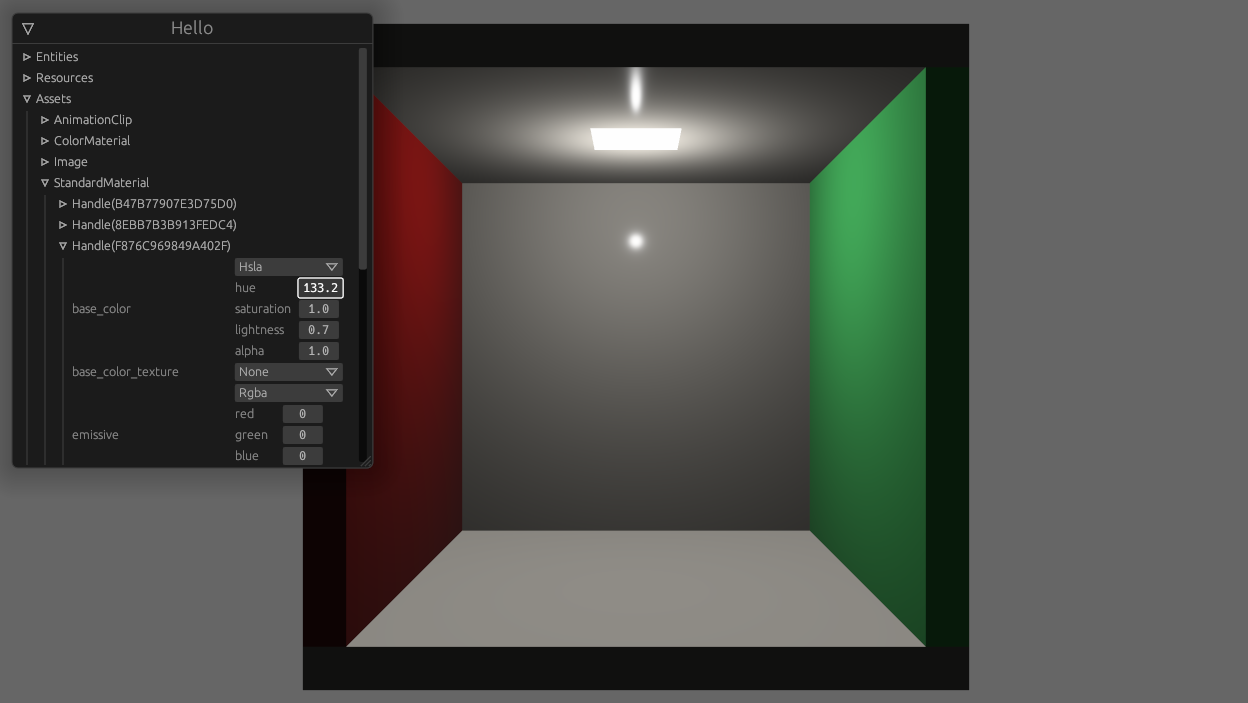
^ enable this
Concretely, I need to
- list all handle ids for an asset type
- fetch the asset as `dyn Reflect`, given a `HandleUntyped`
- when encountering a `Handle<T>`, find out what asset type that handle refers to (`T`'s type id) and turn the handle into a `HandleUntyped`
## Solution
- add `ReflectAsset` type containing function pointers for working with assets
```rust
pub struct ReflectAsset {
type_uuid: Uuid,
assets_resource_type_id: TypeId, // TypeId of the `Assets<T>` resource
get: fn(&World, HandleUntyped) -> Option<&dyn Reflect>,
get_mut: fn(&mut World, HandleUntyped) -> Option<&mut dyn Reflect>,
get_unchecked_mut: unsafe fn(&World, HandleUntyped) -> Option<&mut dyn Reflect>,
add: fn(&mut World, &dyn Reflect) -> HandleUntyped,
set: fn(&mut World, HandleUntyped, &dyn Reflect) -> HandleUntyped,
len: fn(&World) -> usize,
ids: for<'w> fn(&'w World) -> Box<dyn Iterator<Item = HandleId> + 'w>,
remove: fn(&mut World, HandleUntyped) -> Option<Box<dyn Reflect>>,
}
```
- add `ReflectHandle` type relating the handle back to the asset type and providing a way to create a `HandleUntyped`
```rust
pub struct ReflectHandle {
type_uuid: Uuid,
asset_type_id: TypeId,
downcast_handle_untyped: fn(&dyn Any) -> Option<HandleUntyped>,
}
```
- add the corresponding `FromType` impls
- add a function `app.register_asset_reflect` which is supposed to be called after `.add_asset` and registers `ReflectAsset` and `ReflectHandle` in the type registry
---
## Changelog
- add `ReflectAsset` and `ReflectHandle` types, which allow code to use reflection to manipulate arbitrary assets without knowing their types at compile time
2022-10-28 20:42:33 +00:00
|
|
|
.register_asset_reflect::<AnimationClip>()
|
2022-04-02 22:36:02 +00:00
|
|
|
.register_type::<AnimationPlayer>()
|
2023-03-18 01:45:34 +00:00
|
|
|
.add_systems(
|
|
|
|
|
PostUpdate,
|
|
|
|
|
animation_player.before(TransformSystem::TransformPropagate),
|
2022-04-02 22:36:02 +00:00
|
|
|
);
|
|
|
|
|
}
|
|
|
|
|
}
|