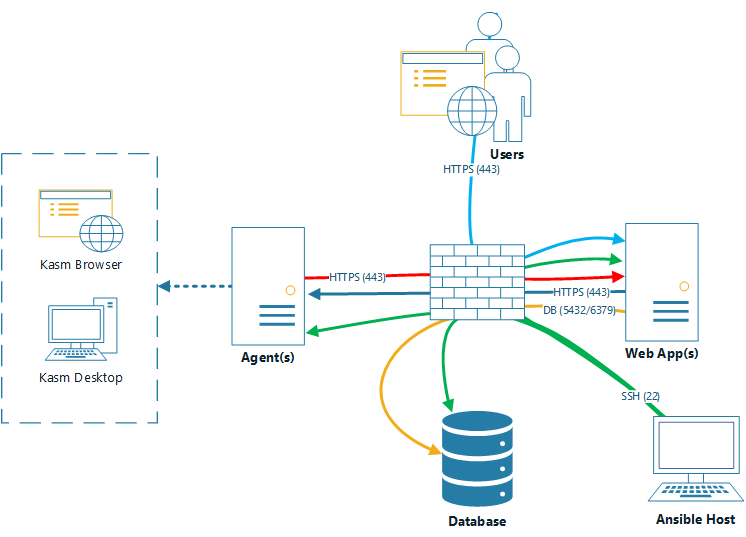KASM-2035 Add support for offline installation. Closes KASM-2035 See merge request kasm-technologies/internal/ansible!9 |
||
|---|---|---|
| group_vars | ||
| roles | ||
| .gitignore | ||
| backup_db.yml | ||
| install_kasm.yml | ||
| inventory | ||
| patch_os.yml | ||
| README.md | ||
| restart_kasm.yml | ||
| start_kasm.yml | ||
| stop_kasm.yml | ||
| uninstall_kasm.yml | ||
Ansible
Installing Ansible
This project requires ansible 2.9.24 or greater on the host running the ansible playbook. The target systems do no not need Ansible installed.
The steps below for installing Ansible have been tested on CentOS 7.9.2009, CentOS 8.4.2105, Debian 9.13, Debian 10.10, Ubuntu 18.04.5, and Ubuntu 20.04.3.
-
Ensure pip3 is installed
Ubuntu/Debian:
sudo apt install python3-pipCentOS:
sudo yum install python3-pip -
Add local bin directory to path in bashrc
echo 'PATH=$PATH:$HOME/.local/bin' >> ~/.bashrc source ~/.bashrc -
Use pip to install ansible
python3 -m pip install --user -U pip && python3 -m pip install --user -U ansible -
Ensure that ansible version is greater than 2.9.24
ansible --version
Kasm Multi Server install
This playbook will deploy Kasm Workspaces in a multi-server deployment using Ansible.
- It installs the kasm components on the systems specified in the ansible
inventoryrequired for the respective roles (db, web, agent). - It creates a new swapfile to ensure that the total swap space matches the size
desired_swap_sizespecified on the files in group_vars/. - It enables the docker daemon to run at boot to ensure that kasm services are started after a reboot.
It has been tested on CentOS 7.9.2009, CentOS 8.4.2105, Debian 9.13, Debian 10.10, Ubuntu 18.04.5, and Ubuntu 20.04.3
Ansible Configuration
-
Open
roles/install_common/vars/main.yml,group_vars/agent.ymland update variables if desired. -
Open
inventoryfile and fill in the hostnames / ips for the servers that will be fulfilling the agent, webapp and db roles. -
Download the Kasm Workspaces installer from https://www.kasmweb.com/downloads.html and copy it to
roles/install_common/files.Optionally, if doing an offline installation: Download and copy the workspace_images and service_images files to
roles/install_common/files. -
Run the deployment.
ansible-playbook -Kk -u [username] -i inventory install_kasm.ymlAnsible will prompt you for the ssh password and sudo password (will almost always be the same password).
Or, if you have ssh keys copied over to your servers and have NOPASSWD in sudoers you can just run.
ansible-playbook -u [username] -i inventory install_kasm.yml -
Login to the deployment as admin@kasm.local using the IP of one of the WebApp servers (eg https://192.168.1.2)
-
Navigate to the Agents tab, and enable each Agent after it checks in. (May take a few minutes)
Adding Additional Agent / Webapp hosts to an existing installation
The installation can be "scaled up" after being installed by adding additional hosts to the agent or db roles in the inventory file and rerunning the playbook.
Please ensure that redis_password, manager_token and database_password is set in install_common/vars/main.yml
If you did not save the redis_password, manager_token or database_password for your existing installation, they can be obtained using the following methods.
-
Existing Database password can be obtained by logging into a webapp host and running the following command:
sudo grep " password" /opt/kasm/current/conf/app/api.app.config.yaml -
Existing Redis password can be obtained by logging into a webapp host and running the following command:
sudo grep "redis_password" /opt/kasm/current/conf/app/api.app.config.yaml -
Existing Manager token can be obtained by logging into an agent host and running the following command:
sudo grep "token" /opt/kasm/current/conf/app/agent.app.config.yaml
Kasm Uninstall playbook
This playbook uninstalls Kasm workspaces from DB, WebApp and Agent servers specified in the inventory file.
It has been tested on CentOS 7.9.2009, CentOS 8.4.2105, Debian 9.13, Debian 10.10, Ubuntu 18.04.5, and Ubuntu 20.04.3
Ansible Configuration
-
Open
inventoryfile and fill in the hostnames / ips for the servers that will be fulfilling the agent, webapp and db roles. -
Run the deployment.
ansible-playbook -Kk -u [username] -i inventory uninstall_kasm.ymlAnsible will prompt you for the ssh password and sudo password (will almost always be the same password).
Or, if you have ssh keys copied over to your servers and have NOPASSWD in sudoers you can just run.
ansible-playbook -u [username] -i inventory uninstall_kasm.yml
Kasm Stop/Start/Restart playbooks
These playbooks can be used to start, stop or restart Kasm workspaces services on the DB, WebApp and Agent servers specified in the inventory file.
It can be limited to run only on hosts in specific groups by passing -l [db, web, or agent] flag.
In the examples restart_kasm.yml can be substituted for start_kasm.yml or stop_kasm.yml for starting or stopping the kasm services respectively.
Ansible Configuration
-
Open
inventoryfile and fill in the hostnames / ips for the servers that will be fulfilling the agent, webapp and db roles. -
Run the playbook.
ansible-playbook -Kk -u [username] -i inventory restart_kasm.ymlAnsible will prompt you for the ssh password and sudo password (will almost always be the same password).
Or, if you have ssh keys copied over to your servers and have NOPASSWD in sudoers you can just run.
ansible-playbook -u [username] -i inventory restart_kasm.ymlIf you only want to run it against hosts in the 'db' group for example you can run the following:
ansible-playbook -u [username] -l db -i inventory restart_kasm.yml
Kasm Database Backup playbook
This playbook can be used to backup the Kasm Workspaces database to a location on the Database server specified by remote_backup_dir and optionally to a location on the ansible server specified by local_backup_dir. Backups older than retention_days are automatically cleaned up.
Ansible Configuration
-
Open
roles/backup_db/vars/main.ymland update variables if desired. -
Open
inventoryfile and fill in the hostnames / ips for the servers that will be fulfilling the agent, webapp and db roles. -
Run the playbook.
ansible-playbook -Kk -u [username] -i inventory backup_db.ymlAnsible will prompt you for the ssh password and sudo password (will almost always be the same password).
Or, if you have ssh keys copied over to your servers and have NOPASSWD in sudoers you can just run.
ansible-playbook -u [username] -i inventory backup_db.yml
OS Patching Playbook
This playbook is used for patching the underlying OSes on the Kasm Workspace servers. It will patch and reboot the servers if needed.
Ansible Configuration
-
Open
roles/patch_os/vars/main.ymland update variables if desired. -
Open
inventoryfile and fill in the hostnames / ips for the servers that will be fulfilling the agent, webapp and db roles. -
Run the playbook.
ansible-playbook -Kk -u [username] -i inventory patch_os.ymlAnsible will prompt you for the ssh password and sudo password (will almost always be the same password).
Or, if you have ssh keys copied over to your servers and have NOPASSWD in sudoers you can just run.
ansible-playbook -u [username] -i inventory patch_os.yml