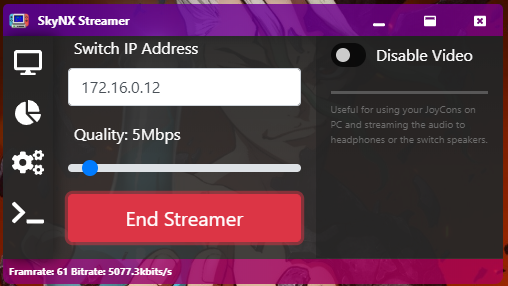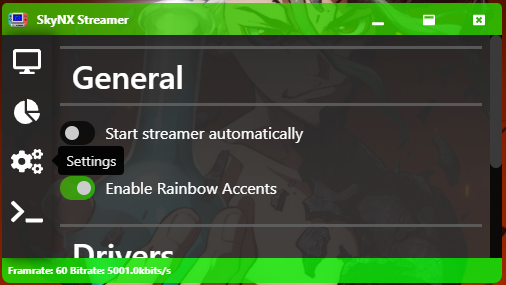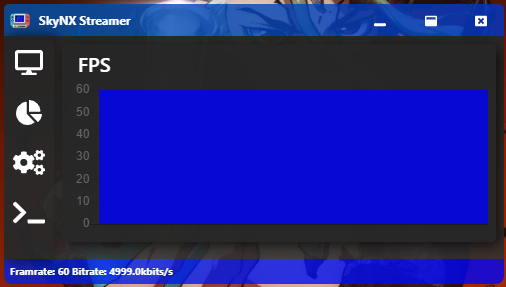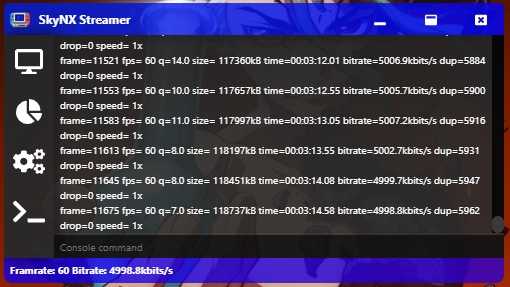mirror of
https://github.com/DevL0rd/SkyNX
synced 2025-02-27 20:17:13 +00:00
No description
| .vscode | ||
| Screenshots | ||
| SkyNX | ||
| SkyNX-Streamer | ||
| .gitignore | ||
| LICENSE | ||
| README.md | ||
SkyNX
Stream your PC games to you Nintendo Switch! This is replacement for the abandoned In-Home-Switching.
The desktop streaming client is completely new. The Switch app however has it's roots in the original In-Home-Switching app.
Features
- Stream PC games with audio to switch at 60fps!
- Handles up to 4 JoyCon pairs. (4 Players at once!)
- Optionally disable video to use the JoyCons as remotes on PC!
- Disabling video doesn't disale audio so you can use you Switch as a remote with audio through headphones!
- Handles basic touch input.
- Handles right click. (Touch with 1 finger, tap with the second)
- Handles scrolling. (Your standard 2 finger scroll.)
SkyNX App
SkyNX Streamer
Instructions:
- Copy the switch folder in SkyNX.zip, to the root of your sd card.
- Install the forwarder with a nsp installer such as Goldleaf.
- Extract SkyNXStreamer-win32-ia32.zip to somewhere safe.
- Set desktop and game resolution to 1280 X 720. (Massively improves latency to match switch resolution.)
- Open SkyNXStreamer-win32-ia32/SkyNXStreamer.exe
- Launch SkyNX on switch.
- Put the IP showed on the app into the streamer.
- Click start streamer.
Troubleshooting:
If for some reason the controllers don't work. Try the following steps.
- Restart windows, and launch it again.
- If it still is not working. And you have previously used In-Home-Switching, Try removing the ScpDriverInterface that In-Home-Switching installs. You can use the installer that came with it to uninstall it, or get it Here.
If the streamer just starts and stops immediately, try the following steps.
- Reinstall the xBox controller driver from the settings tab.
- Try running it again, if it still fails, restart the system and try once more.
If there is no audio playing..
- Remove the audio driver in settings, and re-install it. If it doesn't work then try step 2.
- Restart windows and launch it again.
Known issues
- So far Switch crashes when put to sleep with app running, please close app beforehand. It will be fixed after optimizations.
- App breaks when Switch changes from docked to handheld mode or vice-versa. Please quit the app before doing so.
Credits to
- DuchessOfDark88 App icon and graphics. (Some content at this link may be NSFW)
- jakibaki For the original In-Home-Switching Switch app I am using as a base.
- ffmpeg for being such a powerful media tool that we use on PC and Switch.
- SwitchBrew for libNX and its ffmpeg inclusion
- Atmosphère for being such a great Switch CFW
- Screen Capture Recorder for helping us grab audio.