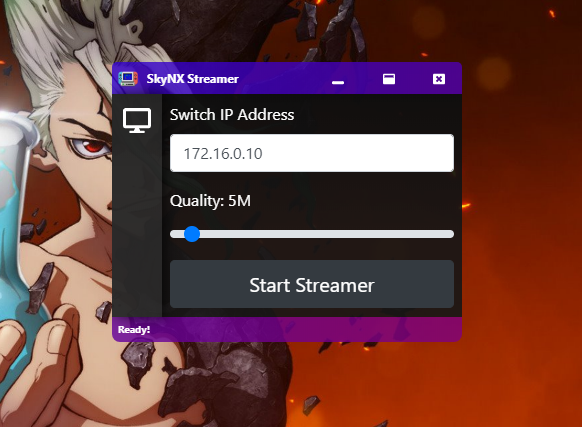mirror of
https://github.com/DevL0rd/SkyNX
synced 2024-11-22 11:03:08 +00:00
No description
| .vscode | ||
| Screenshots | ||
| SkyNX | ||
| SkyNX-Streamer | ||
| .gitignore | ||
| icon.png | ||
| iconTransparent.png | ||
| README.md | ||
| SkyNX_Forwarder.nsp | ||
SkyNX
A replacement for the abandoned In-Home-Switching.
The desktop streaming client is completely rewritten from before. Currently the the audio is a little buggy but it runs well!
The Switch app however, is a modified version of the In-Home-Switching app. The modifications at the moment are a new icon for the app, along with touch input.
SkyNX Streamer
Instructions:
(Optional) Install Screen Capture Recorder to have audio.
- Set desktop and game resolution to 1280 X 720.
- Open SkyNXStreamer-win32-x64/SkyNXStreamer.exe
- Launch SkyNX on switch.
- Put the IP showed on the app into the streamer.
- Select a streaming quality.
- Click start streamer.
Notes:
When the streamer conencts it will try to connect the switch as a virtual xBox controller. If the driver is not installed, It will install it automatically at this point.
If for some reason it keeps prompting to install, or the controllers don't work. Try the following steps.
- Restart windows, and launch it again.
- If it still is not working. And you have previously used In-Home-Switching, Try removing the ScpDriverInterface that In-Home-Switching installs. You can use the installer that came with it to uninstall it, or get it Here.
Todo:
- Finish rewrite of App UI.
Known issues
- So far Switch crashes when put to sleep with app running (please close app beforehand, we have not fixed this issue yet)
- App breaks when Switch changes from docked to handheld mode or vice-versa. Please quit the app before doing so.
- Buggy audio.
- Audio is choppy.
Credits to
- DuchessOfDark88 App icon and graphics. (Some content at this link may be NSFW)
- jakibaki For the original In-Home-Switching Switch app I am using as a base.
- ffmpeg for being such a powerful media tool that we use on PC and Switch.
- SwitchBrew for libNX and its ffmpeg inclusion
- Atmosphère for being such a great Switch CFW
- Screen Capture Recorder for helping us grab audio.