| images | ||
| plugins | ||
| src | ||
| .gitignore | ||
| makefile | ||
| README.md | ||
| sketchybarrc | ||
SketchyBar
This is a rewrite of the spacebar project, which itself is a rewrite of the statusbar code from yabai. What I have added:
- As many widgets as you like at any of the three positions: left, center, right
- The order of the widgets in the sketchybarrc file will be the order in which they show in the bar
- Associate widgets to certain displays or spaces, to show specific information on the relevant screens/displays
- The widgets are highly customizable with settings for different fonts, colors, icon paddings, label paddings, etc. for each individual element
- Relocate all visible components of the bar (even spaces or the window title, etc.)
- Draw arbitrary graphs in the bar with external data provider scripts that push the data into the graph
- Overlay as many graphs as wanted, like system cpu usage and user cpu usage in one figure
- Individual refresh frequencies for each widget
- ... feel free to explore my sketchybarrc file for more details on the options
This is my setup:
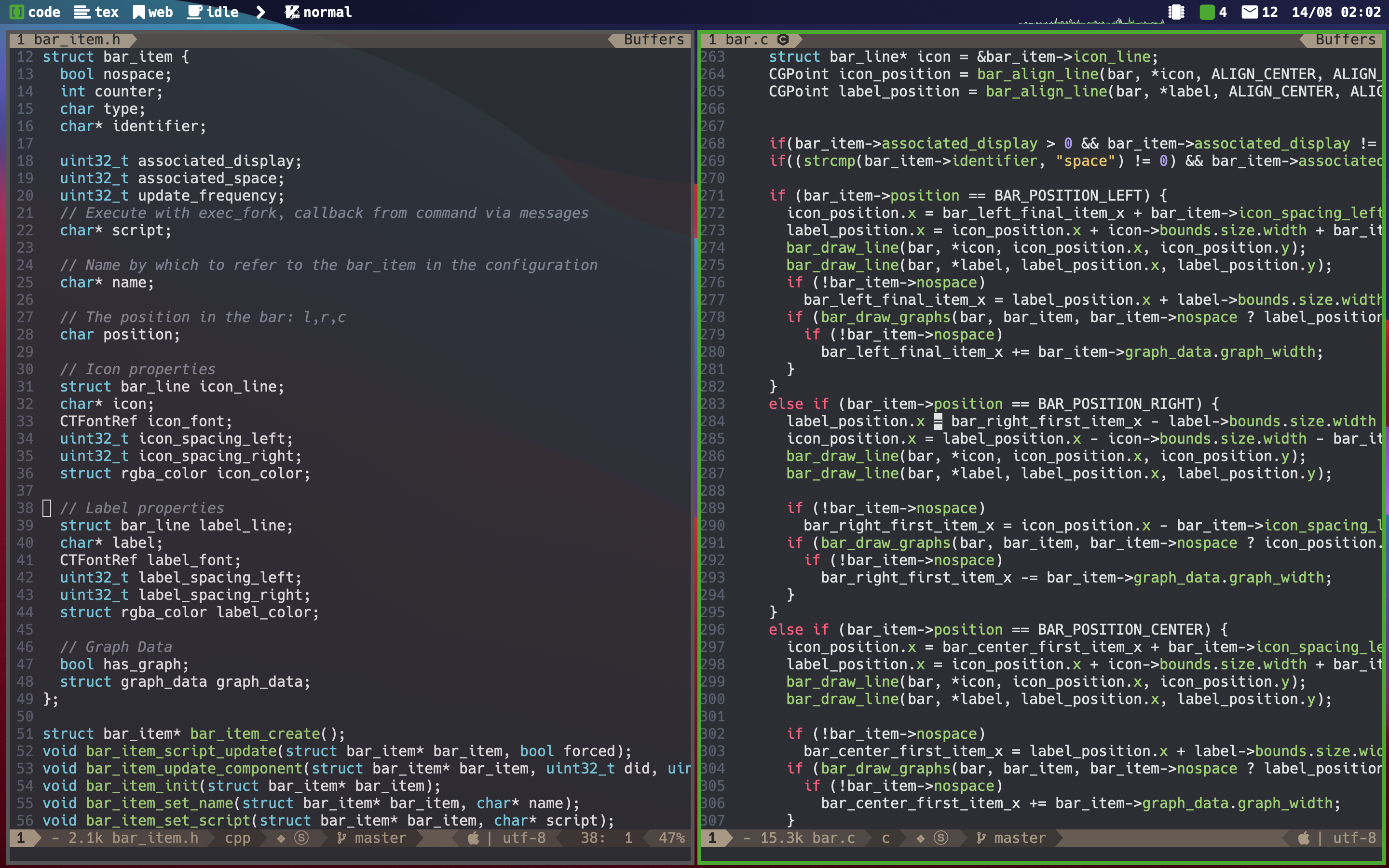 where I have my screens and a vim mode indicator on the left. Not shown is the high memory warning which shows the process that is using high system memory on demand.
In the center I have a spotify indicator (only when music is playing) and on the right I have (not shown) a high cpu process indicator, as well as a cpu graph, a github contribution counter, a new mail counter and the current date.
where I have my screens and a vim mode indicator on the left. Not shown is the high memory warning which shows the process that is using high system memory on demand.
In the center I have a spotify indicator (only when music is playing) and on the right I have (not shown) a high cpu process indicator, as well as a cpu graph, a github contribution counter, a new mail counter and the current date.
The cpu and memory indicators are only shown on the "code" screen and are not visible on the other screens.
Installation
Clone the repo and run
make install
ln ./bin/sketchybar /usr/local/bin/sketchybar
Now you can create you configuration inside of $HOME/.config/sketchybar/sketchybarrc and finally run the bar via
sketchybar
Credits: yabai, spacebar, reddit, many more for the great code base and inspiration