mirror of
https://github.com/ItsVipra/ProToots
synced 2024-11-10 14:14:19 +00:00
No description
|
|
||
|---|---|---|
| .github/workflows | ||
| .vscode | ||
| documentation | ||
| src | ||
| .gitignore | ||
| .node-version | ||
| manifest.json | ||
| package-lock.json | ||
| package.json | ||
| README.md | ||
ProToots (v0.99)
A Firefox extension which displays an author's pronouns next to their name on Mastodon.
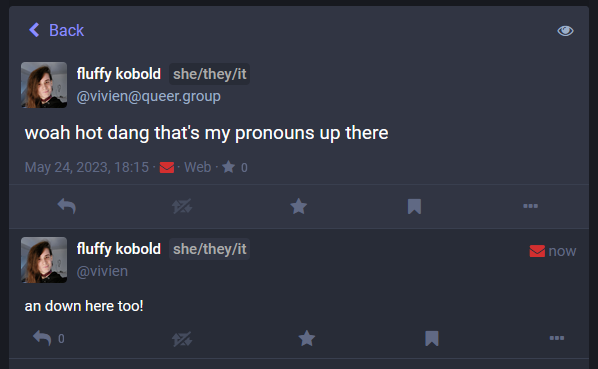
Download/Installation
⚠️ This is a pre-release, temporary extension! It will be removed when you restart your browser! ⚠️
ℹ️ We're working on a proper firefox store release already.
To install go to the releases page and follow the instructions there.
FAQ
Why does it need permission for all websites?
The addon needs to determine whether or not the site you are currently browsing is a Mastodon server. For that to work, it requires access to all sites. Otherwise, each existing Mastodon server would have to be explicitly added.
setup
- install web-ext with
npm install --global web-ext - optionally:
- run
web-ext run --firefox-profile='$ProfileNameOfYourChoosing' --profile-create-if-mising - open that profile in firefox, log into fedi
- after that when you run
web-ext run -p='$ProfileNameOfYourChoosing'you should be logged into your fedi account
- run
- run the extension with
web-ext run -u -u="yourinstancehere"