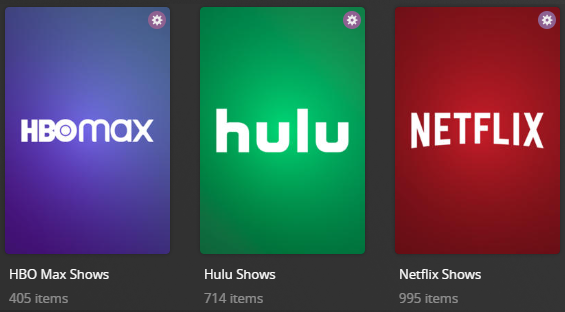2.3 KiB
Streaming Default Metadata File
The streaming Metadata File is used to dynamically create collections based on the streaming Services that your media is available on.
Example Collections Created:
The below YAML in your config.yml will create the collections:
libraries:
Movies:
metadata_path:
- pmm: streaming
Template Variables
Template Variables can be used to manipulate the file from the default settings which are provided.
Note that the templates_variables: section only needs to be used if you do NOT want to use the default settings.
As this file is more complex than others, a key system is used to control each collection that is created by the file. Each key refers to one streaming service and is used to control multiple template variables.
All Shared Variables are available using the below keys.
| Key | streaming Service |
|---|---|
| all4 | All 4 |
| amazon | Prime Video |
| appletv | Apple TV+ |
| bet | BET+ |
| britbox | BritBox |
| disney | Disney+ |
| hayu | hayu |
| hbomax | HBO Max |
| hulu | Hulu |
| netflix | Netflix |
| now | NOW |
| paramount | Paramount+ |
| peacock | Peacock |
The below is an example config.yml extract with some Template Variables added in to change how the file works.
libraries:
Movies:
metadata_path:
- pmm: streaming
template_variables:
use_all4: false
order_britbox: 01
visible_library_disney: true
visible_home_disney: true
visible_shared_disney: true
sonarr_add_missing_hulu: true
sonarr_folder_hulu: /mnt/local/Media/TV/
sonarr_tag_hulu: Hulu Shows
item_sonarr_tag_hulu: Hulu Shows
radarr_add_missing_amazon: true
sonarr_folder_amazon: /mnt/local/Media/TV/Prime Video Shows/
sonarr_tag_amazon: Prime Video Shows
item_sonarr_tag_amazon: Prime Video Shows
sort_by: random
collection_section: 1
collection_mode: show_items
use_separator: false
sep_style: stb